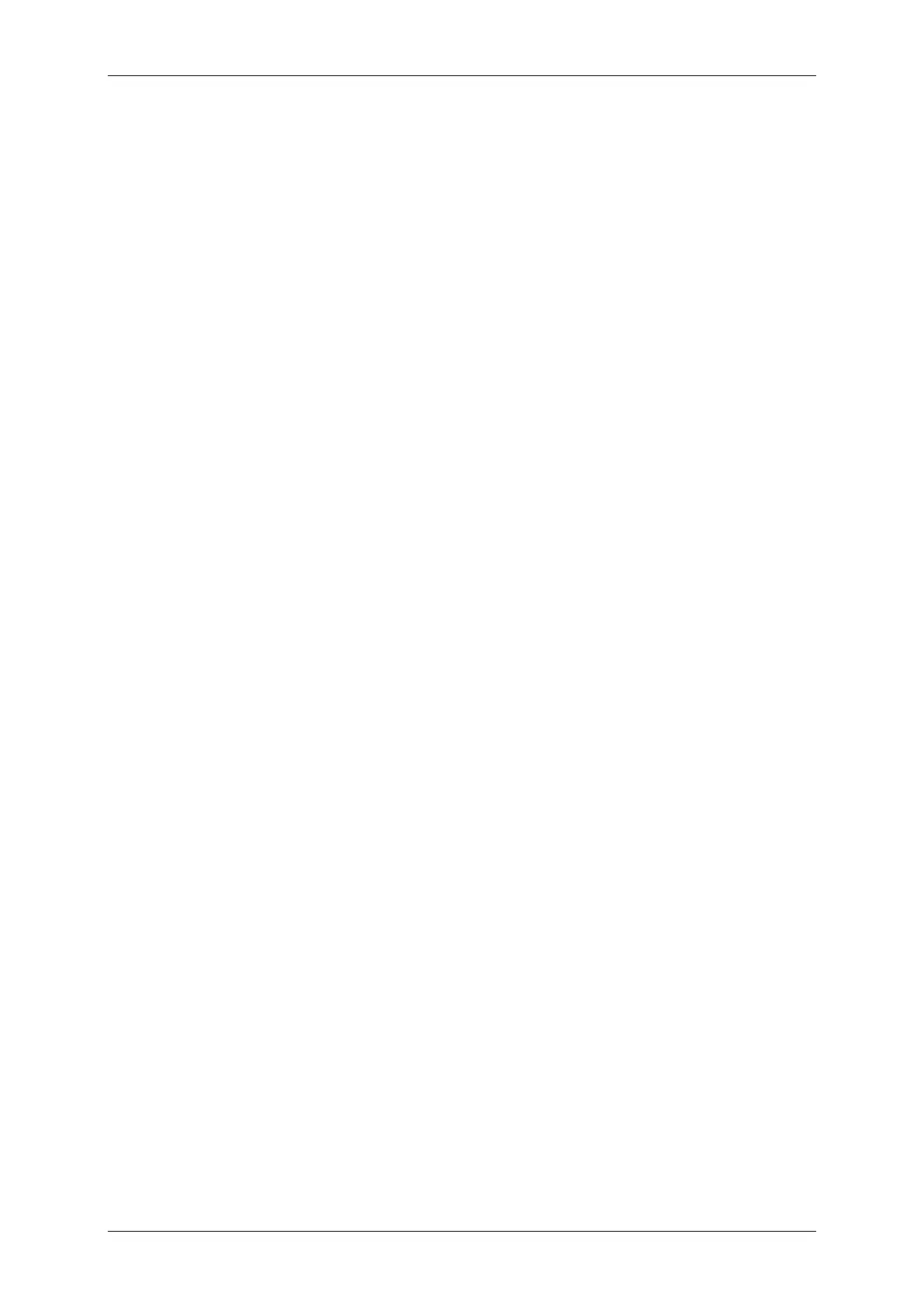Quick user manual for NEC iSIP DECT with G566 and i766
18
Follow Me
Description:
While at a co-worker´s desk, a user can have Follow Me to have his calls ringing at the co-worker´s
extension. You can activate Follow Me from the co-worker´s extension.
If you receive a call, it will ring both extensions: Your original extension and the co-worker´s
extension; like in Dual Ring Mode.
If you move from one co-worker´s desk to a next co-workers desk, you can set the follow me from
there again and the first follow me will be overwritten.
Activate Follow Me
Dial Service-
code 846 for
Follow Me
Dial 1 to
activate Follow
Me
Dial number of
extension from
where the call
has to follow
Press softkey
>“Hold”<
below your
display
Hang up by
pressing the red
button
Cancel Follow Me
Dial Service-
code 846 for
Follow Me
Dial 0 (All) or
specific
extension to
cancel only this
Follow Me.
Press softkey
>“Hold”<
below your
display
Hang up by
pressing the
red button
