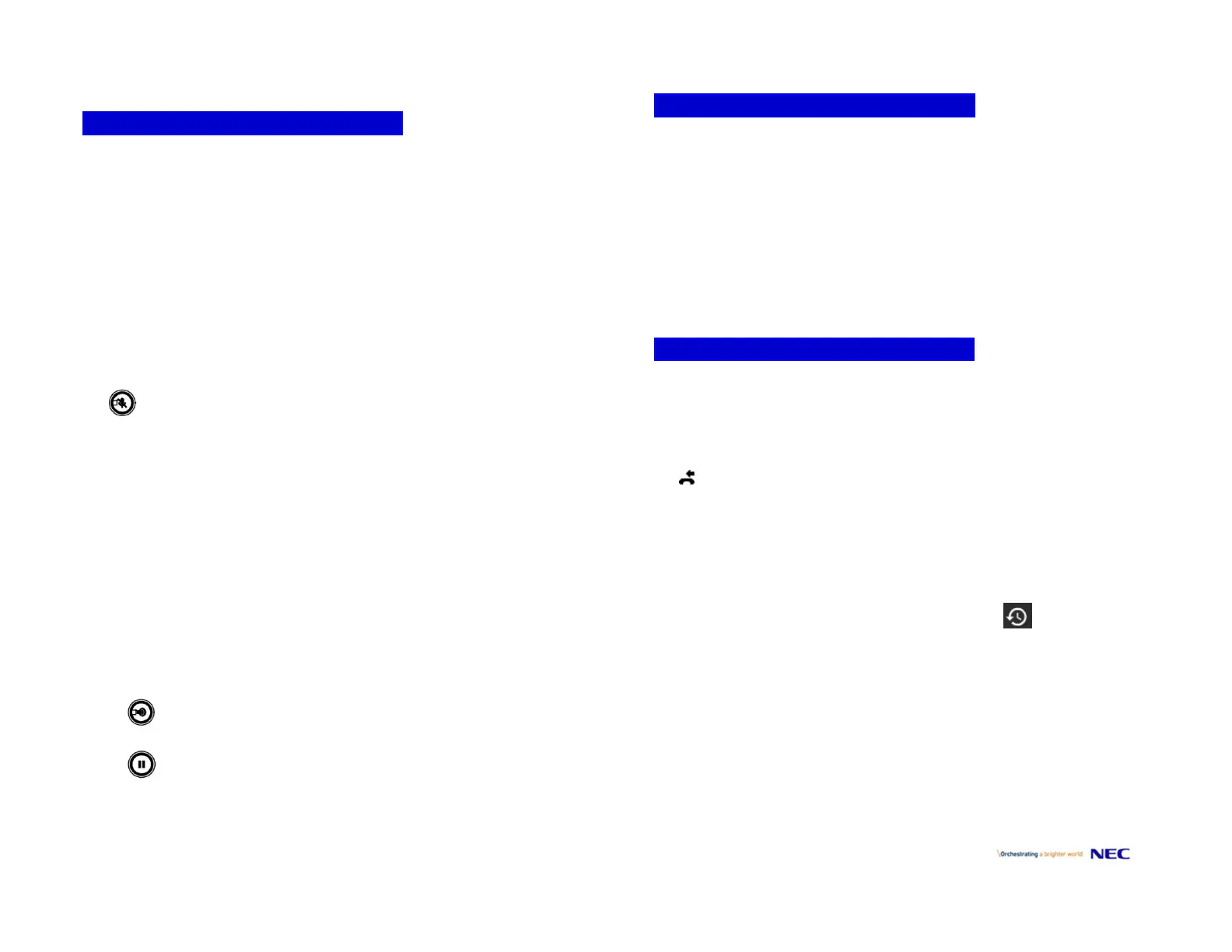P/N610‐429r0‐enUS11/2019
DT900/DT900S–QuickReferenceGuide 2
CallIndicatorLamp–attopcornerofthedisplay.
●
Flashing
:indicatesanincomingcall.
●
SteadyON:indicatesthatyouhaveanewvoicemailandthevoicemailicon
isshownonthedisplay.
LCDorTouchscreen–Displayscallinformationandoptions,Menu
informationandsoftkeys.
ProgrammableKeys–ThesecanbeadditionalLineKeysorFeatureKeys.Press
akeytogetdialtoneforthatline,ortoexecutetheprogrammedfeaturecode.
Exit–Thiskeyallowsyoutoexitfromthecurrentscreenandgoesbacktothe
mainscreen.
SoftKeys–TheSoftKeysshowtheavailablefeaturesforyourcurrent
activity.AnyfeatureshownatthebottomoftheLCD/touchscreenis
available.
Mic–Pressthiskeytomutethemicrophone:theLEDisOFF.Pressthekey
againtoun‐mutethemicrophone.
Menu–
●
ShortPress:DisplaytheApplicationSwitchWindow.
●
LongPress:OpenHelpKeyMode.
CursorKeys(ifonphonemodel)–Usethesekeystoaccessfeatures.
●
Redial–Pressingthiskeyre‐dialsthelastnumberdialed.
●
Directory()–PressingthiskeyopensthePersonalDirectorymenu.
●
Up/Down–Adjustsspeaker/receivervolumeandringervolume.
●
Enter/OKkey–Goestothescreenwhichcorrespondstothehighlighted
menuitem.
●
SoftRingVolume:Press(UP)or(DOWN)keywhilesoftringtoneplays.
●
RingerVolume:Press(UP)or(DOWN)keywhilenotinaconversationand
softringtonedoesnotplay.
●
Handset,HeadsetandSpeakercallvolume:Press(UP)or(DOWN)key
duringconversation.
Speaker–Controlsthebuilt‐inspeakerwhichcanbeusedforHandsFree
dialing/monitoring.
Hold–Placescurrentcallonhold.Toresumetheheldcall,pressthe
Holdkey,orpresstheResumeSoftKey.Duringaheldcall,youcandialanother
partybypressingtheNewCallSoftKey,whichprovidesdialtone.
SoftKeysarebuttonsthatchangefunctiondependingonthesituation.Theircurrent
functionishighlightedimmediatelyabovethebuttonontheLCDscreen.
●
NewCall–Generatesdialtoneforacall.
●
Voicemail–Automaticallydialsthevoicemailextensiononyoursystem.
●
EndCall–Terminatesthecurrentcall.
●
Conference/Conf–Initiates/completesaconference.
●
Resume–TakesthecalloffHoldstatus.
●
Dial–Dialsthenumber.
●
Delete–Deletesthelastdigitentered(backspace).
●
Reject–TransferstoyourVoiceMailorforwardingconditions.
●
Transfer–Transfersthecurrentcalltoanotherextension.
Thephonestorescallinformationofthemostrecent50calls,displayingthenewest
entriesfirst.
Formultiplephonecallsfromthesametelephonenumber,themostrecenttime
anddateinformationforthatnumberisshown.
IfyouhaveaPersonalDirectoryentryforanumberinyourCall
History,thename
fromthePersonalDirectoryisshown.
The
iconappearsinthedisplaywhenthereisamissedcall.Onceyouhave
checkedthemissedcalllogintheCallHistoryinformation,thisicondisappears.
ToviewMissedCalls
1.PresstheMenukey.
2.
Select2CallHistory.
3.
Select1Missed.
4.
UsetheUpandDownSoftKeystoscrollthroughthemissedcallinformation.
Note:TheDT900StouchphoneusesaCallHistorybuttontoaccessall
CallHistory.Pressthe
>
SoftKeytoscrollthroughAllHistory,Missed,Incoming,
andOutgoingcalls.
ToviewReceivedCalls
1.
PresstheMenukey.
2.
Select2CallHistory.
3.
Select2ReceivedCalls.
4.
UsetheUpandDownSoftKeystoscrollthroughthereceivedcallinformation.
PHONEFEATURES
SOFTKEYS
CALLHISTORY
