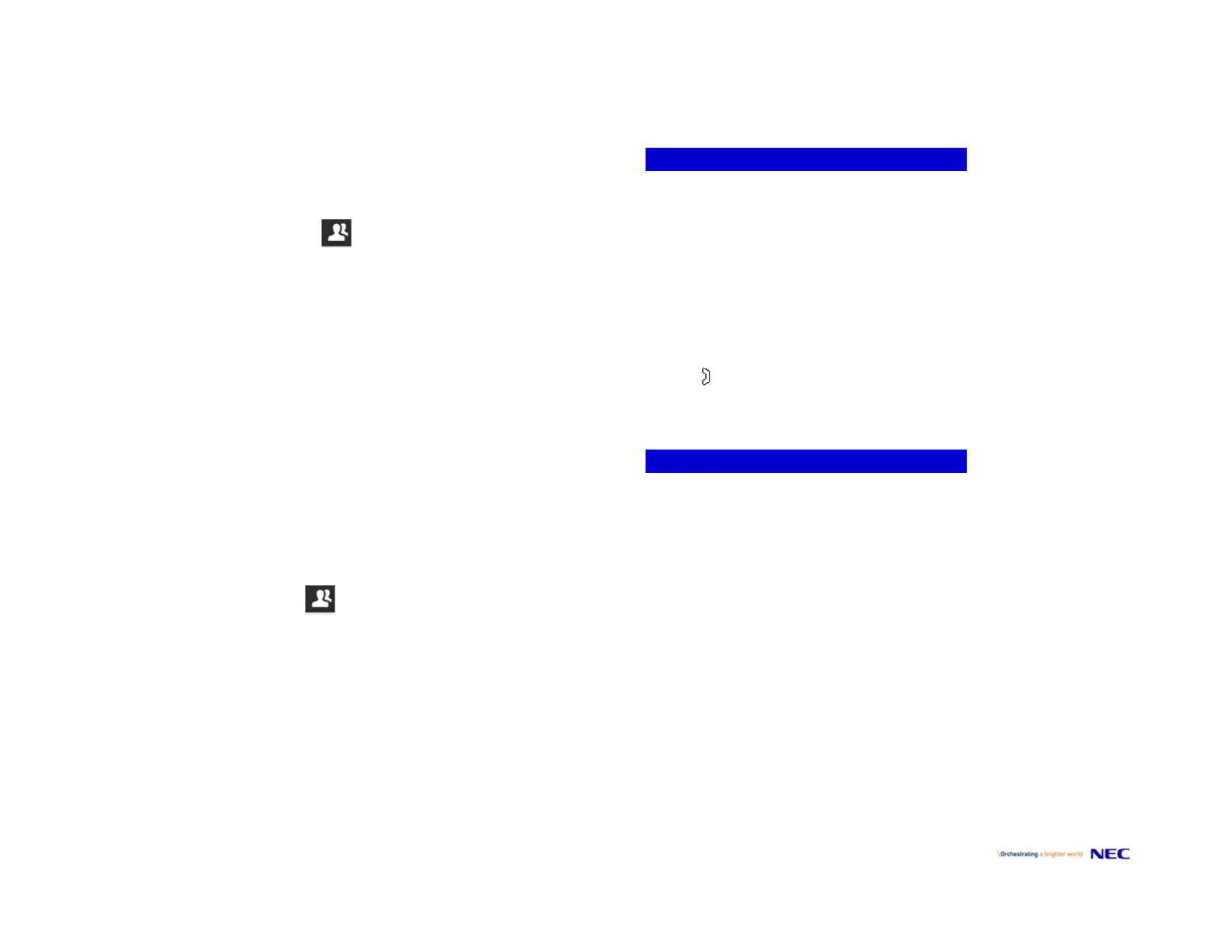P/N610‐429r0‐enUS11/2019
DT900/DT900S–QuickReferenceGuide 4
●
IfthereisaCorporateDirectoryonyoursystem:
1. PresstheDirectorykey().
2. Select1Directory.
3. Select1PersonalDirectory.
Note:TheDT900StouchphoneusestoaccessthePersonalDirectory.
UsingthePersonalDirectory:
UsetheUpandDownSoftKeysortheUp
andDownkeysonthecursorpadtoscroll
throughthePersonalDirectory,andusetheSoftKeystoAdd,EditandDelete
entries.
ToviewaspecificPersonalDirectoryentry:
1.
UsetheUpandDownSoftKeysortheUpandDownkeysonthecursorpadto
scrollthroughthePersonalDirectory.
2.
PresstheMoreSoftKeytwiceandthentheDetailSoftKeytoviewthedetailsfor
thatentry.
3.
Thisdisplaysthenameandnumberfortheentry,alongwiththeSpeedDialand
Monitorsettings.
4.
PresstheExitSoftKeytoexitdetailsscreenandreturntothePersonal
Directory.
ToaddaPersonalDirectoryentry:
1.
PresstheMenukey.
2.
Select1PersonalDirectory.
Note:TheDT900StouchphoneusestoaccessthePersonalDirectory.
3.
PresstheMoreSoftKeyandthentheAddSoftKey.
4.
UsethekeypadtoenteranamefortheSpeedDialkey,thenpressEnteron
thecursorpadortheOKSoftKey.Usethe*keytoswitchbetweenuppercase
andlowercasekeypadentrymode.
5.
Usethetelephonekeypadtoenteraphonenumberfortheentryandpress
EnteronthecursorpadortheOKSoftKey.
6.
UsethetelephonekeypadtoenteraSpeedDialnumber(ifdesired)forth eentry
andpressEnteronthecursorpadortheOKSoftKey.
Notethatonlydigits,the*and#areacceptedasnumericalinputinaSpeedDial.
7.
IfyouhavesetaSpeedDialKeynumberforthisentry,setthemonitorsettings
forthisentryandpressEnteronthecursorpadortheOKSoftKey.
8.
PresstheSaveSoftKeytosaveyourchanges.
Ifitisenabledonyoursystem,youcanaccessaCorporateDirectory.
ToaccesstheCorporateDirectoryusingtheMenuKey:
1.
PresstheMenukey.
2.
Select1Directory.
3.
Select2CorporateDirectory.
UsingtheCorporateDirectory:
UsetheUpandDownSoftKeysortheUpandDownkeysonthecursorpadto
scrollthroughtheCorporateDirectory.
UsetheSoftKeystoSearchentriesandDialfromtheCorporateDirectory.
Thenameinthedirectorycanbe
precededwithoneofthefollowingicons:
ToconfigureaProgrammableKeyasaSpeedDialkey
1.
Whenthephoneisinidlestate,presstheFeaturekeyorSoftKey.
2.
Ifrequired,presstheProgramSoftKeytoentertheProgrammingMode.
3.
PressthedesiredSpeedDialkey.TheSpeedDialkeyLEDstartsflashing.
ForSpeeddialkeysthathavealreadybeenconfigured,theSpeedDial
informationisshown.
4.
EnteranamefortheSpeedDialkey.ThenpressEnteronthecursorpador
theOKSoftKey.Usethe*keytoswitchbetweenuppercasekeypadentry
mode.
5.
EnteraphonenumberfortheentryandpressEnteronthecursorpador
theOKSoftKey.
6.
PressEnteronthecursorpadortheOKSoftKeytousethisSpeedDialKey
number,orusethekeypadtoeditthenumber.
Notethatonlydigits,*and#areacceptedasnumericalinputinaSpeedDial.
7.
SelectthemonitorsettingsfortheSpeedDialandthenpressEnteronthe
cursorpadortheOKSoftKey.
8.
Select Show in Directory if you want to also add this entry to your Personal
Directory,andpressEnteronthecursorpadortheOKSoftKey.
9.
PresstheSaveSoftKeytosavetheinformation.
10.
PresstheExitSoftKeytoexittheSpeedDialProgrammingmode.
THECORPORATEDIRECTORY
personisbusy
personhasanactivecall
showsmoredetails,ex.“absentuntil…”
SPEEDDIALKEYS
