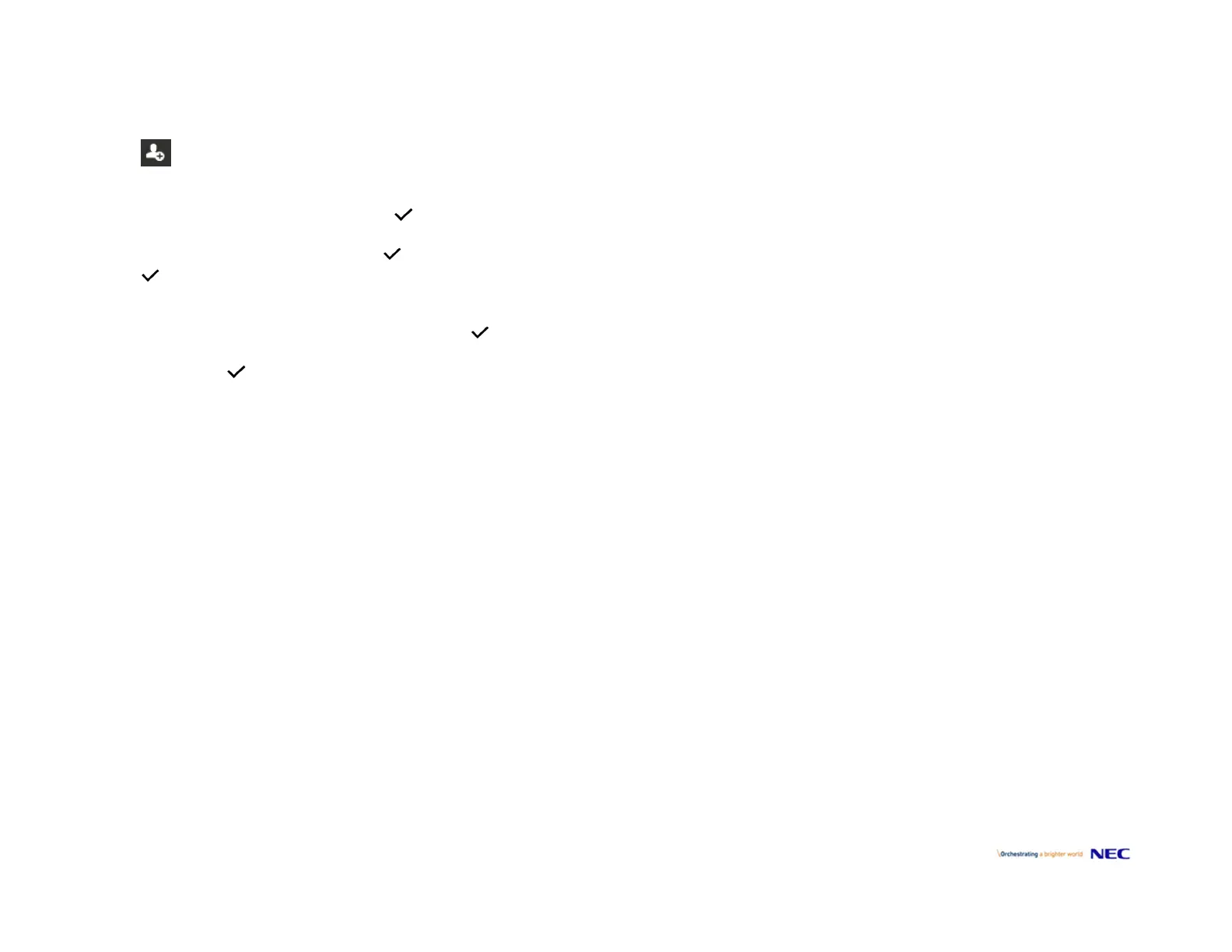P/N610‐429r0‐enUS11/2019
DT900/DT900S–QuickReferenceGuide 5
ToconfigureaProgrammableKeyasaSpeedDialkeyonaDT900Stouchphone
1.
Whenthephoneisinidlestate,press
>.
2.
Press .TheSpeedDialkeyLEDstartsflashing.
ForSpeeddialkeysthathavealreadybeenconfigured,theSpeedDial
informationisshown.
3.
EnteranamefortheSpeedDialkey.Thenpress .Usethe*keytoswitch
betweenuppercasekeypadentrymode.
4.
Enteraphonenumberfortheentryandpress .
5.
PresstousethisSpeedDialKeynumber,orusethekeypadtoeditthe
number.
Notethatonlydigits,*and#areacceptedasnumericalinputinaSpeedDial.
6.
SelectthemonitorsettingsfortheSpeedDialandthenpress .
7.
Select Show in Directory if you want to also add this entry to your Personal
Directory,andpress .
8.
PresstheSaveSoftKeytosavetheinformation.
9.
PresstheExitSoftKeytoexittheSpeedDialProgrammingmode.
TooriginateacallfromaSpeedDialKey
1.
PressthedesiredSpeedDialKey,or
2.
LiftthehandsetandpressthedesiredSpeedDialKey,or
3.
PresstheSpeakerkeyandpressthedesiredSpeedDialKey.
