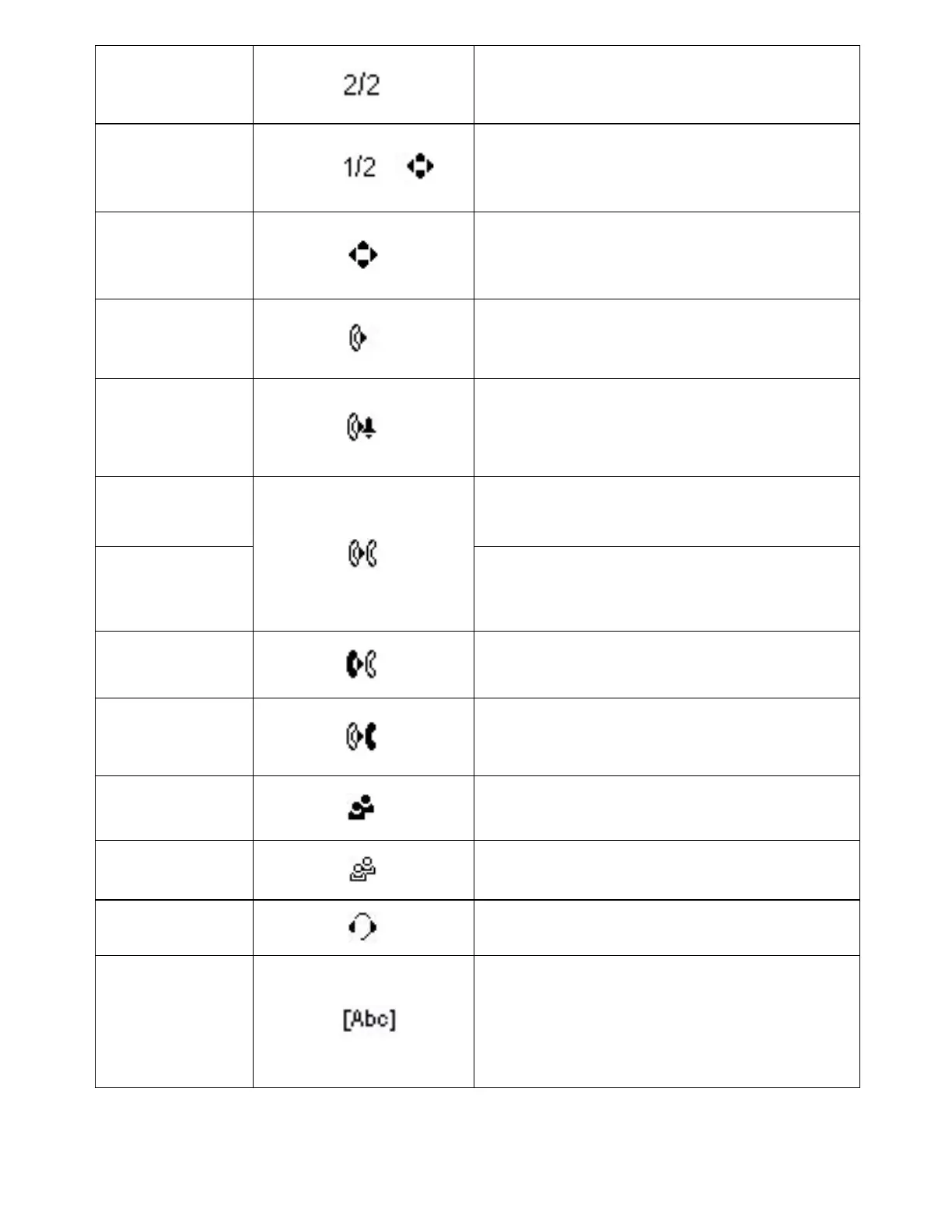Call Count
The number on the left shows which call is
focused, and the number on the right shows
the total number of calls.
Page Count
The number on the left shows the page
currently displayed, and the number on the
right shows the total number of pages in the
current menu.
Cursor
Display of the cursor pad keys (up, down, left,
and right) that can be used to navigate the
menus from the current cursor position.
Transfer/Conferen
ce Call
Transfer the primary call to a secondary call.
OR
Initiate a 3-party conference call.
Transfer/Conferen
ce Ringing
Indicates that the number dialed for the
Transfer or Conference is ringing.
This icon only displays for calls that are
monitored by the system, such as extension
Transfer to Hold
(Primary and
consult)
Indicates that the phone is transferring the call
into a held state.
Conference with
Hold
(Primary and
consult)
Indicates that the phone is connecting to a
conference that is in a held state.
Transfer/Conferen
ce Shuttle
(Primary Call)
Focus is on the primary call.
ce Shuttle
(Secondary
Focus is on the secondary call.
Call Conferencing
This icon appears when having two other
callers in a 3-way conference call.
Call Conferencing
Hold
This icon appears when having two other
callers in a 3-way conference and the both
Headset This icon indicates that the headset is active.
Keypad in first
letter uppercase
entry mode
This icon indicated that the keypad will
generate the first letter in a capital letter, and
the rest of the letters in small letters when
entering data.
Example: Abc D Efg
To switch between keypad entry modes, press
the * key on the telephone keypad.