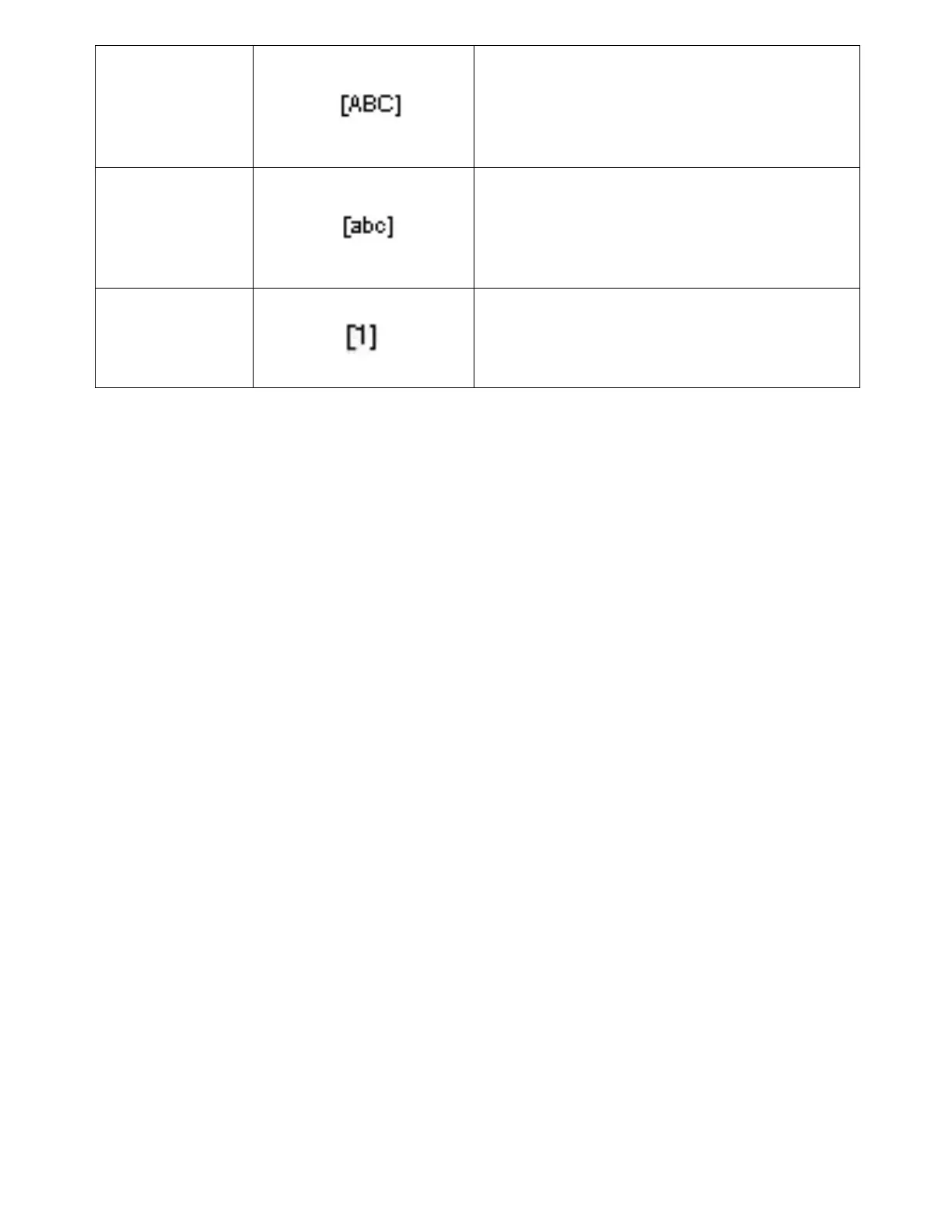Keypad in all
uppercase entry
mode
This icon indicates that the keypad generates
only capital letters when entering data.
Example: ABC D EFG
To switch between keypad entry modes, press
the * key on the telephone keypad.
Keypad in all
lowercase entry
mode
This icon indicates that the keypad generates
only small letters when entering data.
Example: abc d efg
To switch between keypad entry modes, press
the * key on the telephone keypad.
Keypad in numeric
entry mode
This icon indicates that the keypad generates
numeric characters when entering data.
To switch between keypad entry modes, press
the * key on the telephone keypad.