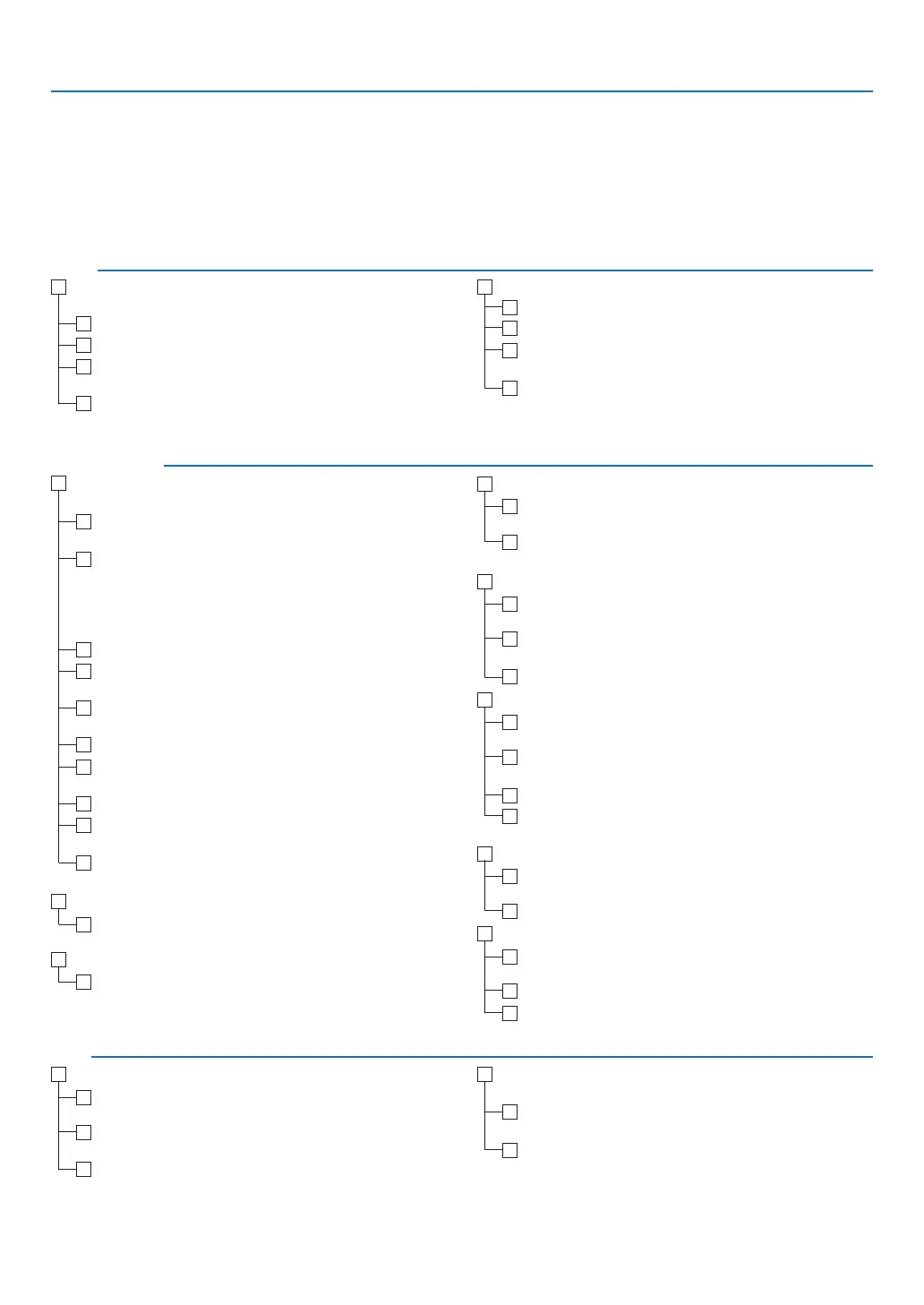151
8. Appendix
No image is displayed from your PC or video equipment to the
projector�
Still no image even though you connect the projector to the PC
first, then start the PC�
Enabling your notebook PC’s signal output to the projector�
• Acombinationoffunctionkeyswillenable/disabletheexter-
naldisplay.Usually,thecombinationofthe“Fn”keyalong
withoneofthe12functionkeysturnstheexternaldisplay
onoroff.
No image (blue or black background, no display)�
Still no image even though you press the AUTO ADJUST
button�
Still no image even though you carry out [RESET] in the
projector’s menu�
Signal cable’s plug is fully inserted into the input terminal
A message appears on the screen�
( _____________________________________________ )
The source connected to the projector is active and available�
Still no image even though you adjust the brightness and/or
the contrast�
Input source’s resolution and frequency are supported by the
projector�
❼ Troubleshooting Check List
Beforecontactingyourdealerorservicepersonnel,checkthefollowinglisttobesurerepairsareneededalsoby
referringtothe“Troubleshooting”sectioninyouruser’smanual.Thischecklistbelowwillhelpussolveyourproblem
moreefciently.
*Printthispageandthenextpageforyourcheck.
Frequency of occurrence always sometimes (How often?_____________________) other (__________________)
Power
No power (POWER indicator does not light blue) See also “Status
Indicator (STATUS)”�
Power cord’s plug is fully inserted into the wall outlet�
Lamp cover is installed correctly�
Lamp Hours Used (lamp operation hours) was cleared after
lamp replacement�
No power even though you press and hold the POWER but-
ton�
Shut down during operation�
Power cord’s plug is fully inserted into the wall outlet�
Lamp cover is installed correctly �
[AUTO POWER OFF] is turned off (only models with the [AUTO
POWER OFF] function)�
[OFF TIMER] is turned off (only models with the [OFF TIMER]
function)�
Video and Audio
Image is too dark�
Remains unchanged even though you adjust the brightness
and/or the contrast�
Image is distorted�
Image appears to be trapezoidal (unchanged even though you
carry out the [KEYSTONE] adjustment)�
Parts of the image are lost�
Still unchanged even though you press the AUTO ADJUST
button�
Still unchanged even though you carry out [RESET] in the
projector’s menu�
Image is shifted in the vertical or horizontal direction�
Horizontal and vertical positions are correctly adjusted on a
computer signal�
Input source’s resolution and frequency are supported by the
projector�
Some pixels are lost�
Image is flickering�
Still unchanged even though you press the AUTO ADJUST
button�
Still unchanged even though you carry out [RESET] in the
projector’s menu�
Image shows flickering or color drift on a computer signal�
Still unchanged even though you change [FAN MODE] from
[HIGH ALTITUDE] to [AUTO]�
Image appears blurry or out of focus�
Still unchanged even though you checked the signal’s resolution
on PC and changed it to projector’s native resolution�
Still unchanged even though you adjusted the focus�
No sound�
Audio cable is correctly connected to the audio input of the
projector�
Still unchanged even though you adjusted the volume level�
AUDIO OUT is connected to your audio equipment (only models
with the AUDIO OUT terminal)�
Other
Remote control does not work�
No obstacles between the sensor of the projector and the
remote control�
Projector is placed near a fluorescent light that can disturb the
infrared remote controls�
Batteries are new and are not reversed in installation�
Buttons on the projector cabinet do not work (only models with the
[CONTROL PANEL LOCK] function)
[CONTROL PANEL LOCK] is not turned on or is disabled in
the menu�
Still unchanged even though you press and hold the EXIT button
for a minimum of 10 seconds�