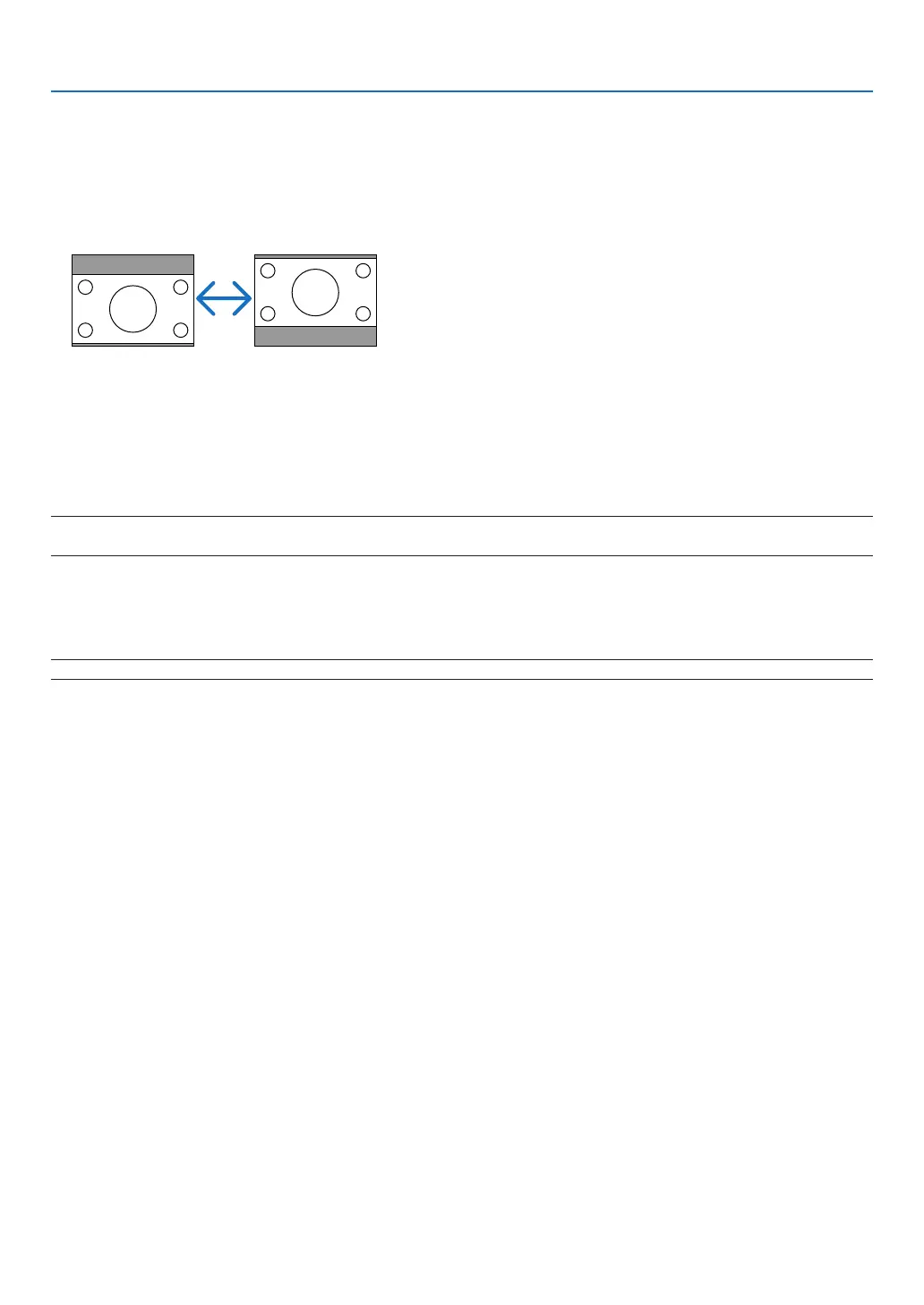94
5. Using On-Screen Menu
AdjustingtheVerticalPositionofImage[POSITION](notavailableonM403W/M363W/M323W/
M353WS/M303WS/M403H/M323H)
(onlywhen[16:9],[15:9],or[16:10]isselectedfor[ASPECTRATIO])
When[16:9],[15:9],or[16:10]isselectedin[ASPECTRATIO],theimageisdisplayedwithblackbordersonthetop
and bottom.
Youcanadjusttheverticalpositionfromthetoptothebottomoftheblackarea.
Turning on Noise Reduction [NOISE REDUCTION]
Thisfunctionallowsyoutoselectthelevelofnoisereduction.
Theprojectorissettotheoptimizedlevelforeachsignalatthefactory.
Selectyourpreferenceitemforyoursignalwhenvideonoiseisnoticeable.
Theoptionsare[OFF],[LOW],[MEDIUM],and[HIGH].
NOTE:ThisfeatureisnotavailablefortheRGBsignal.Noisereductionsettooffgivesbestimagequalitybywayofhigherbandwidth.
Noisereductionsettoonsoftenstheimage.
Setting Telecine Mode [TELECINE]
Thisfunctionallowsyoutoconvertmotionpicturelmimagesintovideo.Theprocessaddsadditionalframestothe
pictureinordertoincreasetheframerate.
NOTE:ThisfeatureisavailableonlywhenanSDTVsignalisselected.
OFF ������������������������ Turns off the TELECINE mode�
2-2/2-3 AUTO �������� Detects pull-down correction method�
2-2 ON ������������������� Uses 2-2 pull-down correction method
2-3 ON
������������������� Uses 2-3 pull-down correction method