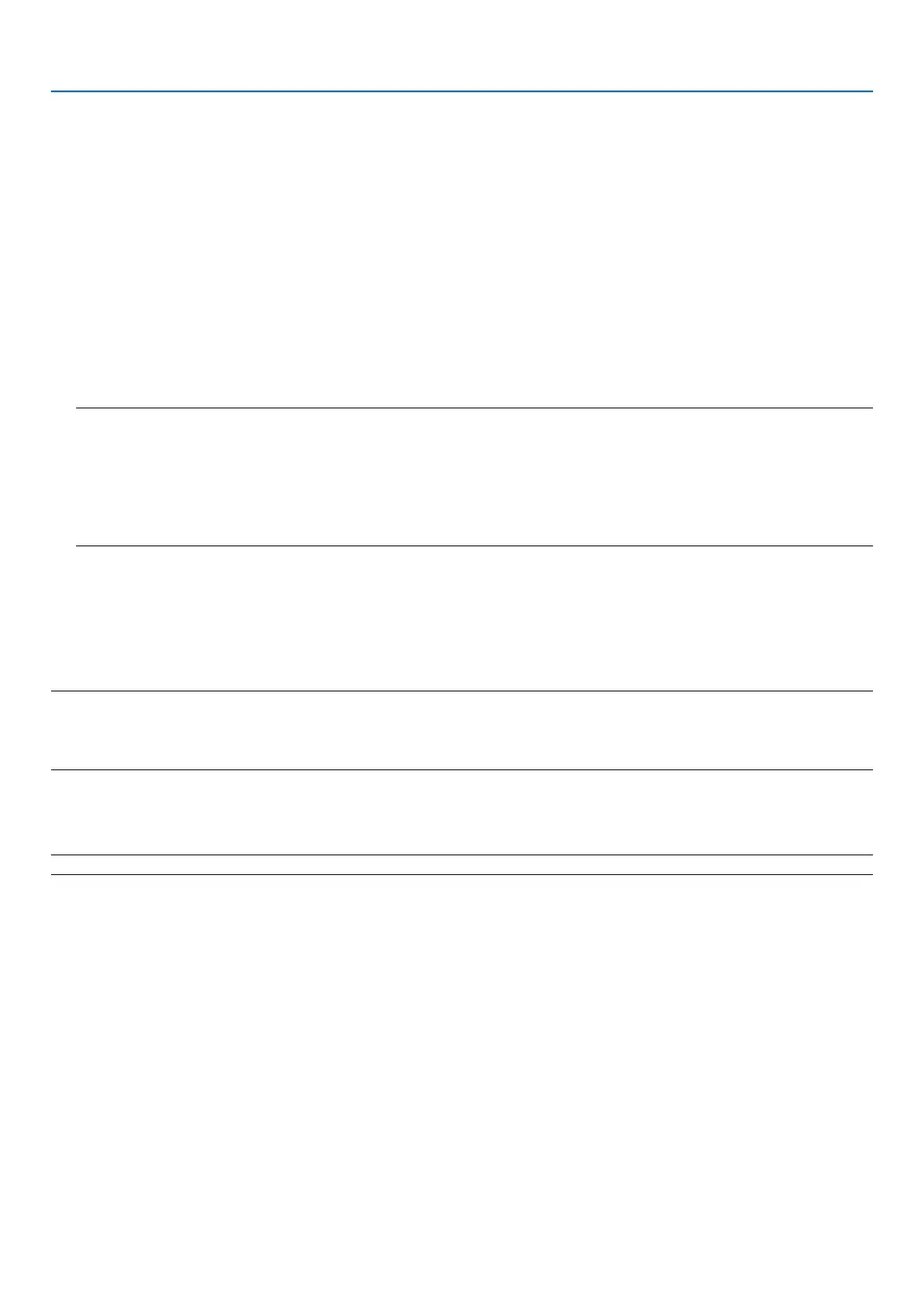97
5. Using On-Screen Menu
ECO OPTION
Settheoptionwhen[ECO]isselectedfor[ECOMODE].
CONSTANTBRIGHTNESS:
OFF ������������������������ The CONSTANT BRIGHTNESS feature will not work� The lamp brightness will gradually decrease over long
periods of time�
ON ������������������������� The lamp brightness will increase according to the lamp use of time and will be kept at the lamp brightness
equivalent to the brightness at ECO� After the lamp brightness reaches the maximum, the lamp brightness will
gradually decrease over long periods of time� The lamp brightness will be kept longer than at NORMAL�
Setting Closed Caption [CLOSED CAPTION]
ThisoptionsetsseveralclosedcaptionmodesthatallowtexttobesuperimposedontheprojectedimageofVideo.
OFF ������������������������ This exits the closed caption mode�
CAPTION 1-4 ��������� Text is superimposed�
TEXT 1-4 ���������������� Text is displayed�
NOTE:
• Theclosedcaptionisnotavailableunderthefollowingconditions:
- whenmessagesormenusaredisplayed.
- whenanimageismagnied,frozen,ormuted.
• Portionsofsuperimposedtextorclosedcaptionmaybetruncated.Ifthathappens,trytoplacethesuperimposedtextor
closedcaptionwithinthescreen.
• Theprojectordoesnotsupportoptionalextendedcharactersforclosedcaptioning.
Using Off Timer [OFF TIMER]
1. Selectyourdesiredtimebetween30minutesand16hours:OFF,0:30,1:00,2:00,4:00,8:00,12:00,16:00.
2. Press the ENTER button on the remote control.
3. Theremainingtimestartscountingdown.
4. Theprojectorwillturnoffafterthecountdowniscomplete.
NOTE:
• Tocancelthepresettime,set[OFF]forthepresettimeorturnoffthepower.
• Whentheremainingtimereaches3minutesbeforetheprojectoristurnedoff,the[THEPROJECTORWILLTURNOFFWITHIN3
MINUTES]messagewillbedisplayedonthebottomofthescreen.
Selecting Menu Language [LANGUAGE]
Youcanchooseoneof29languagesforon-screeninstructions.
NOTE:Yoursettingwillnotbeaffectedevenwhen[RESET]isdonefromthemenu.