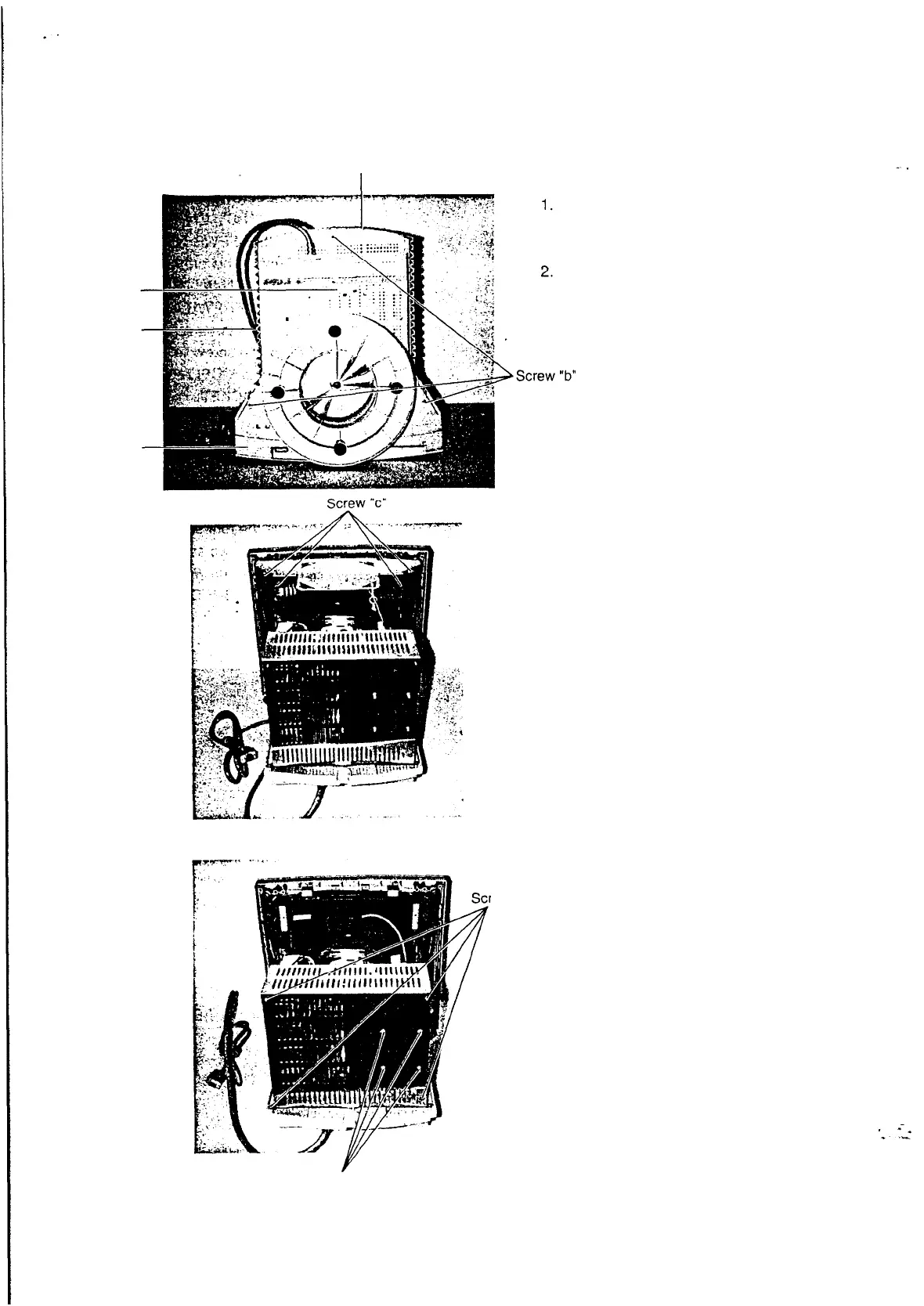DISASSEMBLY
Cabinet Back
Turn the monitor CRT face down as
shown. (Top VIEW)
Cabinet Bottom
Signal Cable
Cabinet Front
Screw
“d”
Remove the three screws “b”.
Remove the CABINET BACK.
3. Place the monitor on its base as
shown.
Remove the four screws
“c”
from the
case, shielding (CRT), and remove
the case, shielding (CRT).
4.
ew
“c”
Remove the four screws
“c”
and re-
move the four screws
“d”
from the
case, shielding (BACK).
Remove the case, shielding (BACK)
and case, shielding (TOP).