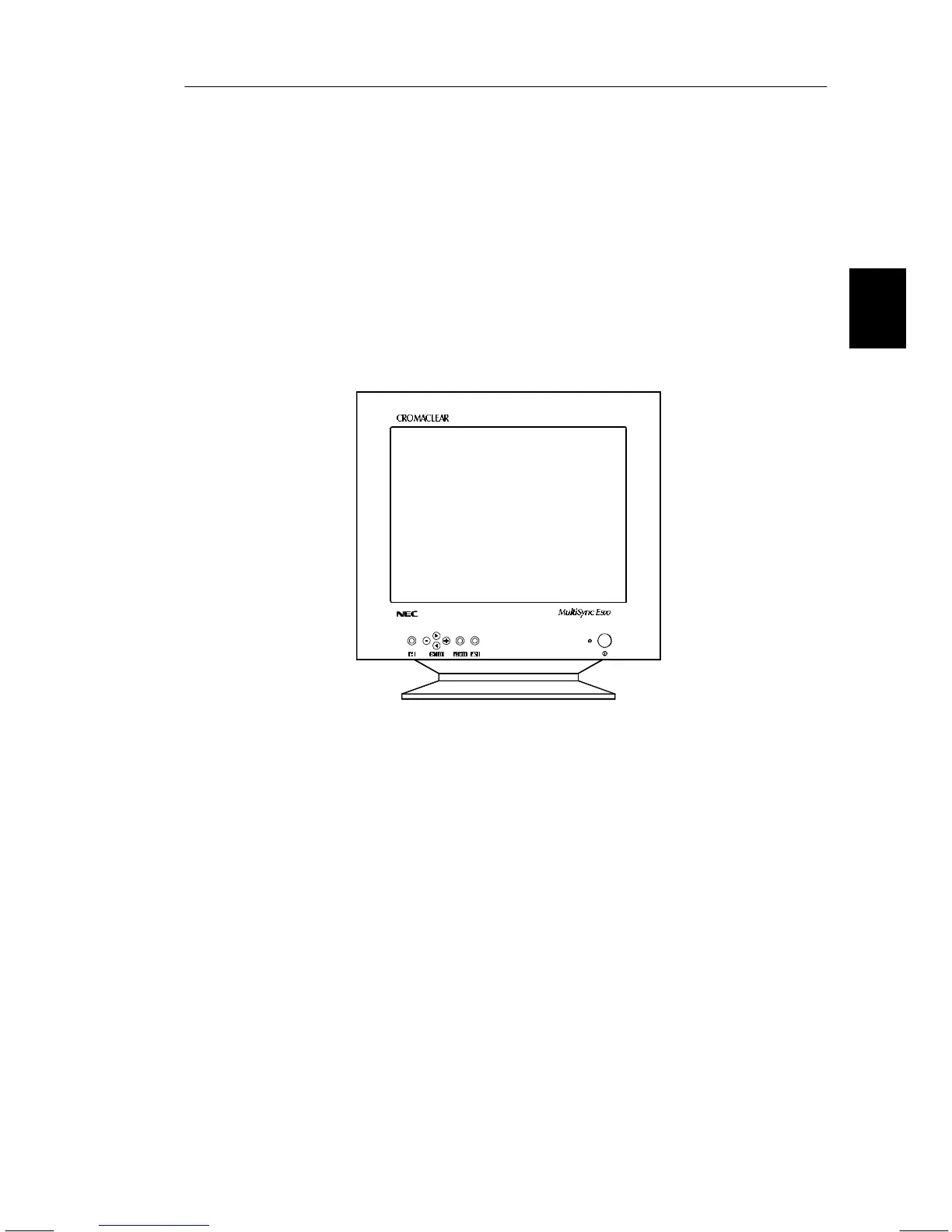Horizontal and vertical FullScan capability can increase the display size
of a variety of video modes to the edges of the monitor bezel. The
FullScan capability allows you to use the entire screen area in most
resolutions, significantly expanding image size.
Contents of the Package
Included with your MultiSync E500/E700 color monitor are the following
items:
– MultiSync E500 (JC-1575VMB/R) / E700 (JC-1746UMB/R)
– Power cord
– User’s manual
Recommended use
For optimum performance when setting up and using the MultiSync
E
500/E700 colour monitor, please note the following:
– The optimum monitor position is away from direct sunlight.
– Place the monitor just below eye level for the ideal viewing angle.
– Allow adequate ventilation around the monitor so that heat can
properly dissipate.
Contents of the Package E - 5
