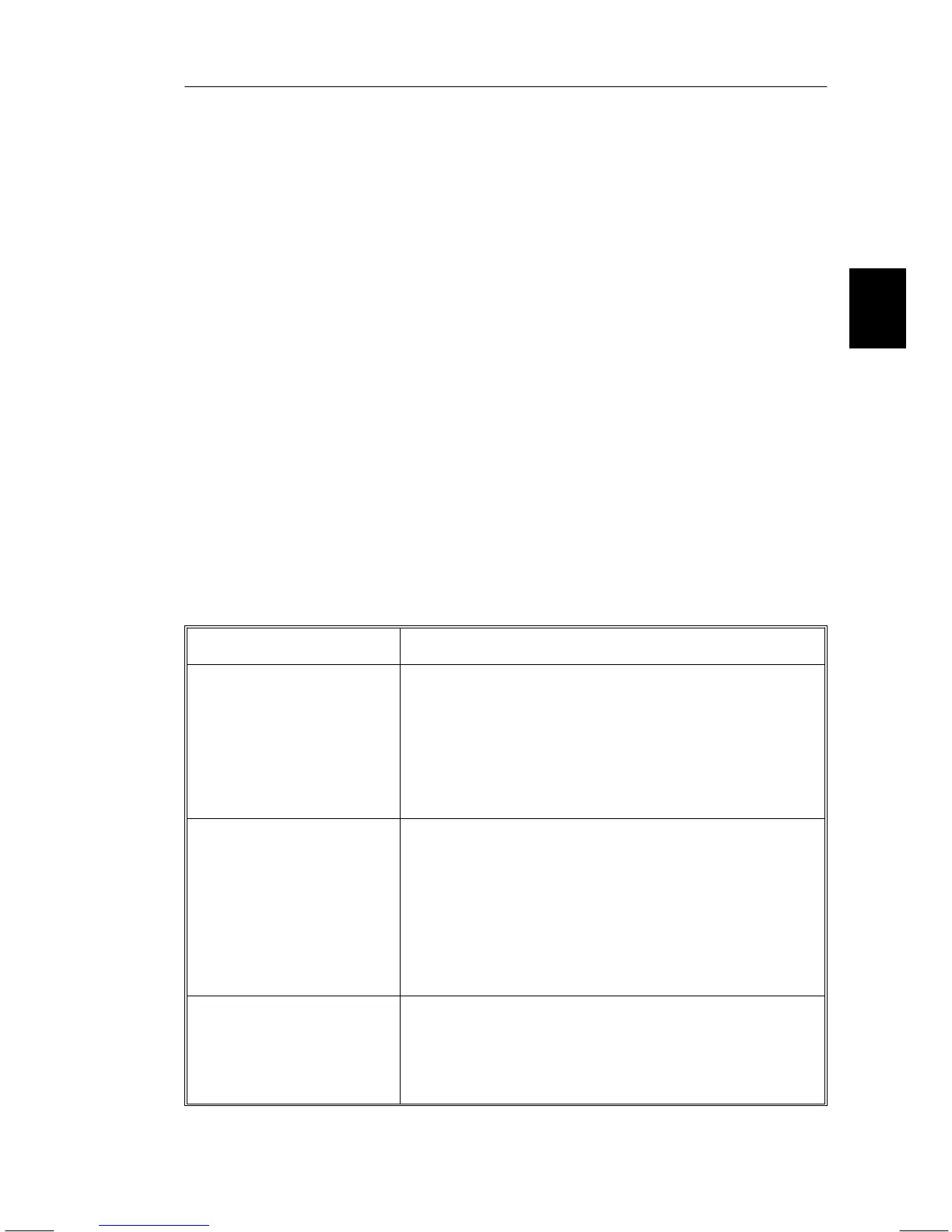z DISPLAY MODE: Indicates the current frequency setting of the
monitor.
= IPM OFF MODE:
Using this function the OFF MODE of the IPM
can be disabled.
– ON: The IPM works normally, all four stages of the energy
saving are used.
– OFF: The OFF MODE of the IPM is not used.
For standard computers and graphics boards you should keep the factory
setting ON.
@ FACTORY PRESET
: Selecting Factory Preset allows you to reset all
OSM settings except IPM OFF MODE back to the factory settings.
Individual settings can be reset by highlighting the control to be reset and
pressing the RESET button.
Troubleshooting/Support
Problem Check These Items
No Picture The video card should be completely seated in its
slot. Power Switch and computer power switch
should be in the ON position. The signal cable
should be completely connected to the video
card/computer. Check the connector for bent or
pushed-in pins.
Image is scrolling or
unstable
Signal cable should be completely attached to the
computer. Check the pin assignment and signal
timing of your video card with respect to the
frequency range and pin assignment. If the MAC
adapter is used, check for proper connection or
make sure the video card is MAC compatible and
that the card is properly seated in the computer.
LED on the monitor is
not lit (no green, orange
or yellow color can be
seen)
Power Switch should be in the ON position and
the power cord should be connected.
Troubleshooting/Support E - 13
