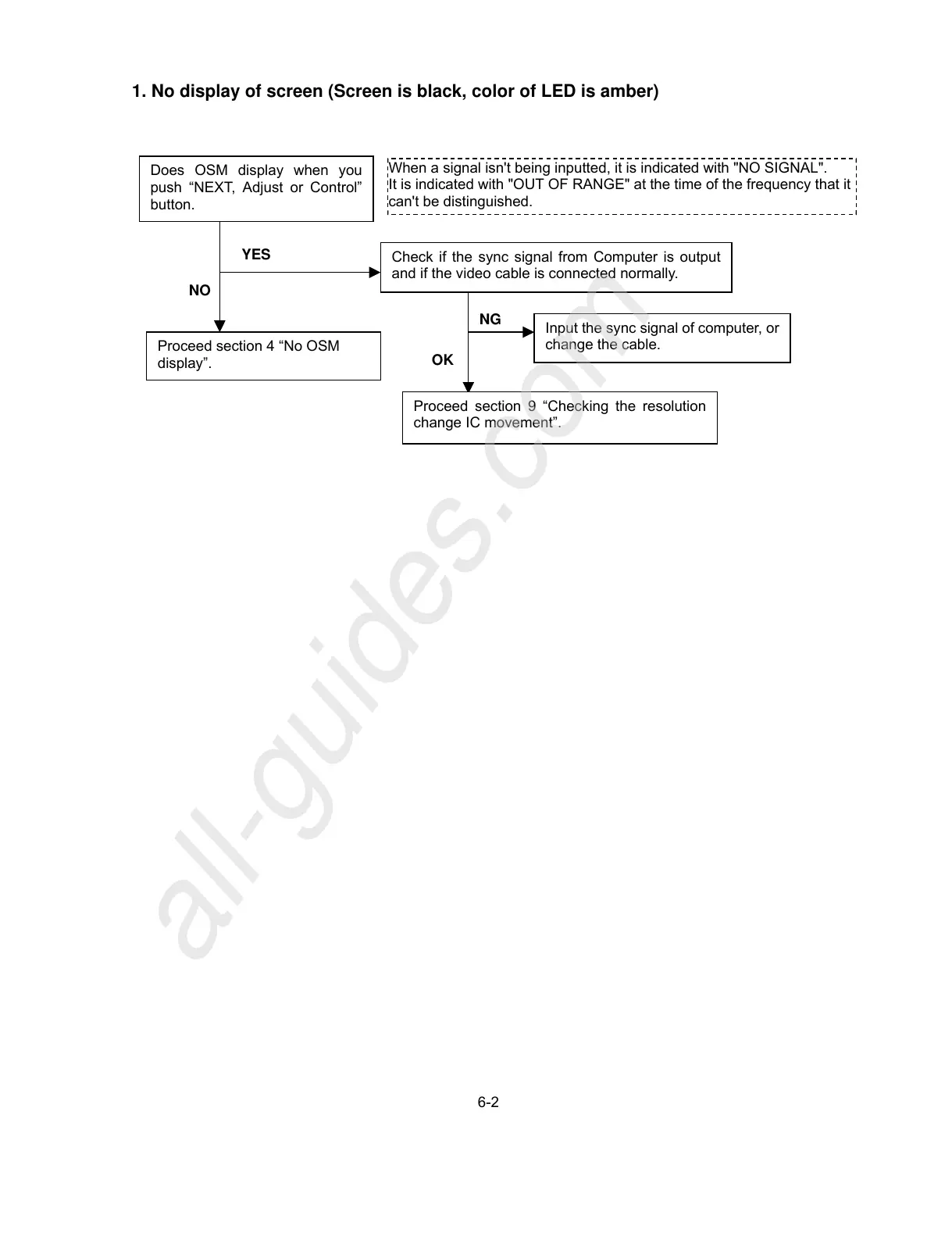6-2
1. No display of screen (Screen is black, color of LED is amber)
When a signal isn't being inputted, it is indicated with "NO SIGNAL".
It is indicated with "OUT OF RANGE" at the time of the frequency that it
can't be distinguished.
NO
ES
NG
OK
Does OSM display when you
push “NEXT, Adjust or Control”
button.
Proceed section 4 “No OSM
display”.
Check if the sync signal from Computer is output
and if the video cable is connected normally.
Input the sync signal of computer, o
change the cable.
Proceed section 9 “Checking the resolution
change IC movement”.
All manuals and user guides at all-guides.com
all-guides.com
