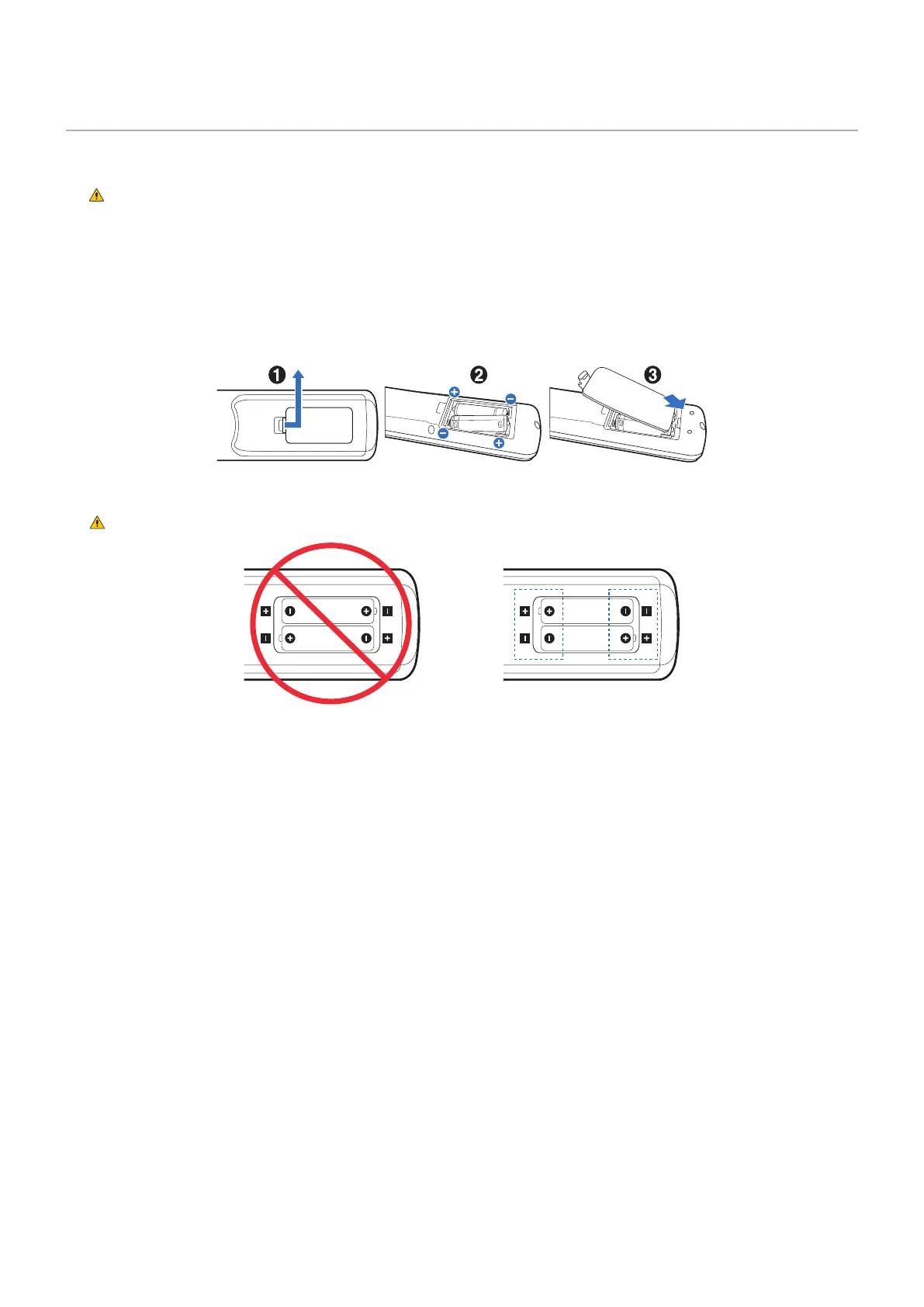English−10
Setup Overview
1. Determine the installation location
WARNING: Please refer to “WARNING 7”, “WARNING 8” and “WARNING 9”.
NOTE: To avoid scratching the LCD panel, always place a soft cloth, such as a blanket that is larger than the monitor’s
screen area, on the table before laying the monitor face down when installing the monitor stand or mounting
accessories.
2. Install the remote control batteries
The remote control is powered by two 1.5 V AAA batteries.
To install or replace batteries:
NEC recommends the following battery use:
CAUTION: Please refer to “CAUTION 8”.
NOTE: If you do not intend to use the remote control for a long period of time, remove the batteries.
3. Connect external equipment (see page 26)
• To protect the external equipment, turn off the main power before making connections.
• Refer to the user’s manual of your equipment for further information.
NOTE: Do not connect/disconnect cables when turning on the monitor or other external equipment as this may result in
loss of image.