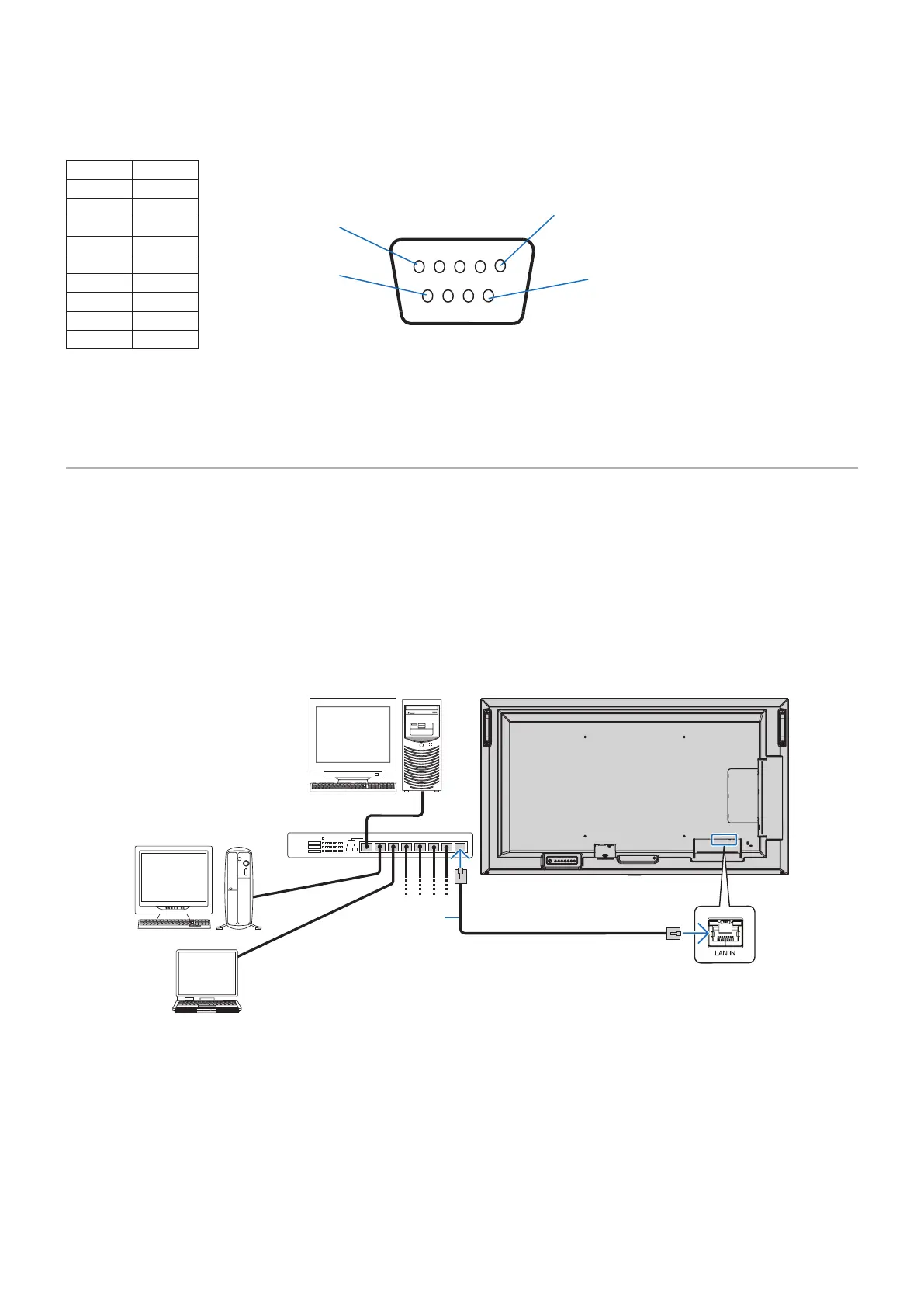English−53
PIN ASSIGNMENT
RS-232C input/output
1
6
5
9
D-SUB 9P (Monitor side)
Pin No Name
1 NC
2 RXD
3 TXD
4 NC
5 GND
6 NC
7 NC
8 NC
9 NC
This monitor uses RXD, TXD and GND lines for RS-232C control.
Controlling the Monitor via LAN
Connecting to a Network
Using a LAN cable allows you to specify the Network Settings and the Alert Mail Settings by using an HTTP server function.
NOTE: When you use this function, [CONTROL TERMINAL] in [EXTERNAL CONTROL] should be [LAN] (see page 89).
To use a LAN connection, you are required to assign an IP address (see page 85). The monitor will obtain an IP address
automatically when connected to a DHCP network.
Example of LAN connection:
Server
Hub
NOTE: Use a category 5 or higher LAN cable.
LAN cable