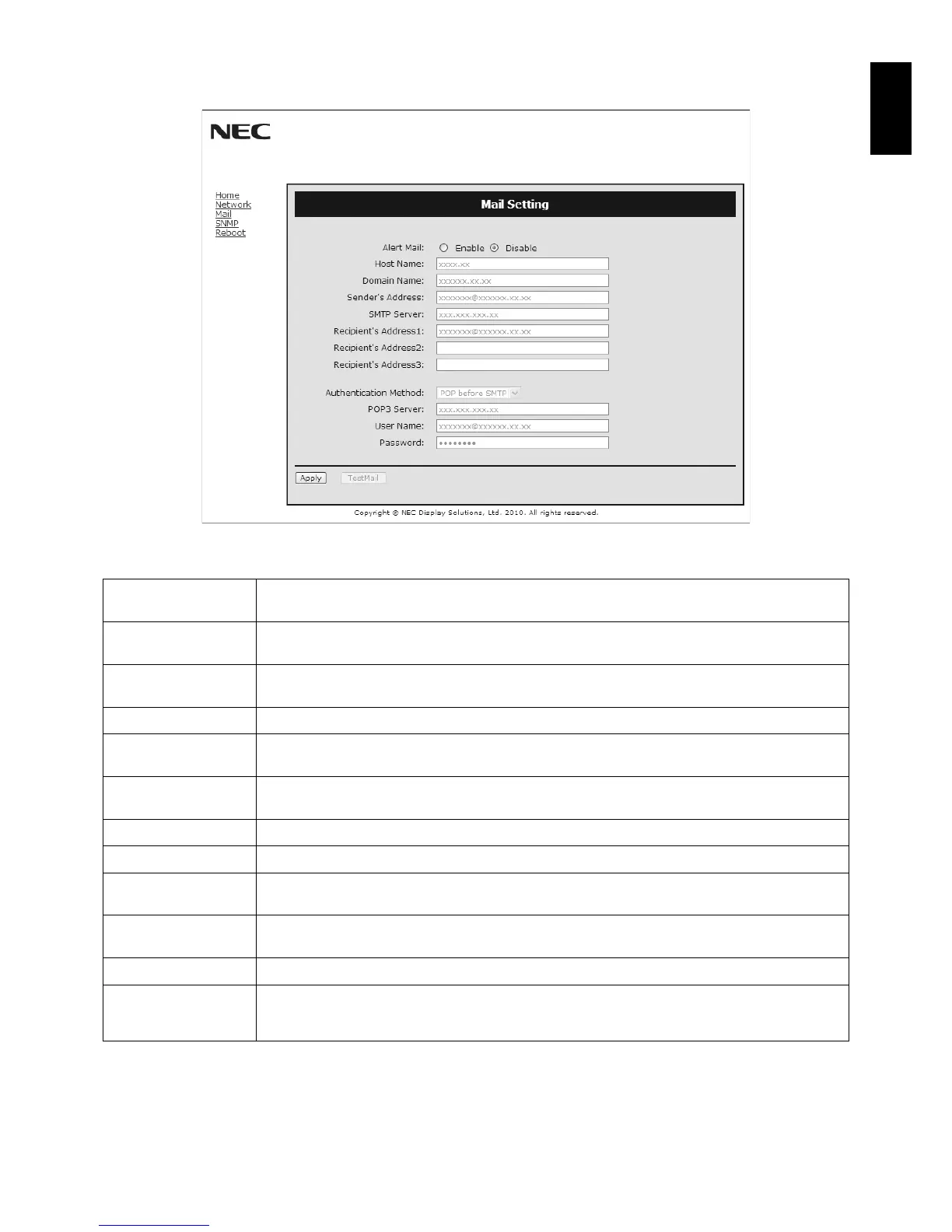English-33
English
Alert Mail Setting
http://<the Monitor’s IP address>/lanconfi g.html
This option notifi es your computer of an error message via e-mail when using wired LAN. An error message notifi cation will be
sent when an error occurs in the monitor.
Alert Mail Checking [ENABLE] will turn on the Alert Mail feature.
Checking [DISABLE] will turn off the Alert Mail feature.
Host Name Type in the hostname of the network connected to the monitor.
Up to 60 alphanumeric characters can be used.
Domain Name Type in the domain name of the network connected to the monitor.
Up to 60 alphanumeric characters can be used.
Sender’s Address Type in the senders address. Up to 60 alphanumeric and symbols characters can be used.
SMTP Server Type in the SMTP server name to be connected to the monitor.
Up to 60 alphanumeric characters can be used.
Recipient’s Address
1 to 3
Type in your recipient’s address. Up to 60 alphanumeric and symbols characters can be used.
Authentication Method This selects the authentication method of the e-mail transmission.
POP3 Server This specifi es the address of the POP3 server that is used in the authentication of the e-mail.
User Name This sets the user name for logging into the authentication server when authentication is required
for the e-mail transmission. Up to 60 alphanumeric characters can be used.
Password This sets the password for logging into the authentication server when authentication is required for
the e-mail transmission. Up to 60 alphanumeric characters can be used.
TestMail Click this button to send a test mail to check if your settings are correct.
Apply Click this button to refl ect the above settings.
NOTE: Make sure to execute “the reboot” from the “reboot screen” or to turn the monitor off and
then back on to enable the changing, after clicking [Apply].
NOTE: • If you execute a test, you may not receive an Alert mail.
Should this happen, check if the network settings are correct.
• If you entered an incorrect address in a test, you may not receive an Alert mail.
Should this happen, check if the Recipient’s Address is correct.
TIP: The Alert Mail settings will not be affected even when [RESET] is done from the menu.
For Control command diagram, please see fi le “External_Control.pdf” on the CD-ROM.