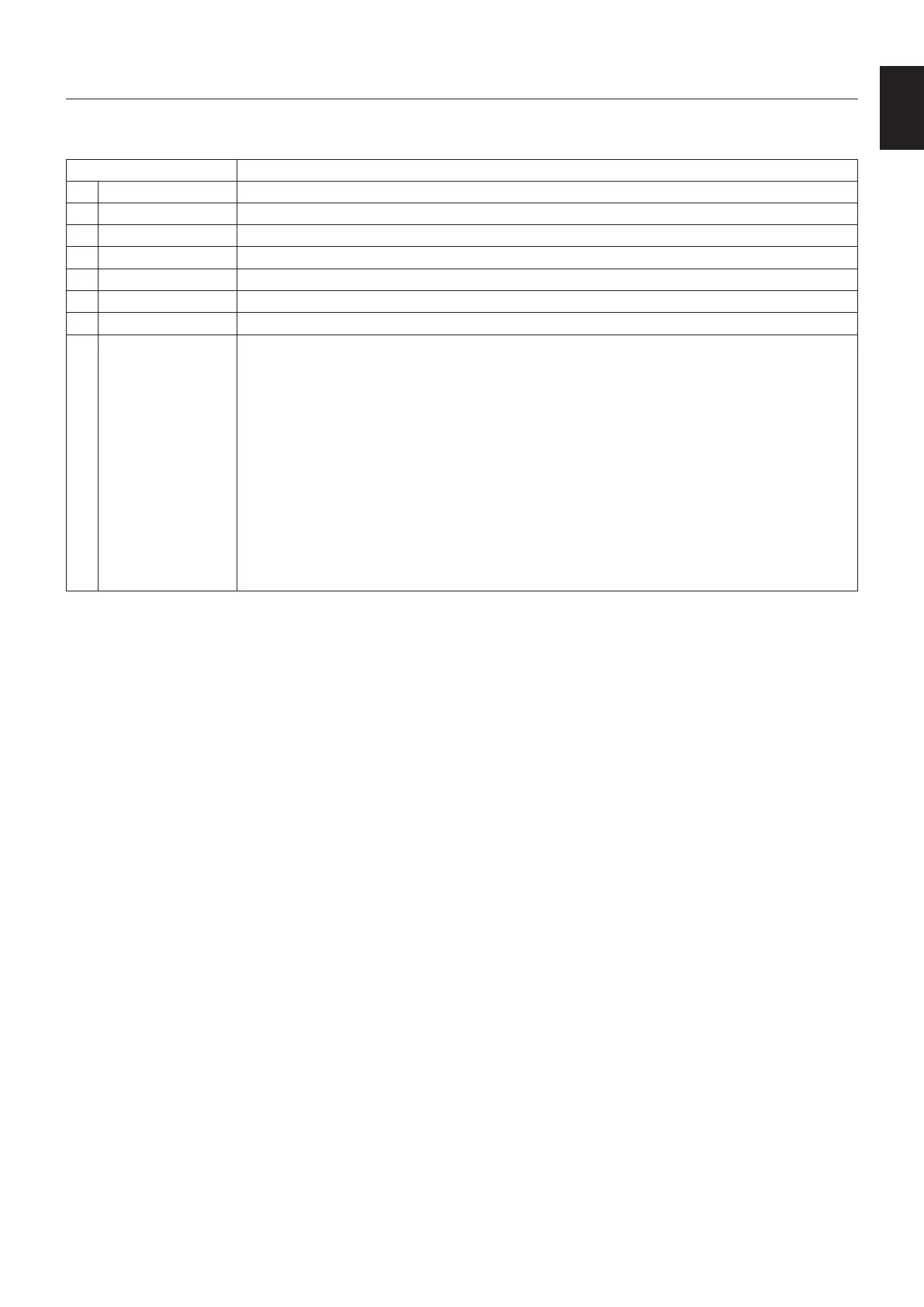English-59
English
PROOF OF PLAY
This function allows to send messages for the current status of the monitor by self-diagnosis.
Check item Message
①
INPUT DVI, DisplayPort1, DisplayPort2, HDMI1, HDMI2, OPTION*, MP, VGA (RGB/YPbPr), VIDEO
②
Resolution ex. (H)1920, (V)1080 , (H)1360, (V)768 or No signal or Invalid signal
③
AUDIO INPUT IN1, IN2, DisplayPort1, DisplayPort2, HDMI1, HDMI2, OPTION*, MP
④
Audio signal Audio in or No Audio in or N/A (IN1, IN2, OPTION (analog)*)
⑤
Picture Image Normal Picture or No Picture
⑥
AUDIO OUT Normal Audio or No Audio
⑦
TIME (year)/(month)/(day)/(hour)/(minutes)/(second)
h
EXPANSION DATA
00h: Normal Proof of Play event
01h: Proof of Play event is “last power on time”
10h: MEDIA PLAYER is stop
11h: MEDIA PLAYER is start
12h: MEDIA PLAYER is pause
13h: MEDIA PLAYER error occur
20h: Contents Copy from USB
21h: Contents Copy form network folder
30h: Contents Copy Success
31h: Contents Copy Error (No media)
32h: Contents Copy Error (Connect error)
33h: Contents Copy Error (Out of disk space)
34h: Contents Copy Error (Read/Write error)
40h: Human detected (Human sensor Status)
41h: Human detect cleared (Human Sensor Status)
*: This function depends on which option board you are using.
Example:
①
HDMI1
②
1920 x 1080
③
HDMI1
④
IN1
⑤
Normal Picture
⑥
Normal Audio
⑦
2014/1/1/0h/0m/0s
h
10h: MEDIA PLAYER is stop
NOTE: For the Proof of Play function, please see the “External_Control.pdf” on the CD-ROM supplied with this monitor.
