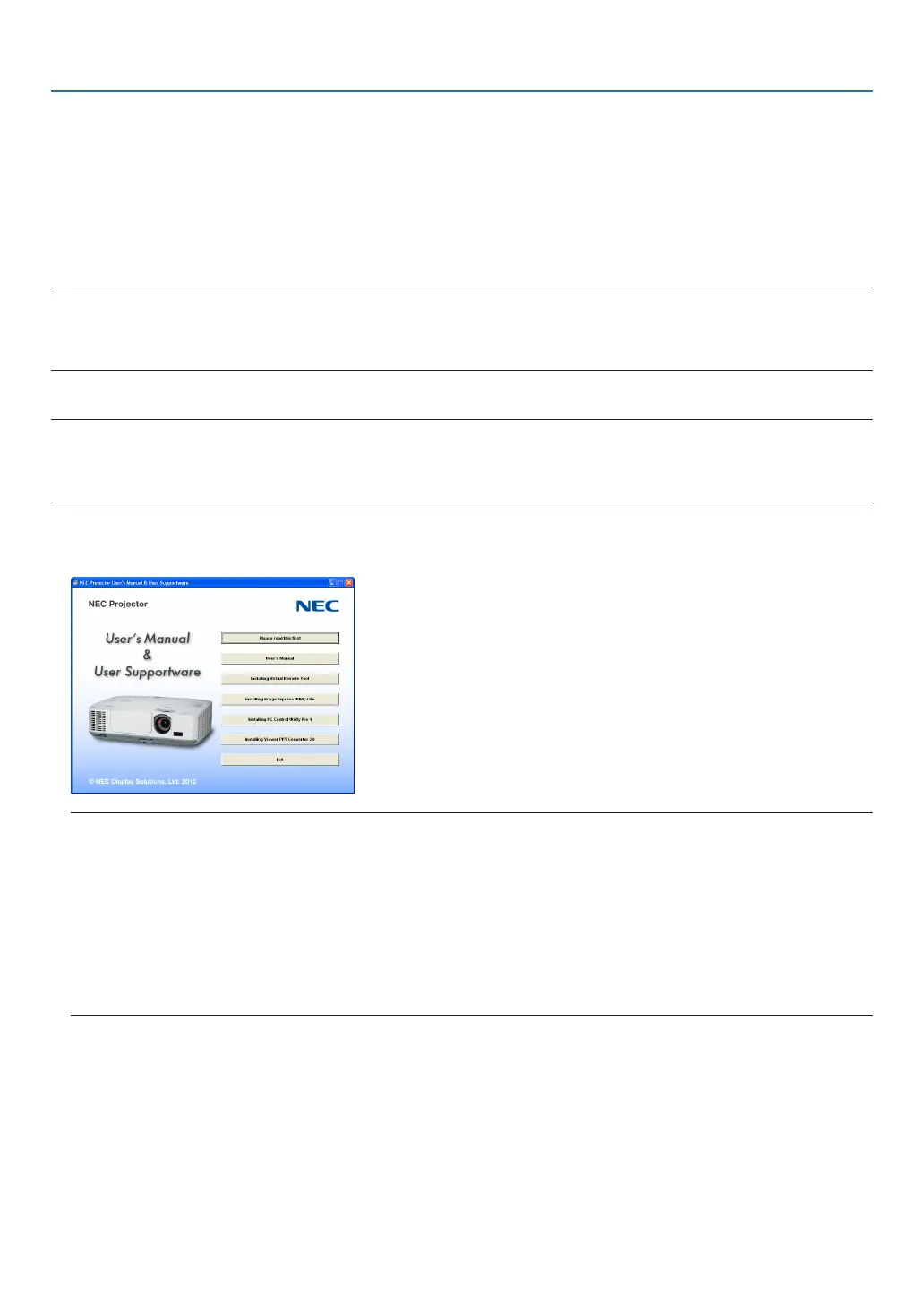67
4. Using the Viewer
Converting PowerPoint files to Slides (Viewer PPT Converter
3.0)
UsingViewerPPTConverter3.0containedonthesuppliedNECProjectorCD-ROMallowsyoutoconvertPower-
PointlesintoJPEGles.ConvertedJPEGlescanbesavedtoaUSBmemory.WhentheUSBmemoryinserted
intotheprojector,theseJPEGlescanbedisplayedwiththeviewerfunctionoftheprojectorwithoutconnectinga
computer.
NOTE:
ByusingPPTConverter3.0,PowerPointleisconvertedintoindexle(withextension“.idx”)
Whenconversionisdone,indexle(withextension“.idx”)willbecreated.Atthesametimeafolderwiththesamenamewillbe
createdwhereJPEGleswillbesavedto.Theprojector’sViewerdoesnotsupportindexle(withextension.idx).
Install Viewer PPT Converter 3.0 on the computer.
NOTE:
• Toinstalloruninstalltheprogram,theWindowsuseraccountmusthave“Administrator”privilege(Windows7,WindowsVista
andWindowsXP).
• Exitallrunningprogramsbeforeinstallation.Ifanotherprogramisrunning,theinstallationmaynotbecompleted.
1. InserttheaccompanyingNECProjectorCD-ROMintoyourCD-ROMdrive.
The menu window will be displayed.
TIP:
Ifthemenuwindowwillnotbedisplayed,trythefollowingprocedure.
ForWindows7:
1. Click“start”onWindows.
2. Click“AllPrograms”→“Accessories”→“Run”.
3. Type your CD-ROM drive name (example:“Q:\”) and“LAUNCHER.EXE” in“Name”. (example: Q:\
LAUNCHER.EXE)
4 Click“OK”.
The menu window will be displayed.
