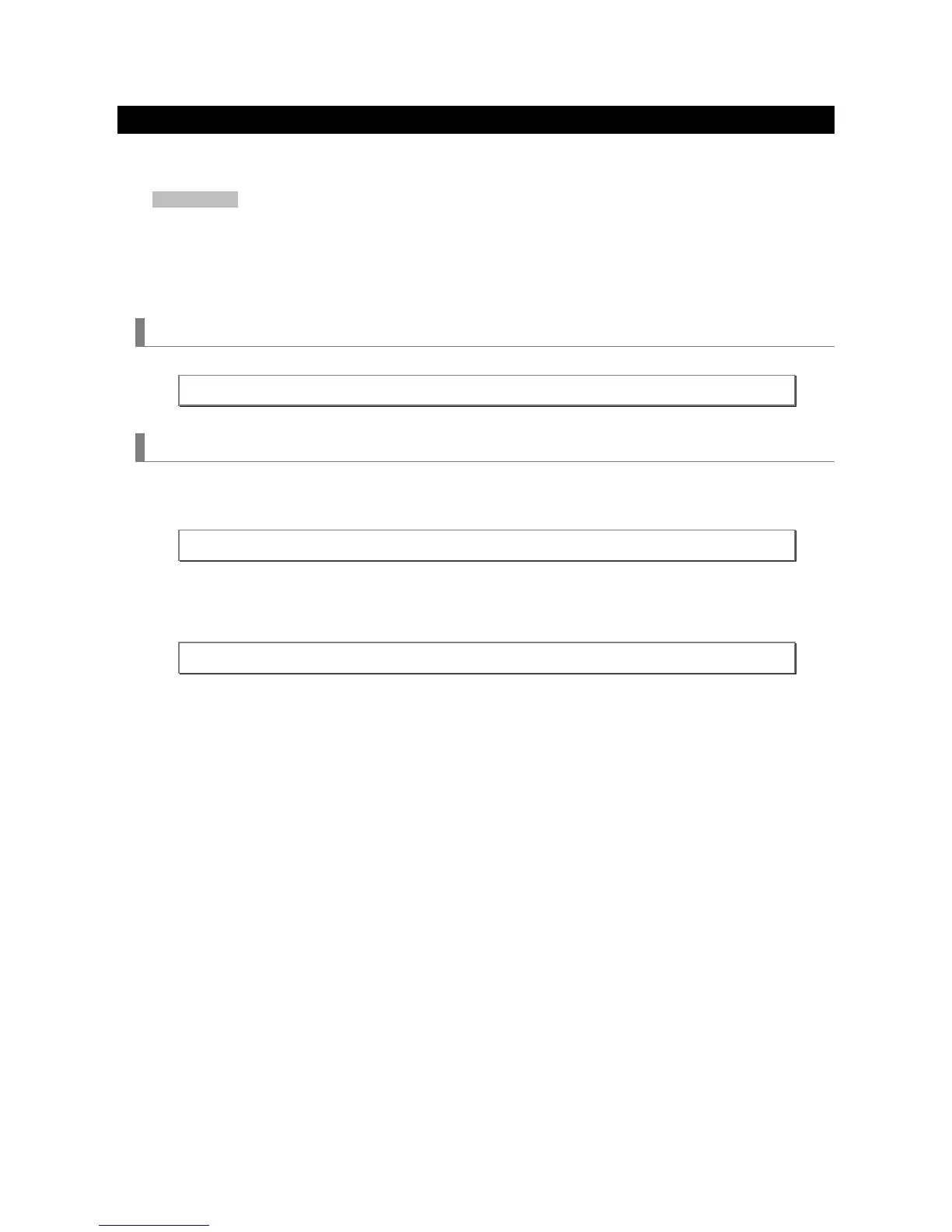23
3.9 [ 024. ONSCREEN MUTE ON ]
Turns the onscreen mute on.
Information
If any of the following operations is done, the onscreen mute is turned off.
・ Input terminal switch
・ Video signal switch
Command
02h 14h 00h 00h 00h 16h
Response
4 When the command succeeds
22h 14h <ID1> <ID2> 00h <CKS>
4 When the command fails
A2h 14h <ID1> <ID2> 02h <ERR1> <ERR2> <CKS>
