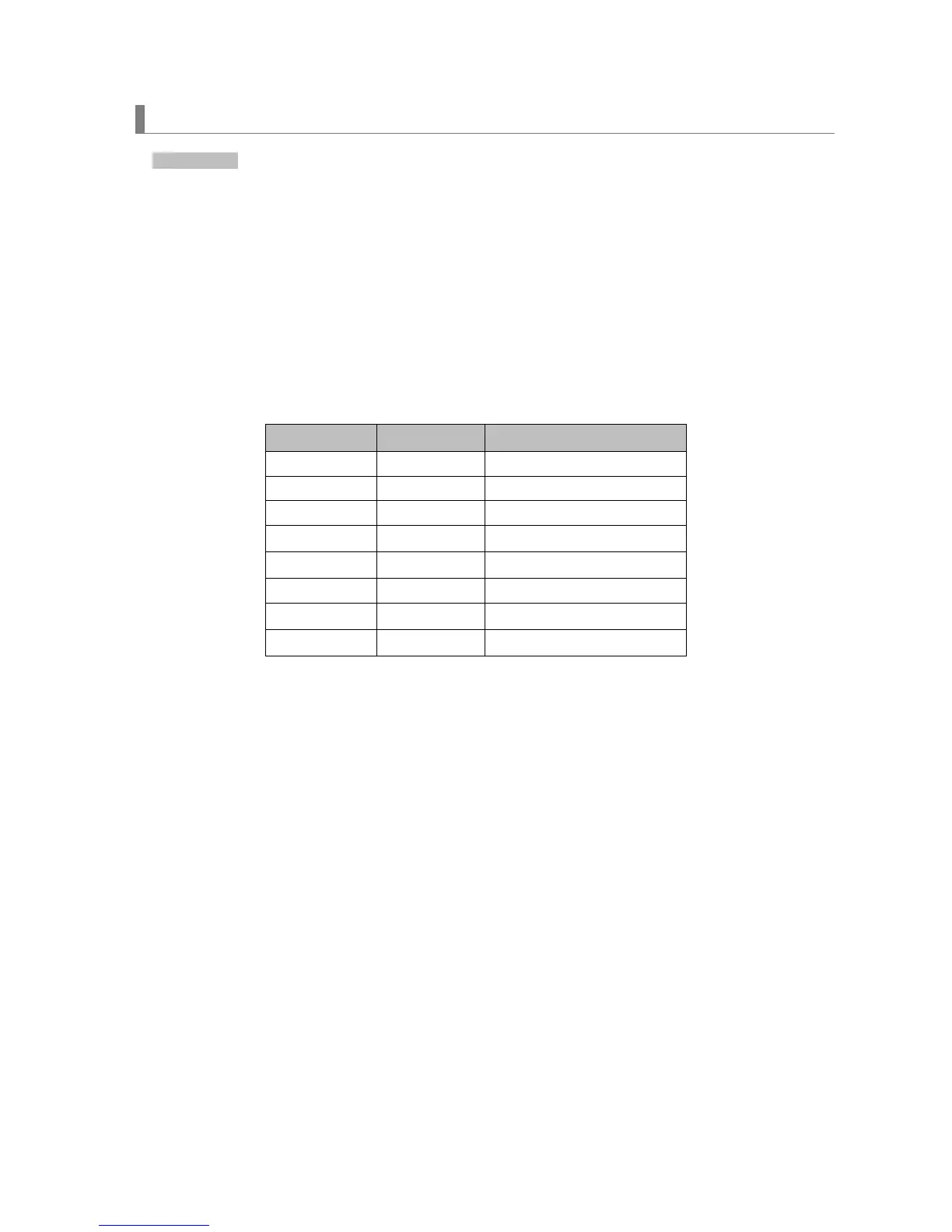6
Connection via a network
Information
・ Before connecting an external device via a network, check with the network administrator.
・ Some models cannot receive commands in standby mode. See Appendix "Standby Mode setting for receiving
commands".
4 Connection using a wired LAN
This method connects a PC and the projector using a LAN cable. For information about the type of LAN cable to be
used (straight or cross), contact the network administrator. The pin assignment of the LAN port is shown below.
<LAN port (RJ-45 8-pin connector)>
Pin number Function Description
1 TD+ Transmit Data (+)
2 TD- Transmit Data (-)
3 RD+ Receive Data (+)
4
-
Not used
5
-
Not used
6 RD- Receive Data (-)
7
-
Not used
8
-
Not used
4 Connection using a wireless LAN
This method connects a PC via a wireless LAN by connecting a wireless LAN unit to the projector. For information
about the available wireless LAN units, see the operation manual of the model in use.
