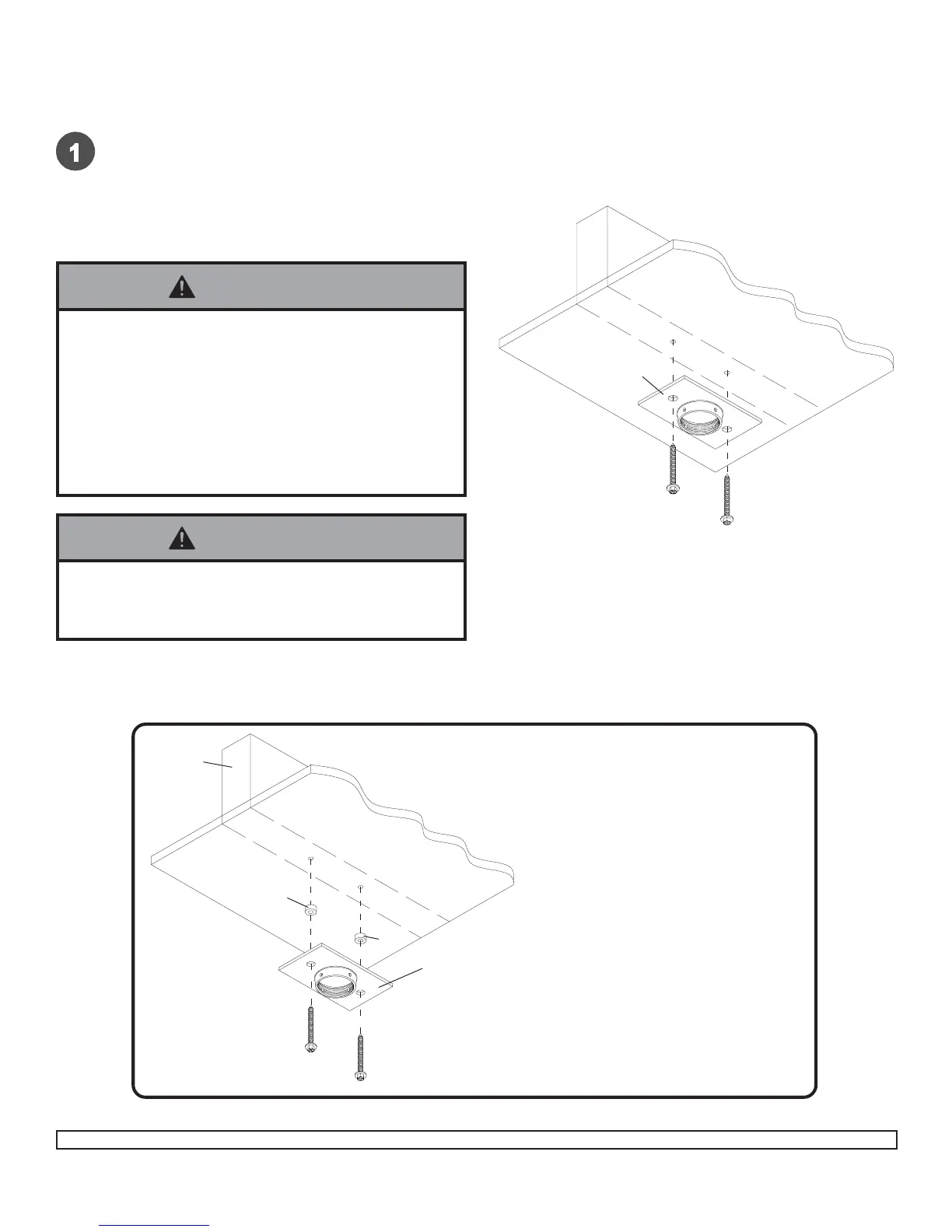ISSUED: 04-11-06 SHEET #: 055-9458-2 05-09-06
Visit the NEC Web Site at www.necsam.com
5 of 9
For customer care call 1-800-729-0307 or 708-865-8870.
F
F
G
WOOD
JOIST
CEILING
Drill two 5/32" (4 mm) dia. holes to a minimum
depth of 2.5" (64 mm). Attach ceiling plate (G)
with two #14 x 2.5" (6 mm x 65 mm) wood
screws (F) as shown using 3/8" (10 mm) socket
wrench.
Skip to step 2.
IMPORTANT: Be sure to drill holes into the
joist CENTER!
For optional Cord Management,
install two spacers (H) between ceiling
plate (G) and ceiling.
Installation To Wood Joist Finished Ceilings,
Exposed Wood Joists, or Wood Beam Ceilings
WOOD
JOIST
CEILING
F
F
G
H
H
• Tighten wood screws (F) so that wall plate (G) is firmly
attached, but do not overtighten. Overtightening can
damage the screws, greatly reducing their holding
power.
• Never tighten in excess of 80 in • lb (9 N.M.).
• Make sure that mounting screws are anchored into the
center of the studs. The use of an "edge to edge" stud
finder is highly recommended.
WARNING
• It is the responsibility of the installer to verify that the
supporting surface will safely support the combined
load of all attached hardware and components.
WARNING
