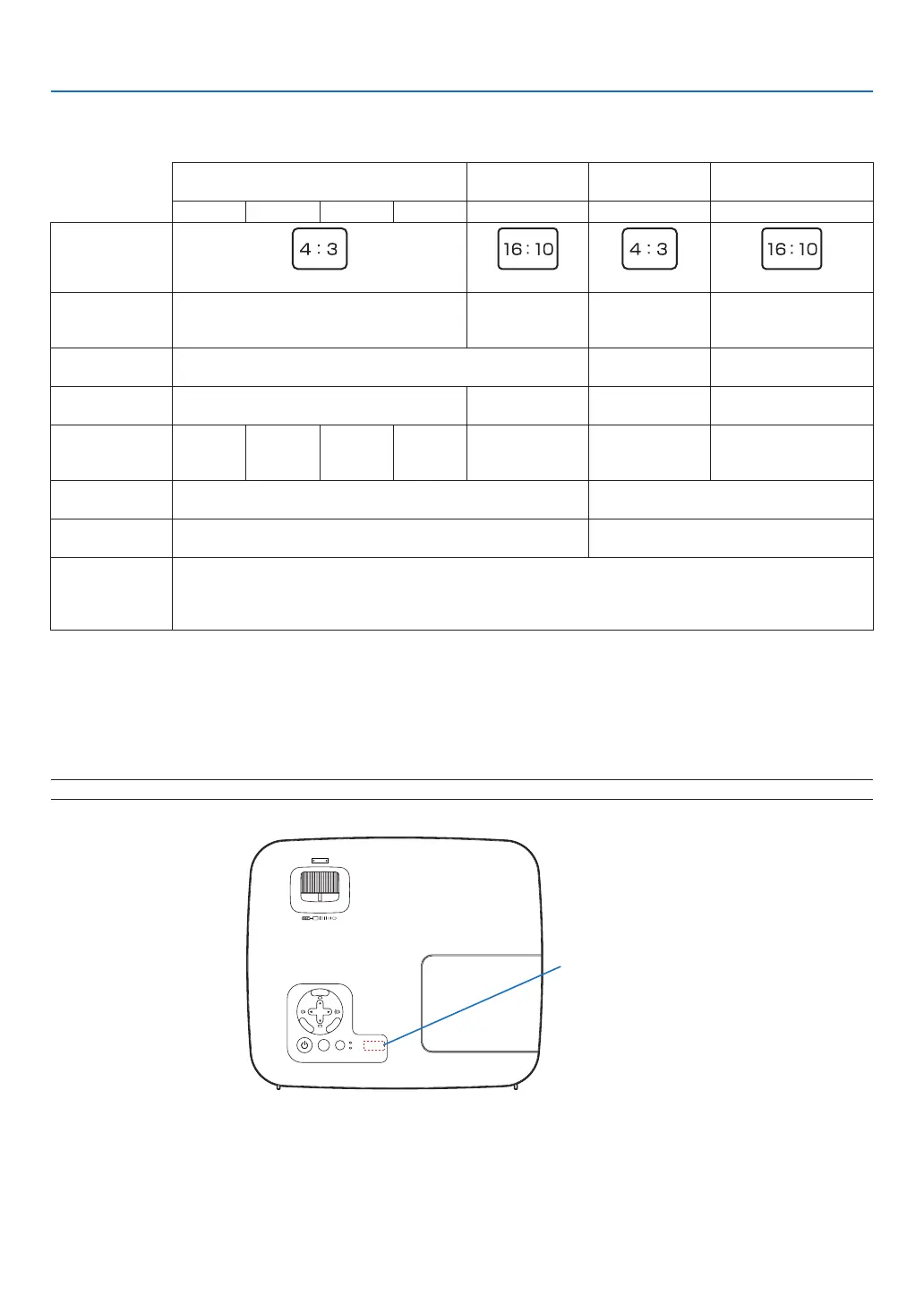4
1. Introduction
Comparative Table of Main Features
The main features vary depending on the model as follows.
Standard Models
Wide Panel
Model
Short-Throw
Model
Wide Panel & Short-
Throw Model
NP600 NP500 NP400 NP300 NP500W NP600S NP500WS
Native Aspect
Ratio
(→ page 85, 87)
Standard Wide Standard Wide
Native Resolution
(dots x lines*
1
)
(→ page 85, 87)
XGA (1024 x 768)
WXGA
(1280 x 800)
XGA
(1024 x 768)
WXGA
(1280 x 800)
Screen Size
(→ page 85, 87)
21"–300" 60"–110" 57"–104"
Throw Distance
(→ page 85, 87)
29–444 inches/0.7–11.3 m
28–419 inches/
0.7–10.6 m
35"–66"/
0.9 m–1.7 m
36"–66"/0.9 m–1.7 m
Light output*
2
*
3
in
NORMAL mode
(→ page 85, 87)
3500
lumens
3000
lumens
2600
lumens
2200
lumens
3000 lumens 2600 lumens 2100 lumens
Zoom
(→ page 32)
Using the manual zoom lever
Using the [DIGITAL ZOOM] function from
the menu
Focus
(→ page 33)
Using the manual focus ring Using the manual focus lever
Lamp Replace-
ment Time (aver-
age)
(→ page 73)
3000 (H) in NORMAL /4000 (H) in ECO
For further details on the specifications, see page 85.
*1 Effective pixels are more than 99.99%.
*2 This is the light output value (lumens) when the [PRESET] mode is set to [HIGH-BRIGHT]. If any other mode is
selected as the [PRESET] mode, the light output value may drop slightly.
*3 Compliance with ISO21118-2005
TIP: The model name is located on the cabinet.
Model name
SELECT
MENU
E
X
IT
E
NTER
STATUS
LAMP
AUTO ADJ.SOURCE
FOCUS