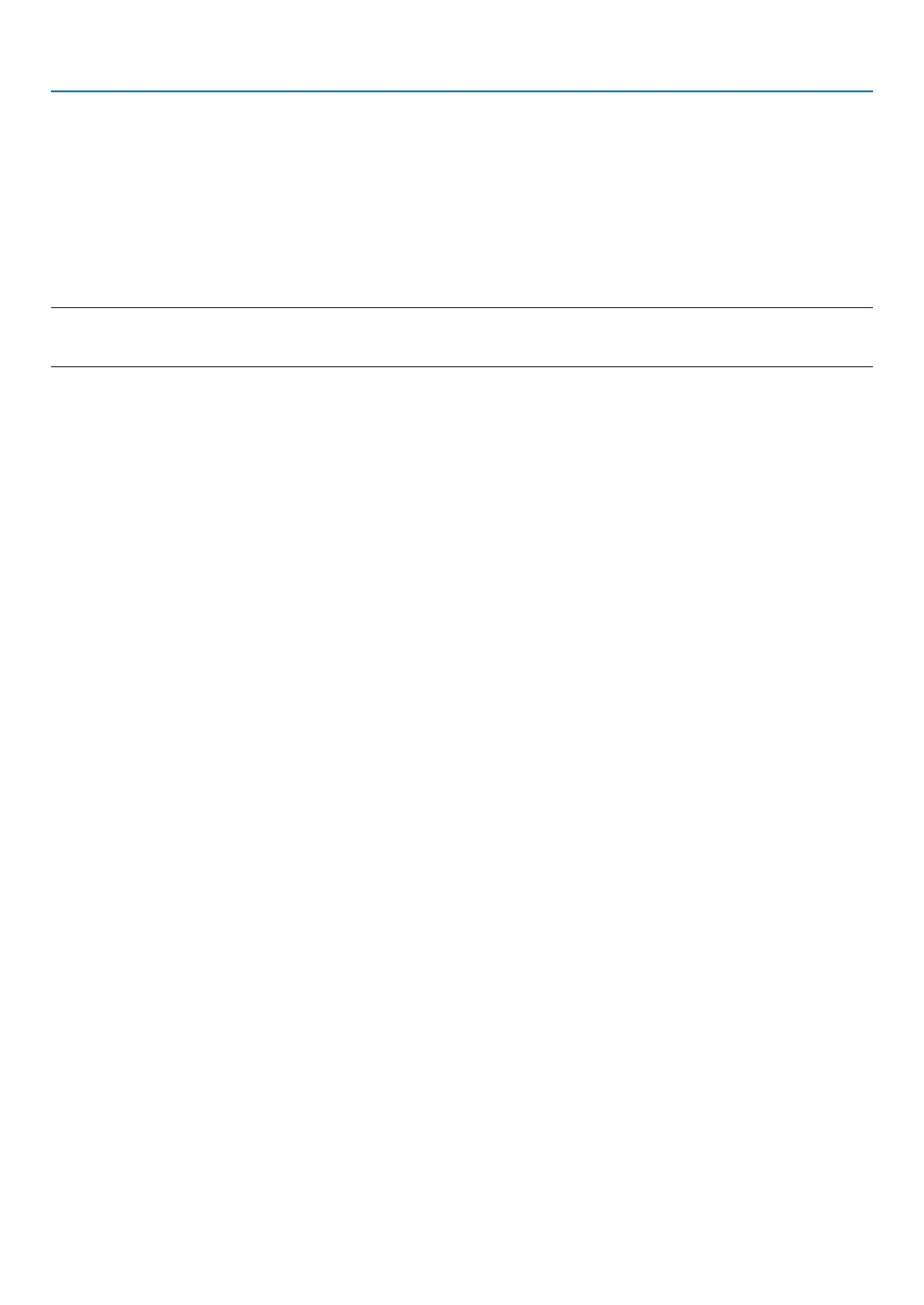50
4. Convenient Features
Using the VGA Signal Cable to Operate the Projector
(Virtual Remote)
Overview
The projector supports DDC/CI (Display Data Channel Command Interface) that is a standard interface for bidirectional
communication between display/projector and computer.
The optional utility software “Virtual Remote Tool” designed exclusively for our projector is required to use DDC/CI.
Check with our website.
http://www.nec-display.com/dl/en/index.html
NOTE: Use the supplied VGA signal cable to connect the COMPUTER 1 IN connector directly with the monitor output connector of
the computer to use Virtual Remote Tool. Using a switcher, scan converter or other cables than the supplied VGA signal cable may
cause failure in signal communication.
