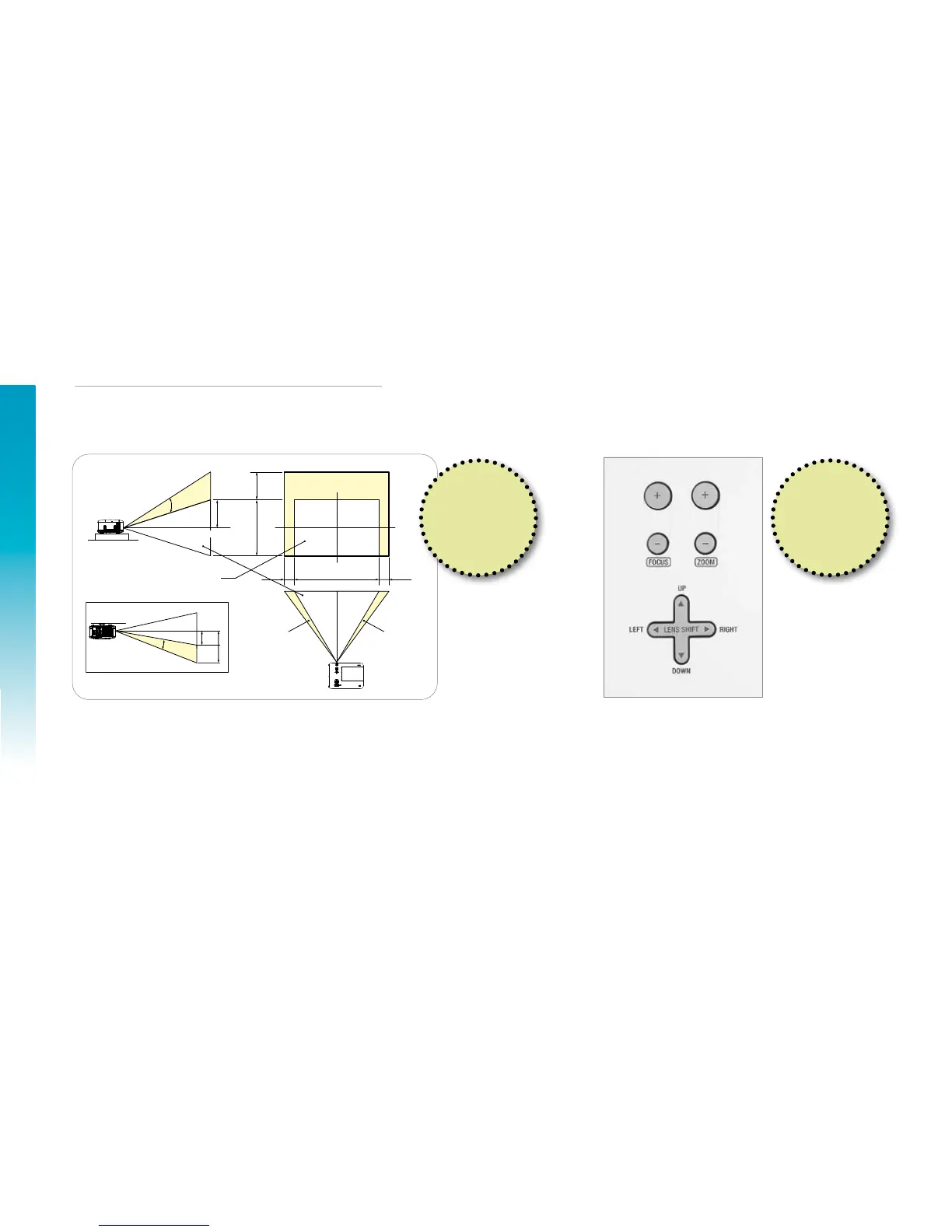Powered Lens Shift
With the motorised lens shift mechanism, the position of the projected images on screen can be adjusted in vertical and horizontal directions without
moving the main unit. It is an excellent tool to adjust the picture without any loss in image quality.
Remark: Lens shift function is not available for the NP06FL (Short Focus Fixed Lens).
Zoom and Focus Adjustment
For the NEC NP4000 and NP4001 projectors lens zoom and focus can be adjusted motorised.
Keystone Correction
Keystone correction adjusts distortions up to a maximum of +/- 35° in the horizontal direction and a maximum of +/- 40° in the vertical direction.
Lens shift and Keystone correction as well as lens zoom and focus adjustment can also be operated by remote control.
Desktop front projection
Ceiling front projection
Vertical shift
Vertical shift
Max. 0.5V
Max.
0.5V
1V
0.5V
0.1H
0.1H1H
Width of projected image
Nomal projection position
Shift to left Shift to right
1V
Height of projected image
