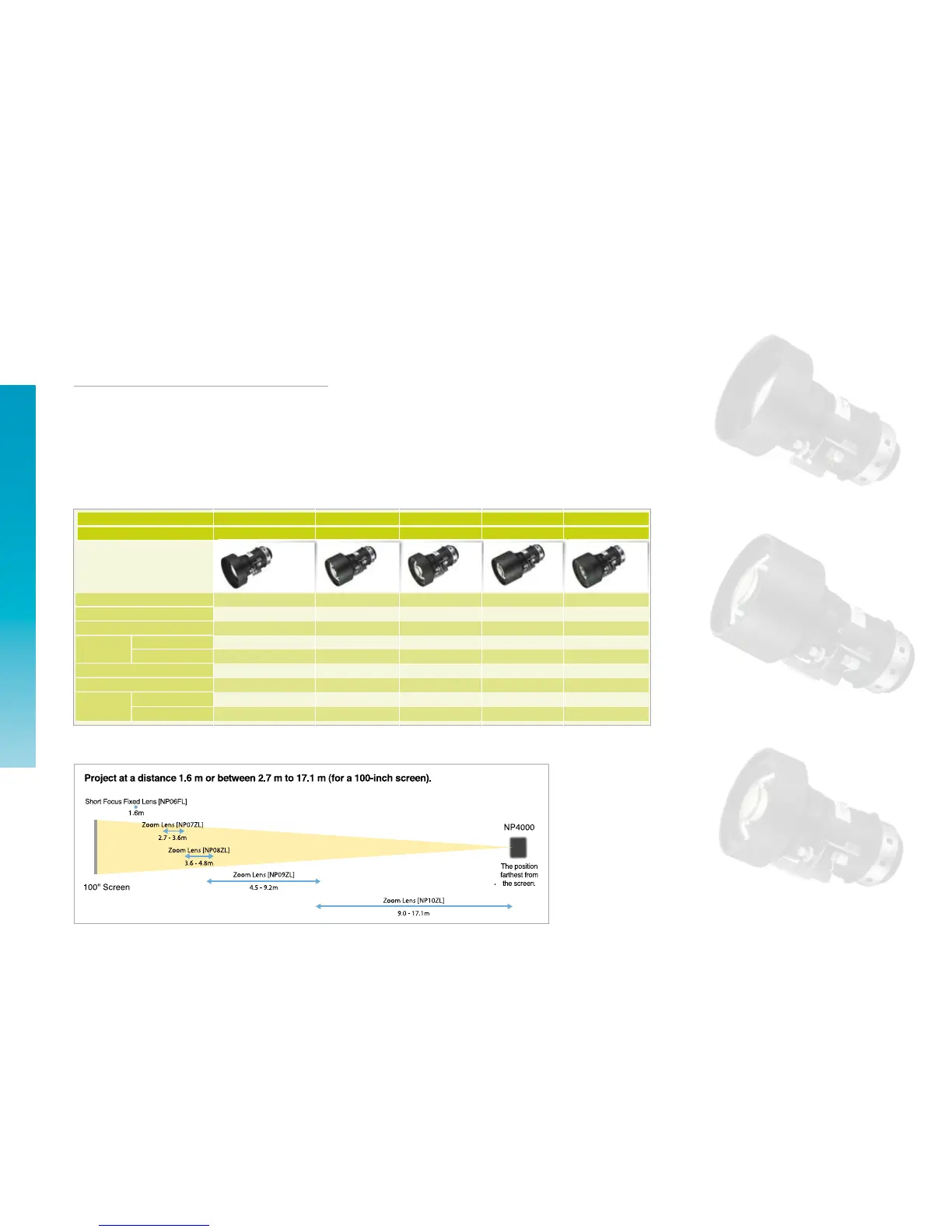8
Model
NP06FL
Lens type
Option Lens
Zoom/Focus
Zoom Ratio
Throw Ratio
Lens Shift
Weight
Vertical
Horizontal
Short Focus Fixed Lens
Power (Focus Only)
1.00
0.77 : 1
0
0
1.0kg
50 - 200inch
4200 ANSI lm
2100 ANSI lm
1.34
1.33 - 1.79 : 1
Max +0.5V
Max ±0.1H
1.1kg
40 - 500inch
4600 ANSI lm
2300 ANSI lm
NP07ZL NP08ZL
Zoom Lens
NP09ZL
Zoom Lens
Power
1.34
1.78 - 2.35 : 1
Max +0.5V
Max ±0.1H
0.8kg
40 - 500inch
5200 ANSI lm
2600 ANSI lm
NP10ZL
Zoom Lens
Power
1.34
2.22 - 4.43 : 1
Max +0.5V
Max ±0.1H
1.1kg
40 - 500inch
4600 ANSI lm
2300 ANSI lm
Power
1.34
4.43 - 8.3 : 1
Max +0.5V
Max ±0.1H
0.9kg
40 - 500inch
3600 ANSI lm
1800 ANSI lm
Brightness*
2-Lamp Mode
1-Lamp Mode
Screen Size
Zoom Lens
Power
Optional Lenses
Image projected on a 100-inch screen
* This is the brightness in Normal Mode. If the lamp mode is set to
Eco Mode, brightness is reduced to 85% of Normal Mode.
In order to support a variety of application fields, five types of lenses for flexible installation are available in addition to the standard lens.
The projectors support screens from 40 to 500 inches diagonal. For different applications, such as conference rooms, halls or exhibitions the optimum lens,
depending on the specific installation environment, can be selected.
For a 100-inch screen for example, projection is possible at a distance of 1.6 m (Short Fixed Focus Lens) or between 2.7 m to 17.1 m.
Optical Specifications
Projection Range of Lenses (for a 100-inch screen)
