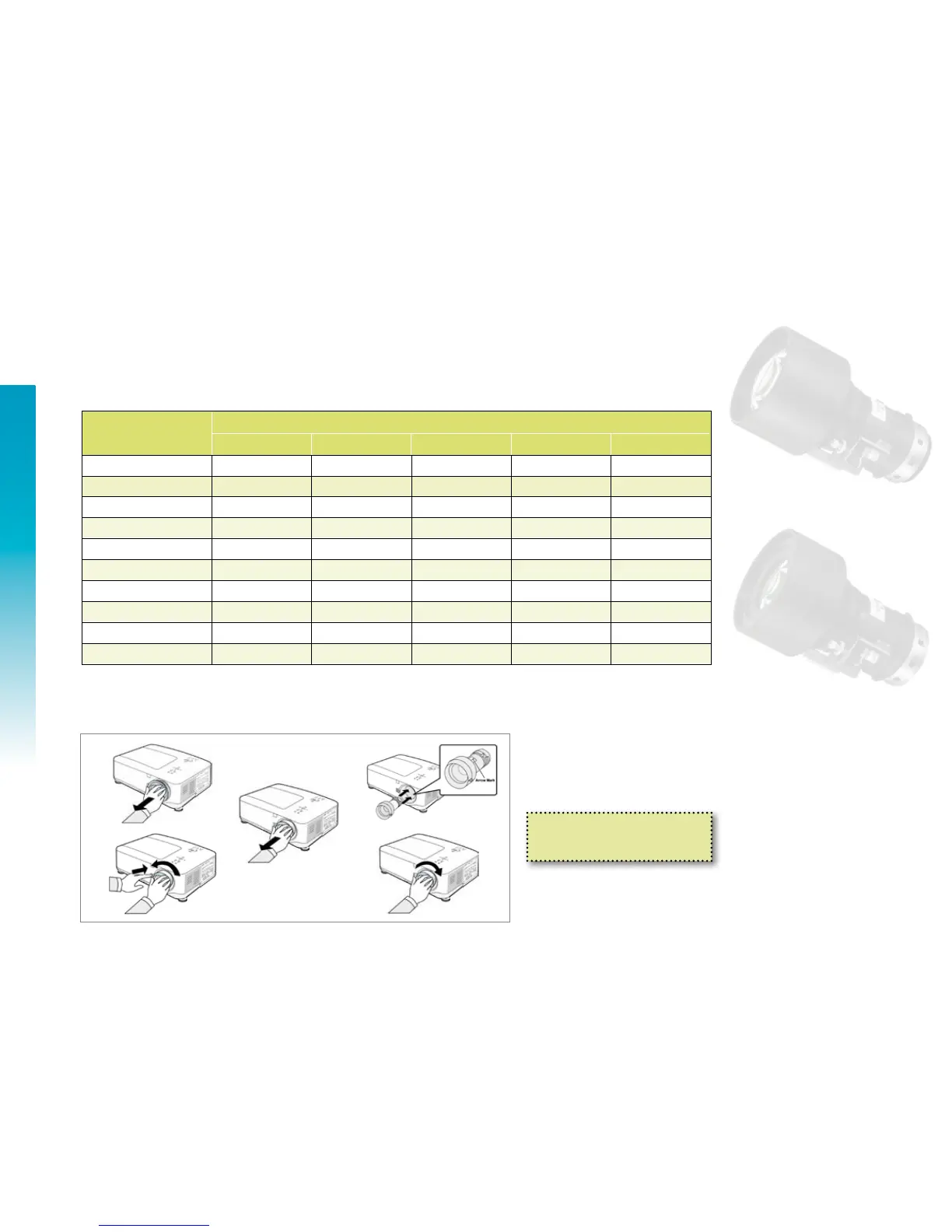Throwing Distance
Throwing Distance of images projected on different screen sizes.
Flexible and Easy Installation
1.
2.
1. Removing of the existing lens
2. Installing the new lens
Screen Size (Inch)
40"
60"
80"
100"
120"
150"
200"
300"
400"
500"
NP06FL
—
0.94
1.27
1.60
1.93
2.42
3.24
—
—
—
NP07ZL
1.06-1.44
1.61-2.19
2.17-2.93
2.72-3.68
3.27-4.42
4.10-5.54
5.48-7.40
8.25-11.12
11.02-14.84
13.78-18.56
NP08ZL
1.42-1.89
2.16-2.87
2.90-3.84
3.64-4.82
4.38-5.80
5.49-7.26
7.34-9.70
11.05-14.59
14.75-19.47
18.46-24.35
NP09ZL
1.76-3.60
2.70-5.48
3.63-7.34
4.56-9.20
5.50-11.06
6.90-13.84
9.23-18.50
13.90-27.80
18.57-37.11
23.24-46.41
NP09ZL
3.54-6.78
5.37-10.24
7.21-13.70
9.04-17.16
10.88-20.62
13.63-25.81
18.22-34.46
27.40-51.76
36.57-69.06
45.75-86.36
Throwing Distance
The lenses can easily be replaced by the customer, with a
single movement via bayonet mount and without any special
tools required.
1.
1.
2.
9
