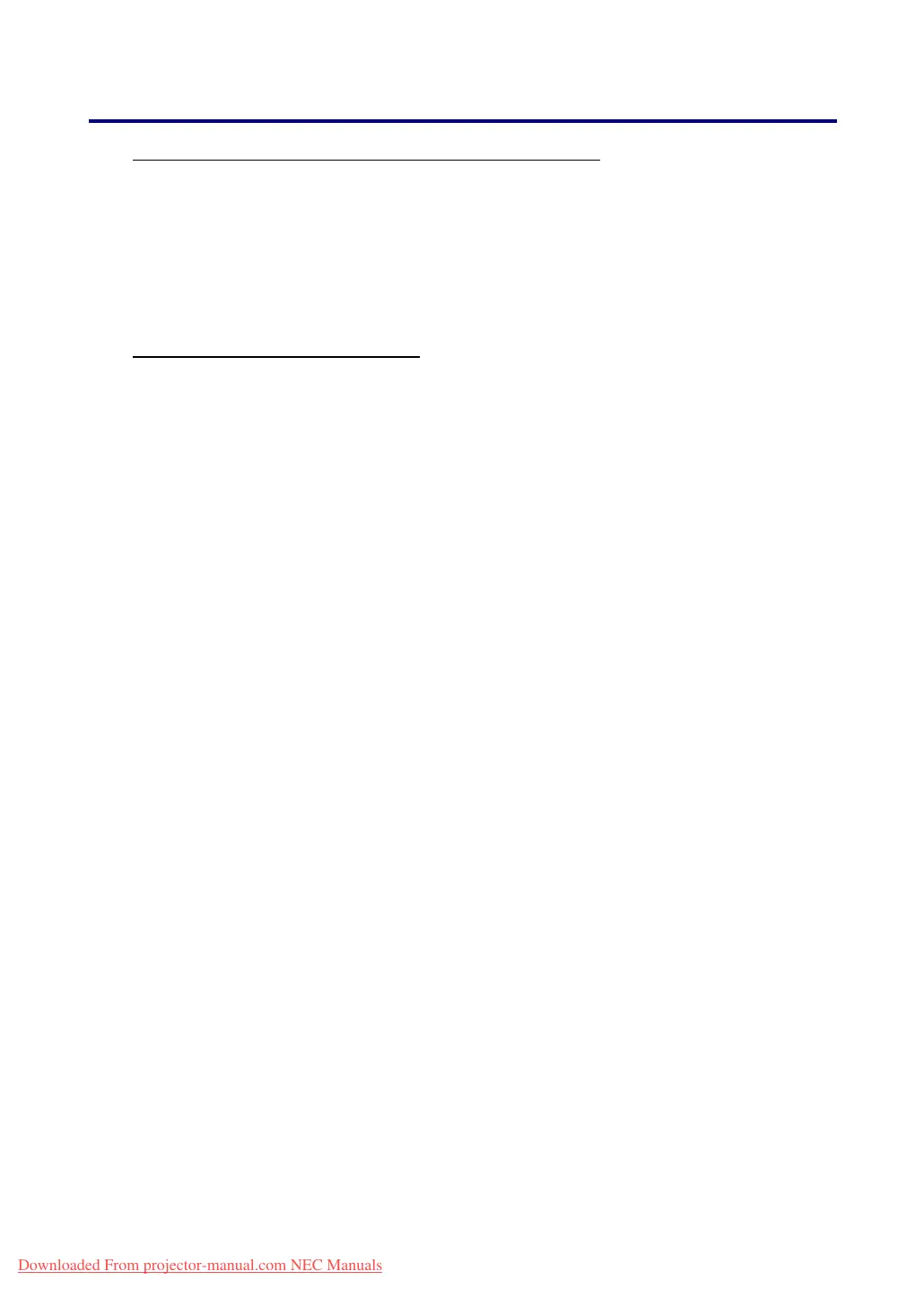1. Introduction
15
Operating Range for Wireless Remote Control
The infrared signal operates by line-of-sight up to a distance of about 22 feet (7m) and
within a 60-degree angle of the remote sensor on the projector cabinet.
The projector will not respond if there are objects between the remote control and the
sensor, or if strong light falls on the sensor. Weak batteries will also prevent the remote
control from properly operating the projector.
Remote Control Precautions
The following precautions ensure that the remote operates correctly and safely.
Handle the remote control carefully.
If the remote control gets wet, wipe it dry immediately.
Avoid excessive heat and humidity.
Do not heat, take apart, or throw batteries into fire.
For extended periods of inactivity, remove the batteries.
Ensure that the batteries' polarity (+/–) aligned correctly.
Do not use new and old batteries together, or different types of batteries together.
Dispose of used batteries according to local regulations.
Downloaded From projector-manual.com NEC Manuals
