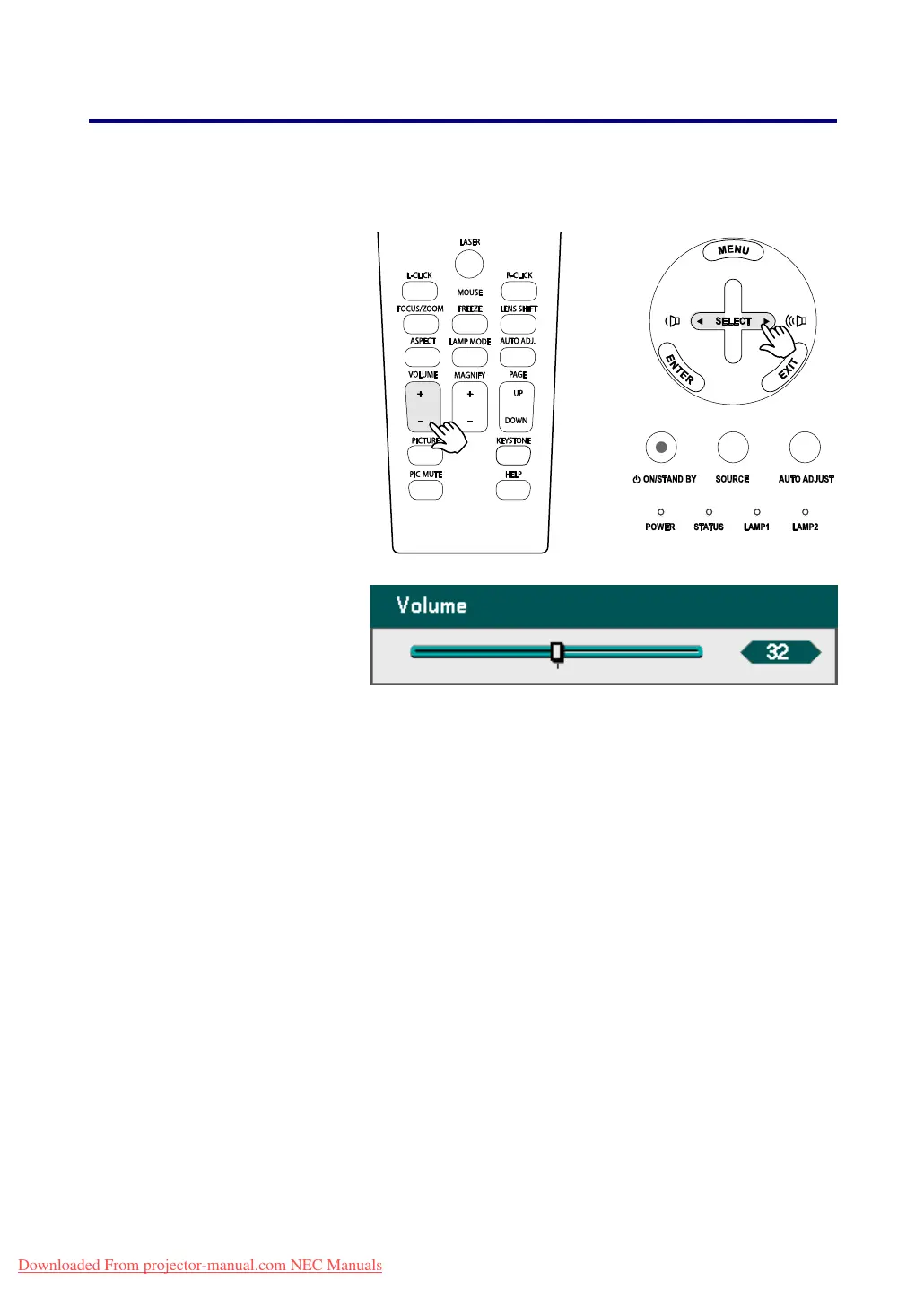3. Projecting an Image (Basic Operation)
46
r Adjusting Volume Up and Down
The volume can be adjusted from the OSD Control Panel or with the Remote Control unit.
Refer to the following as a guide.
1.
Press the Volume +/-
buttons on the remote
control or the Select pad
left and right keys on the
OSD control panel. The
volume level is displayed
on screen.
2.
Use the Volume +/- but-
tons or the Select pad left
and right keys on the OSD
control panel to adjust the
level.
Downloaded From projector-manual.com NEC Manuals
