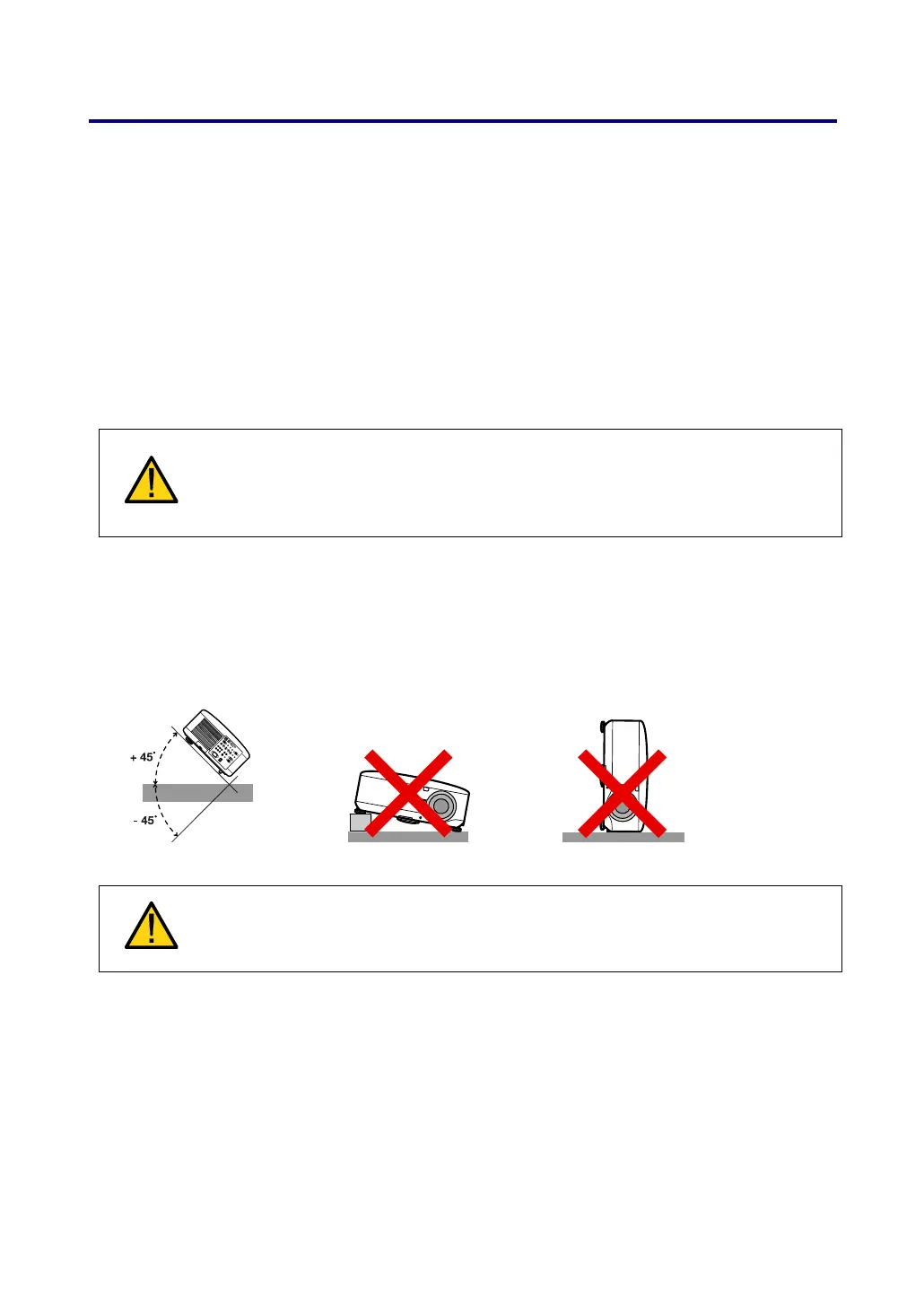Important Information
iv
• If you wish to have the projector installed on the ceiling:
Do not attempt to install the projector yourself.
The projector must be installed by qualified technicians in order to ensure proper
operation and reduce the risk of bodily injury.
In addition, the ceiling must be strong enough to support the projector and the in-
stallation must be in accordance with any local building codes.
Please consult your dealer for more information.
CAUTION:
When shipping the projector, remove the optional lens beforehand. The lens
and the lens shift mechanism may encounter damage caused by improper
handling during transportation.
Place the projector in a horizontal position
Do not put the projector on its side when the lamp is turned on. Doing so may cause
damage to the projector. Tilting the front of the projector up or down by more than 45°
from level could reduce lamp life by up to 20%.
CAUTION:
Do not drop the projector on your hand or fingers while lifting the projector to
replace the filters. Doing so could injure your hand or fingers.
