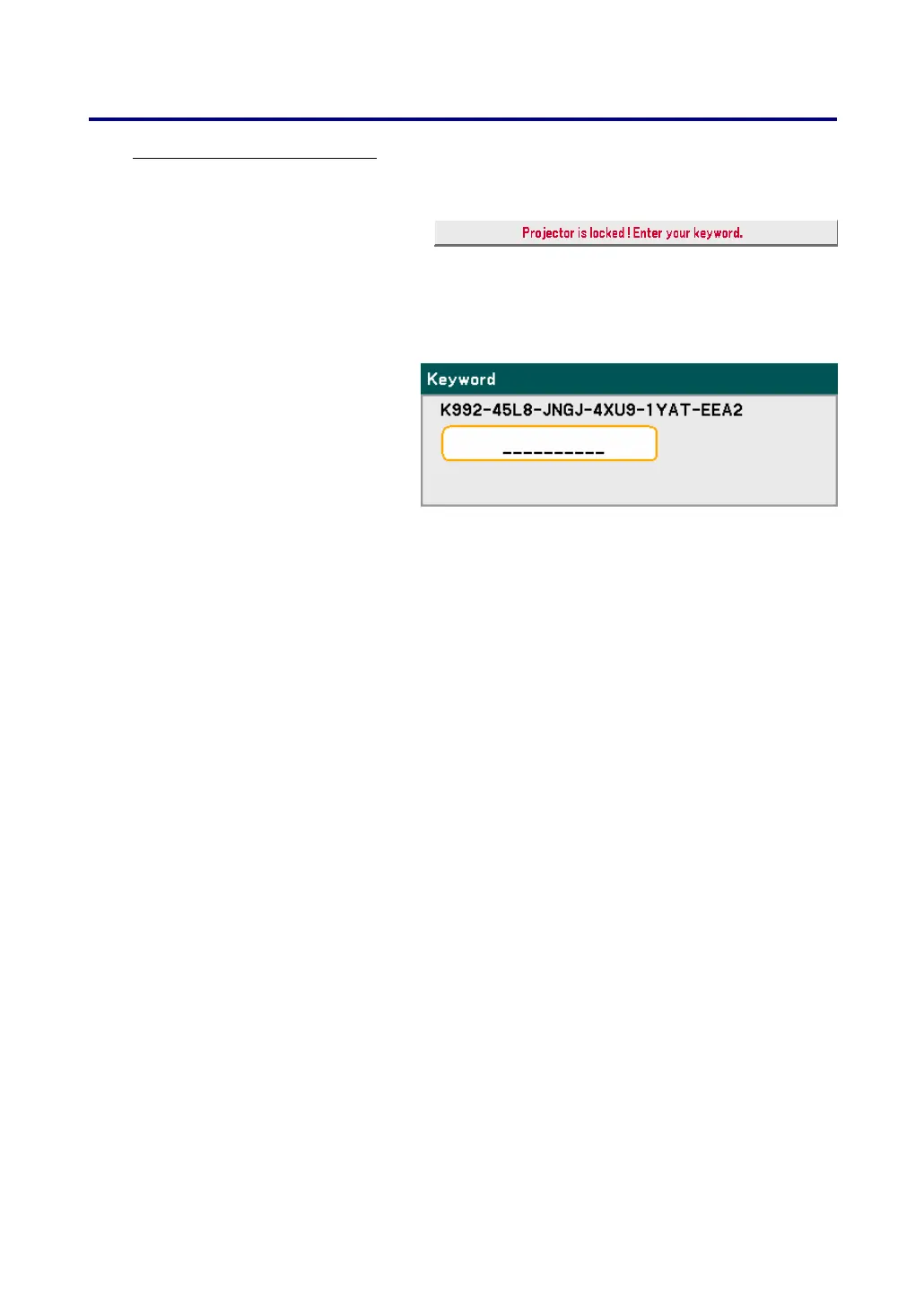4. Convenient Features
59
Unlocking the Projector
To unlock the projector, refer to the following guide.
1.
When the projector is locked,
either by request during opera-
tion or at start up, the locked
message is displayed.
2.
To unlock the projector, press
Menu on the control panel or
remote control. The keyword
window is displayed. Enter the
previously defined keyword to
activate the projector.
