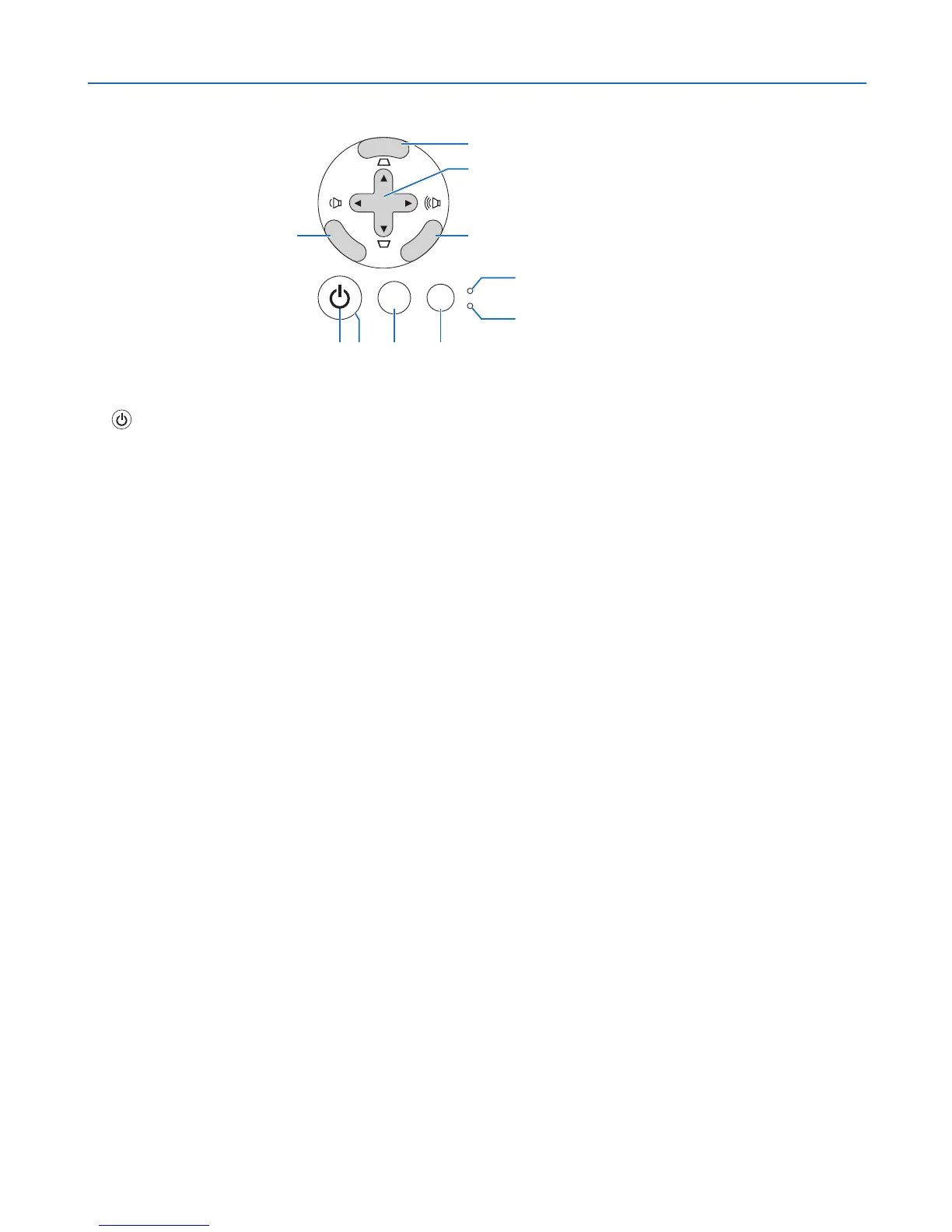1. (POWER) Button (→page 22, 32)
2. POWER Indicator (→page 22, 32, 75)
3. STATUS Indicator (→page 75)
4. LAMP Indicator (→page 72, 75)
5. SOURCE Button (→page 24)
6. AUTO ADJ. Button (→page 31)
7. MENU Button (→page 45)
8. SELECT / Volume Buttons / Keystone
Buttons (→page 28, 31)
9. ENTER Button
10. EXIT Button