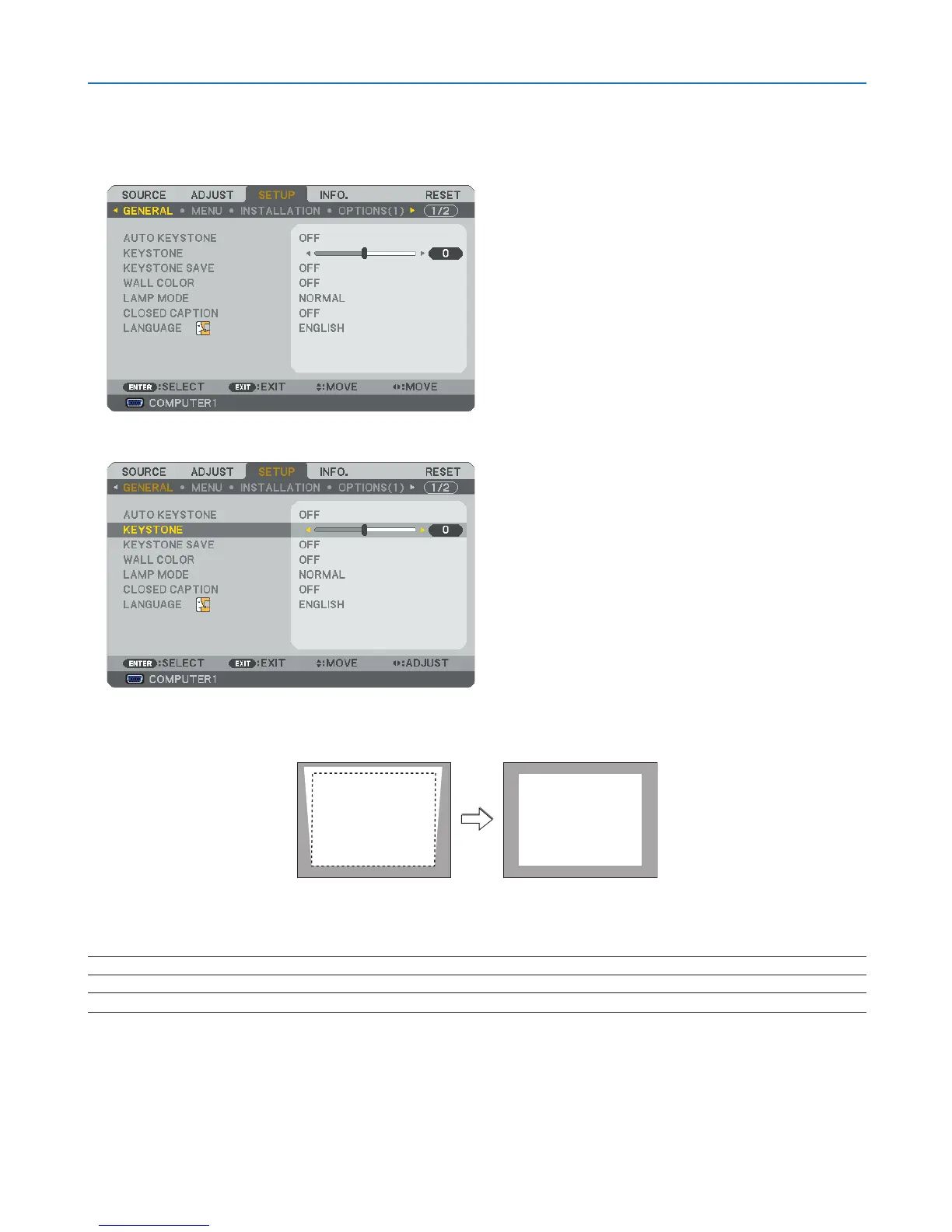29
3. Projecting an Image (Basic Operation)
Adjusting with the Remote Control
1. Press the MENU button.
The menu will be displayed.
2. Press the SELECT
button to select [SETUP] and press the ENTER button.
The [GENERAL] screen will be displayed.
3. Press the SELECT
button to select [KEYSTONE].
4. Press the SELECT or button.
Adjust so that the image is rectangular.
5. Press the MENU button.
The menu will be closed.
NOTE: The Keystone correction can cause an image to be slightly blurred because the correction is made electronically.
TIP: The changes can be saved with [KEYSTONE SAVE]. (→page 30,57)