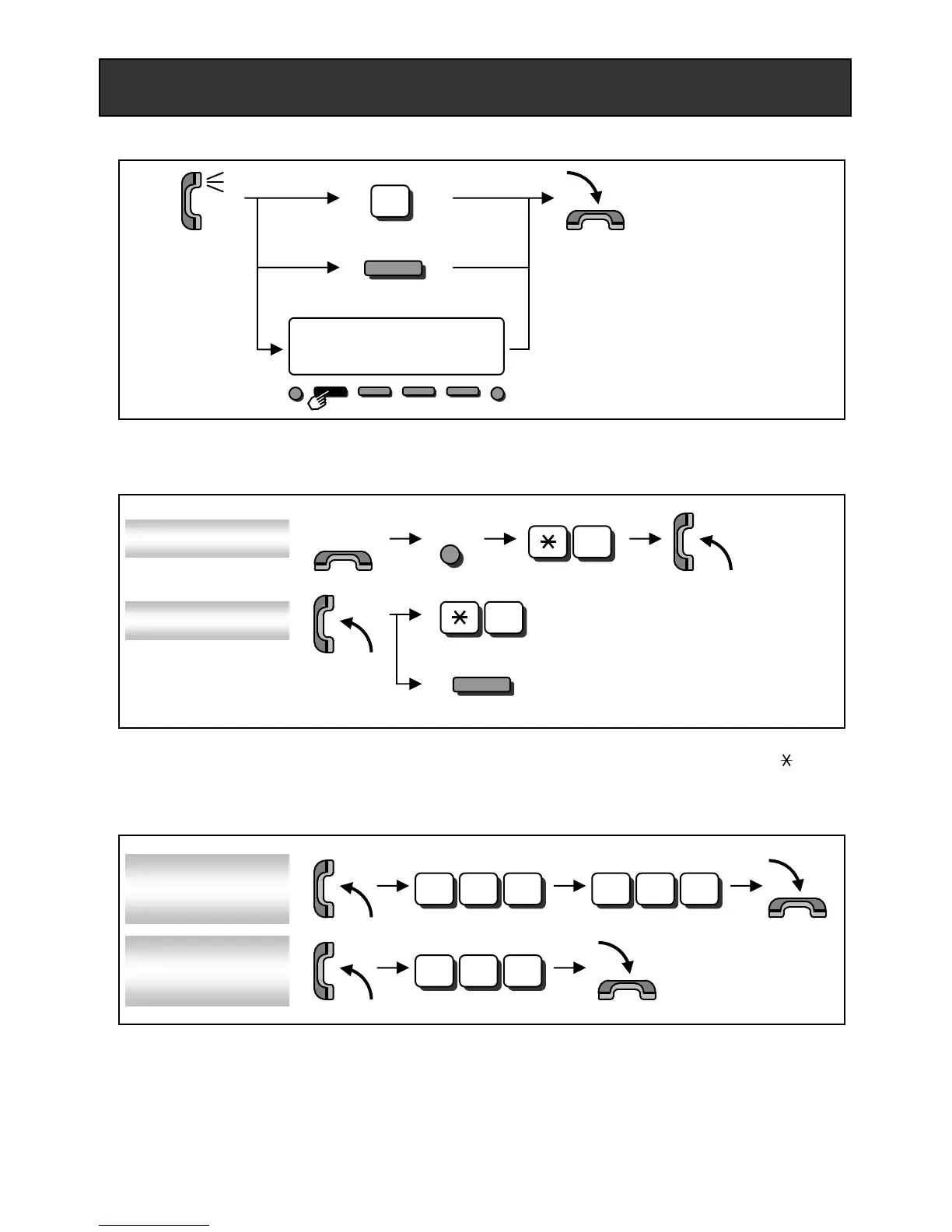9
Set a Message Waiting
0
Hear Busy Tone
or No Answer
0
Cancel Message Waiting
Extension Number
? ? ?7 7 1
7 7 3
Individual
Cancel
(originated extension)
All Cancel
(at any extension)
MW Key
(SC751+38)
MW Key
(SC751+38)
On-Hook
Condition
0
Help
When you set a MW, the called party’s Indicator starts to flash, and your Indicator is lit Red.
Answer a Message Waiting (Your terminal’s Indicator is flashing Red)
Check & Answer
Quick Answer
If your call doesn’t go through…
When you answer a MW, the Indicator automatically goes off when the called party answers.
If multiple message are in queue, you can select the desired party by pressing Up key after dialing ” , 0”.
2
