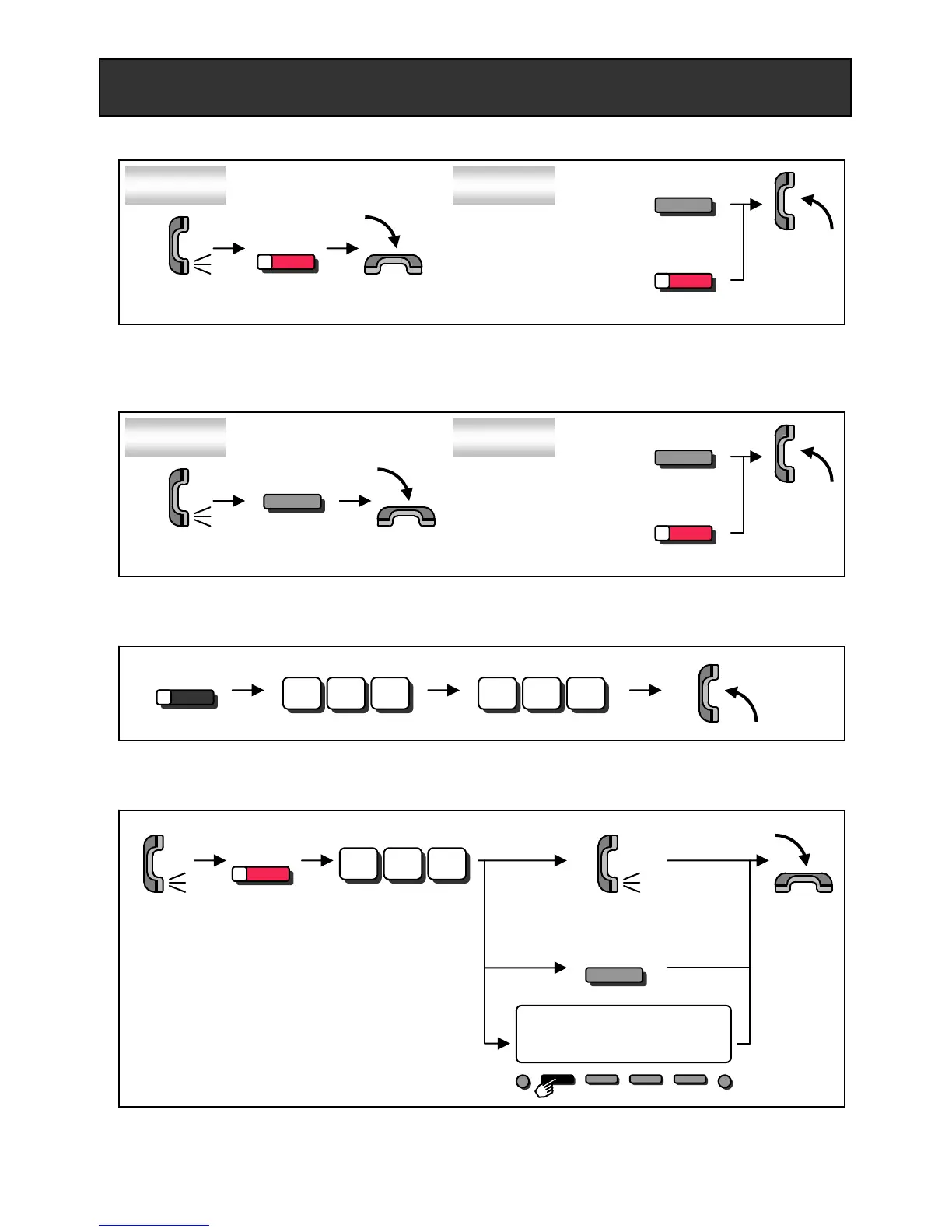11
Hold / Transferring Calls
Holding a Call / Retrieving a Held Call
Talking
Hold Retrieve
When on an Intercom, the call is held as “Exclusive Hold” on your terminal.
This operation puts your outside call on System Hold. Other extension users can take the call off Hold.
Retrieve a Held Outside Call
Trunk Number you want to retrieve
? ? ?6 7 2
Ask your NEC Authorized Supplier for the details about your Trunk Number dialing digits.
Transferring a Call to the other Extension
Talking
Extension Number
? ? ?
Announce
Hold
Trunk Key
(Flashing)
Hold
(Flashing)
Outside
Call
Intercom
Call
Holding a Call Exclusively
Talking
Hold Retrieve
This operation puts your outside call on Exclusive Hold. Other extension users can not take the call off Hold.
Trunk Key
(Flashing)
Hold
(Flashing)
Outside
Call
Intercom
Call
Exclusive Hold Key
(SC751+45)
Speaker
Hold
Transfer
If your terminal has DSS/One-Touch key, just press it instead of “HOLD” and “Extension Number” dialing.
2
