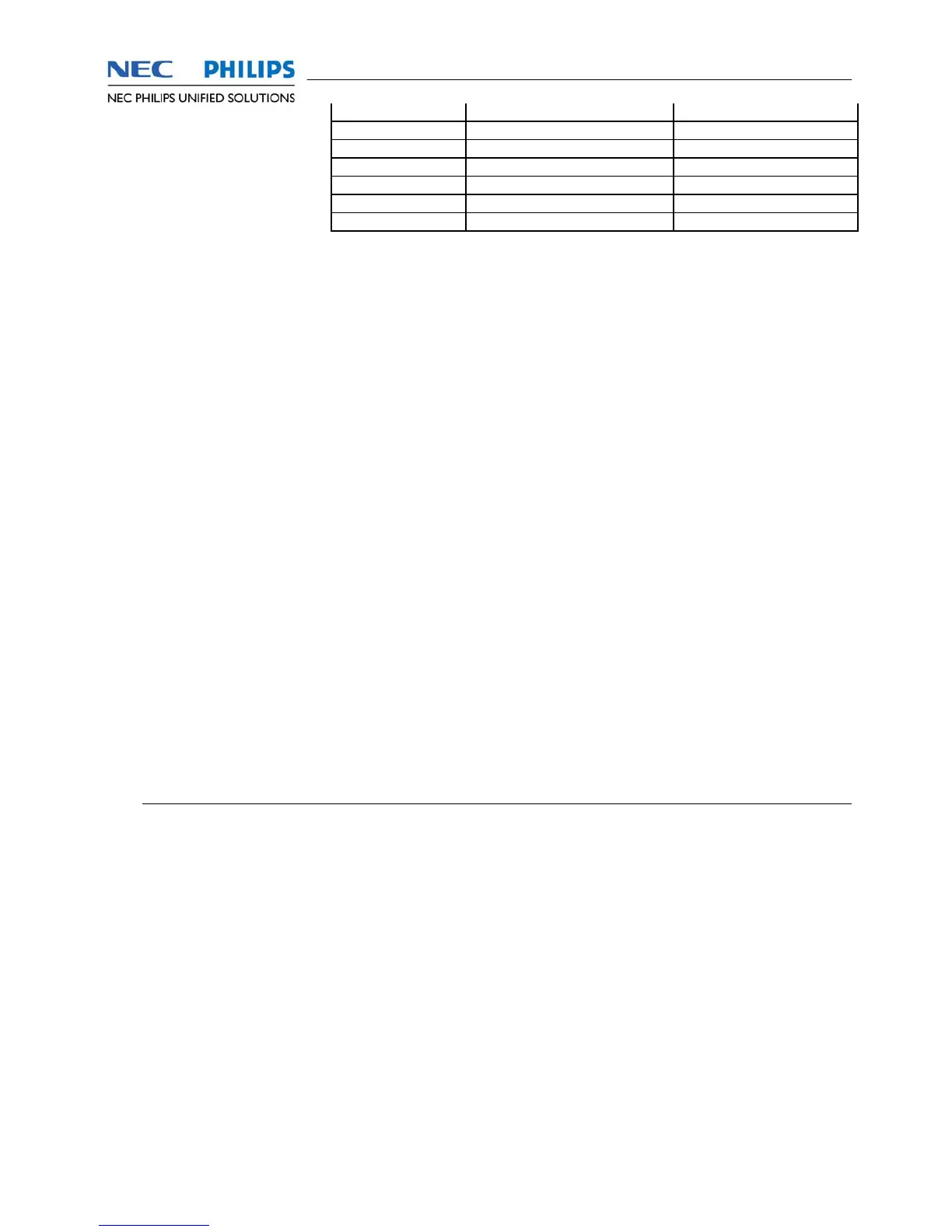SOPHO IP 5000/SOPHO IP6000
Command Reference Guide 124
Loopback Loopback interface Logical interface
NULL Null interface Logical interface
MFR Multi-link FR (MFR) interface Logical interface
Serial Synchronous serial interface Physical interface
Virtual-Ethernet VE interface Logical interface
Virtual-Template Virtual-template interface Logical interface
Tunnel Tunnel interface Logical interface
An interface name is represented by interface type + interface number. For
example, Ethernet0/0/0 represents the Ethernet interface numbered 0/0/0, and
Serial0/0/0.1 represents the first subinterface on the interface Serial0/0/0, and
interface Serial3/0/0:2 is the second channel set of the CE1/PRI interface
(namely controller interface) numbered 3/0/0.
To simplify input, the type portion of the interface name can be shortened to
several leading letters, given that these letters do not conflict with other
interface types. Therefore, you can input e0/0/0 for Ethernet 0/0/0 and s0/0/0.1
for Serial 0/0/0.1.
You can enter the view of the desired physical interface and creating logical
interfaces or subinterfaces as needed by executing the interface command.
You can create subinterfaces for an Ethernet interface or a serial interface
encapsulated with X.25 or Frame Relay (FR). The subinterface numbered 0
corresponds to the main interface.
Note that executing the undo interface command also deletes the defined
logical interfaces (such as dialer, tunnel, and virtual-template interfaces) and
subinterfaces.
Example
Enter the Ethernet interface view in system view.
[NEC-PHILIPS]interface ethernet 0/0/0
[NEC-PHILIPS-Ethernet0/0/0]
Switch from Ethernet0 view to the view of the subinterface Serial0/0/0.1.
[NEC-PHILIPS-Ethernet0/0/0]interface serial0/0/0.1
[NEC-PHILIPS-Serial0/0/0.1]
reset counters interface Syntax
reset counters interface [ type number ]
View
User view
Parameter
type: Interface type which is used along with number for identifying an interface.
number: Interface number which is used along with type for identifying an
interface.
Description
Using the reset counters interface command, you can clear the statistics of
the transmitted and received packets on an interface.
If no interface has been specified, the statistics about the transmitted and
received packets on all the interfaces are cleared.
