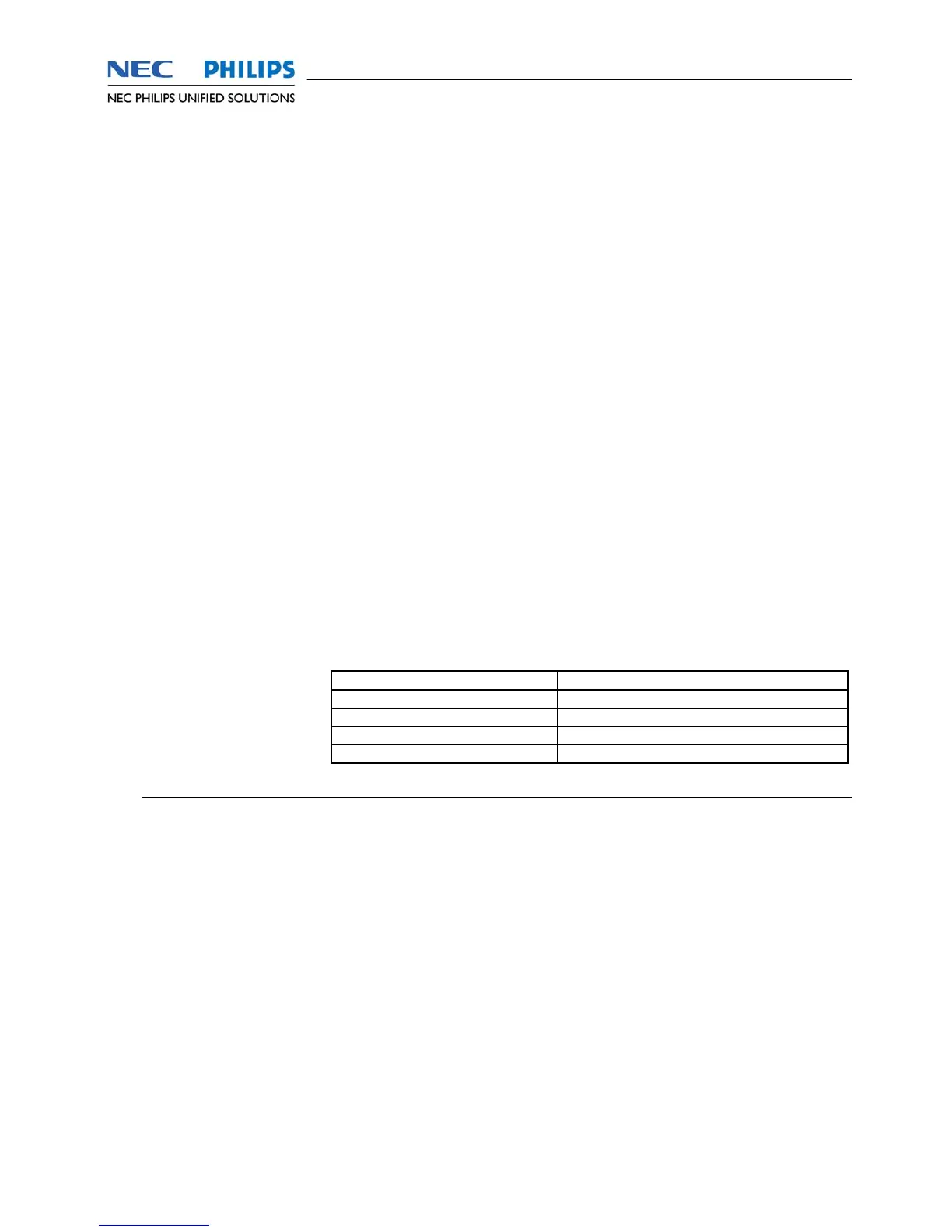SOPHO IP 5000/SOPHO IP6000
Command Reference Guide 145
4.6 E1-F Interface Configuration Commands
display fe1 serial Syntax
display fe1 [ serial serial-number ]
View
Any view
Parameter
serial serial-number: Interface type and number. If no interface is specified, the
information of all the E1-F interfaces will be displayed.
Description
Using the display fe1 serial command, you can view the configuration and
state of E1-F interface.
If the specified interface is a serial interface rather than an E1-F interface, the
system will display the error prompt “The serial is not a factional interface”.
Example
Display the information of the E1-F interface.
[NEC-PHILIPS] display fe1
Serial4/0/0
Fractional E1, status is down.
Work mode is FRAMED - 120 OHM balanced.
Framing : NO-CRC4, Line Code is HDB3, Clock : Slave.
Alarm State : Loss-of-Signal.
Table 4 Description of displaying controller FE1 items
Item Description
Framing Frame format (crc4/no-crc4)
Line Code line code format (ami/hdb3)
Clock Clock mode (master/slave)
Alarm State Alarm information
fe1 clock Syntax
fe1 clock { master | slave }
undo fe1 clock
View
E1-F interface view
Parameter
master: Internal clock is used.
slave: Line clock is used.
Description
Using the fe1 clock command, you can configure clock used by an E1-F
interface.
Using the undo fe1 clock command, you can restore the default clock of the
interface.
By default, the interfaces use the slave clock.
