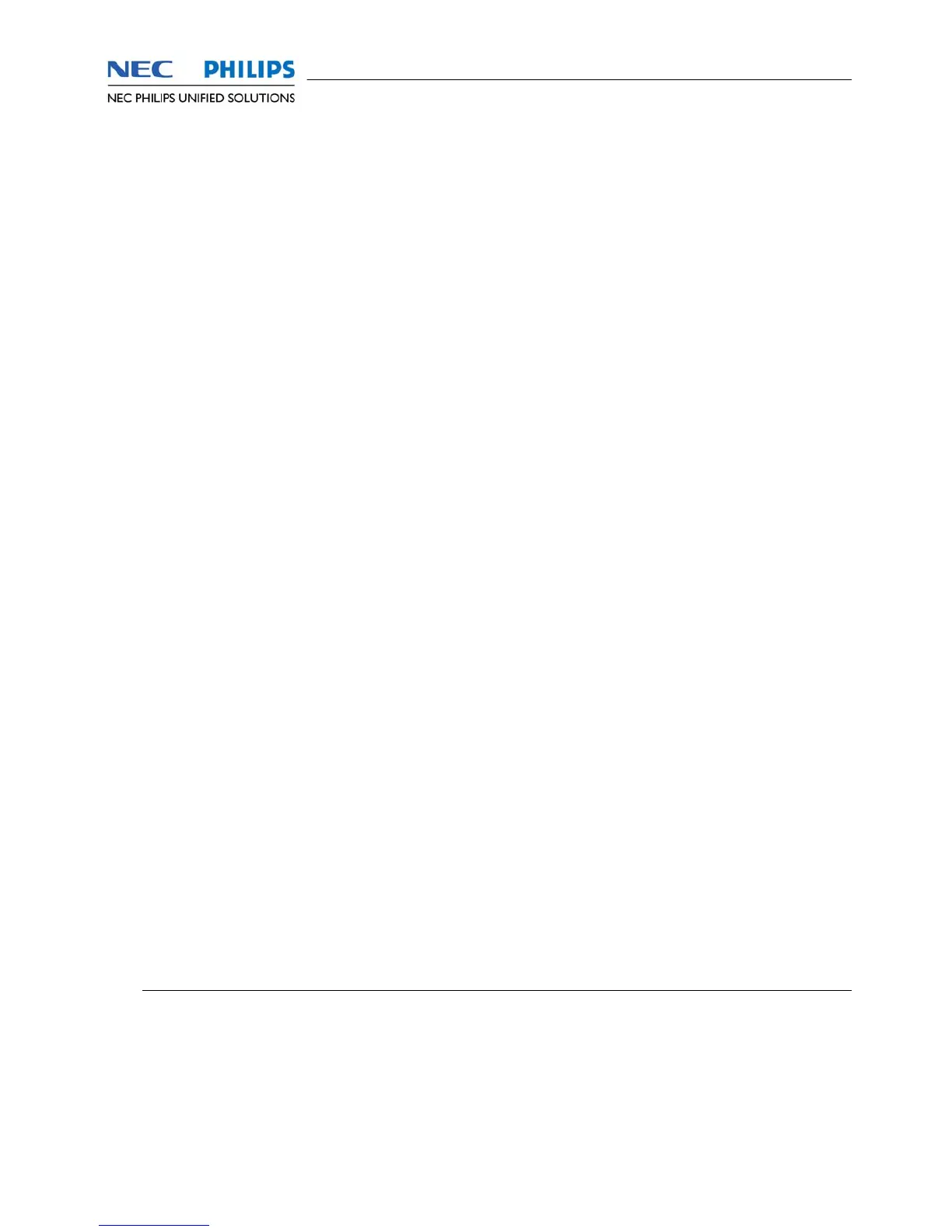SOPHO IP 5000/SOPHO IP6000
Command Reference Guide 64
information from FTP server. Using the undo verbose command, you can
disable the verbose function.
By default, it is disabled.
Example
Enable the verbose function.
[ftp] verbose
3.7 TFTP Configuration Commands
tftp Syntax
tftp ip_address { get | put } source-filename [ destination-filename ]
View
User view
Parameter
p_address: IP address of TFTP server.
source-filename: Source file name.
destination-filename: Destination file name.
get: Downloads files.
put: Uploads files.
Description
Using the tftp command, you can upload files to a TFTP server or downloads
files to the local.
For related command, see tftp-server acl.
Example
Download the file vrpcfg.txt in the root directory of the TFTP server at 1.1.254.2
to the local hardware and save it as vrpcfg.bak.
<NEC-PHILIPS> tftp 1.1.254.2 get vrpcfg.txt flash:/vrpcfg.bak
Upload the file vrpcfg.txt stored in the root directory of the flash onto the default
directory on the TFTP server at 1.1.254.2 and save the file on the server as
vrpcfg.bak.
<NEC-PHILIPS> tftp 1.1.254.2 put flash:/vrpcfg.txt vrpcfg.bak
tftp-server acl Syntax
tftp-server acl acl-number
View
System view
Parameter
acl-number: IP ACL number in the range of 1 to 99.
