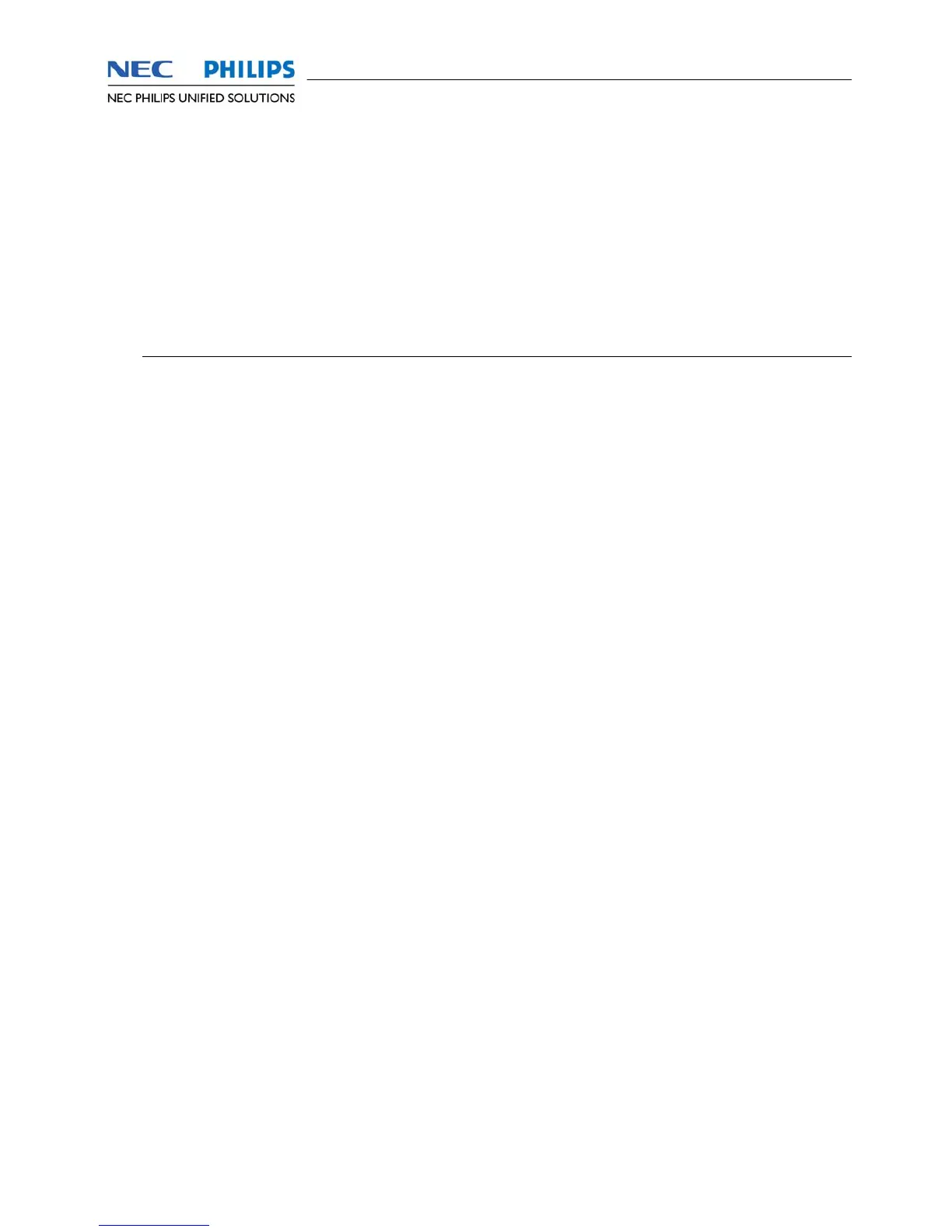SOPHO IP 5000/SOPHO IP6000
Command Reference Guide 169
Description
Using the loopback command, you can enable the loopback function of the
interface. Using the undo loopback command, you can disable the loopback
function.
By default, loopback is disabled.
Example
Enable external payload loopback of ATM E3/T3 interface 2/0/0.
<NEC-PHILIPS> system-view
[NEC-PHILIPS] interface atm 2/0/0
[NEC-PHILIPS-Atm2/0/0] loopback payload
scramble Syntax
scramble
undo scramble
View
ATM E3/T3 interface view
Parameter
None
Description
Using the scramble command, you can enable scrambling function of ATM
E3/T3 interface. Using the undo scramble command, you can disable the
scrambling function.
By default, the scrambling function of ATM E3/T3 interface is enabled.
The scramble command is used to enable the scramble and descramble
function on payload, with no influence on the cell header.
Example
Disable the scramble function of ATM E3/T3 interface 2/0/0.
<NEC-PHILIPS> system-view
[NEC-PHILIPS] interface atm 2/0/0
[NEC-PHILIPS-Atm2/0/0] undo scramble
4.11 ATM 25M Interface Configuration Commands
clock Syntax
clock { master | slave }
undo clock
View
ATM interface view
Parameter
master: Adopts the internal clock mode.
slave: Adopts the line clock mode.
