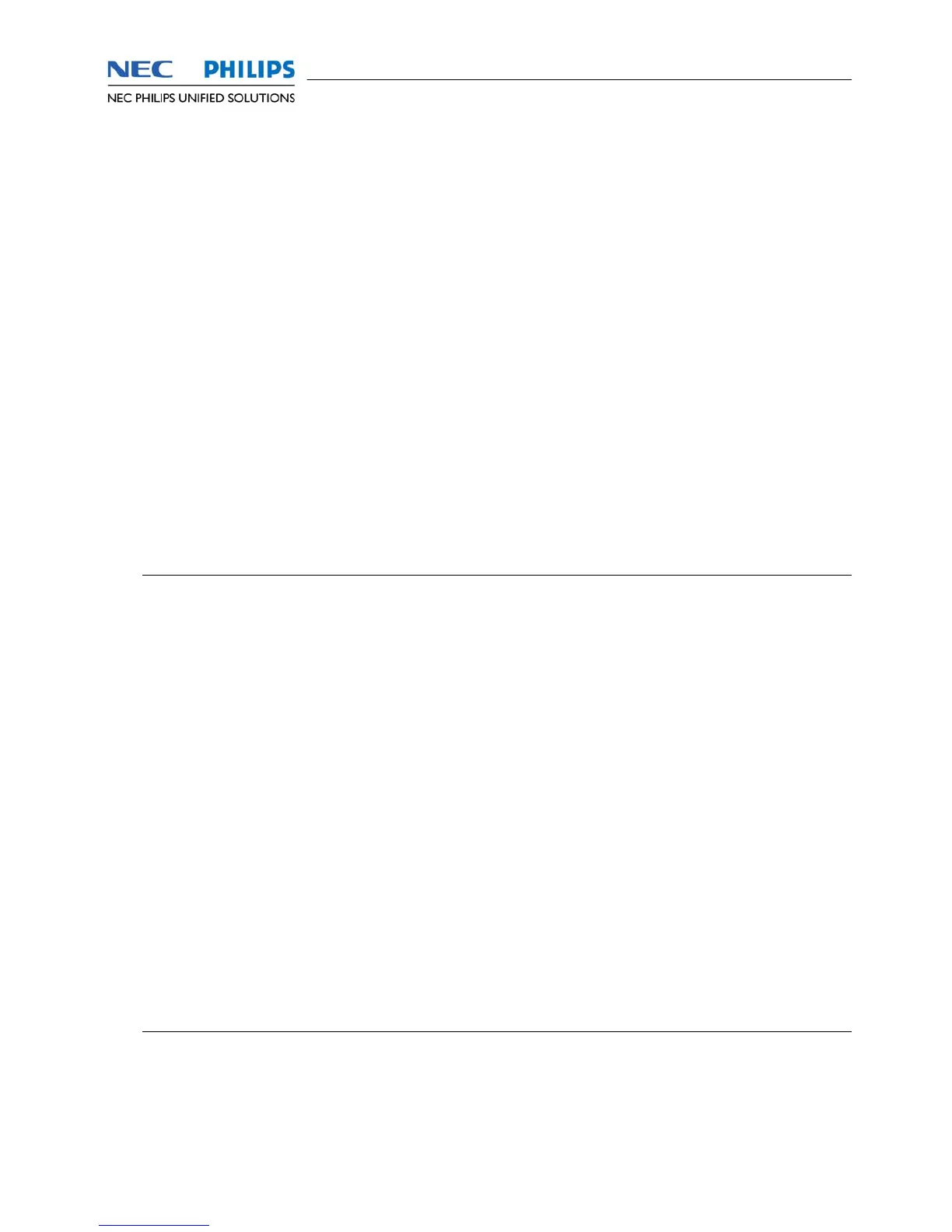SOPHO IP 5000/SOPHO IP6000
Command Reference Guide 150
ft1 clock Syntax
ft1 clock { master | slave }
undo ft1 clock
View
T1-F interface view
Parameter
master: Internal clock is used.
slave: Line clock is used.
Description
Using the ft1 clock command, you can configure the clock used by an E1-F or
T1-F interface. Using the undo ft1 clock command, you can restore the default
clock of the interface.
By default, the interfaces use the slave clock.
For a T1-F interface used as DCE, master clock should be used. If the interface
is used as DTE, however, the slave clock should be used.
Example
Set the T1-F interface to use internal clock.
[NEC-PHILIPS-Serial0/0/0] ft1 clock master
ft1 code Syntax
ft1 code { ami | b8zs }
undo ft1 code
View
T1-F interface view
Parameter
ami: Adopts AMI line code format.
b8zs: Adopts B8ZS line code format.
Description
Using the ft1 code command, you can configure the line code format for a T1-F
interface. Using the undo ft1 code command, you can restore the default line
code format of interface.
By default, T1-F interfaces adopt b8zs.
The line code of an interface should be set in consistency with that of the peer.
Example
Set the line code format of the T1-F interface to AMI.
[NEC-PHILIPS-Serial0/0/0] ft1 code ami
ft1 frame-format Syntax
ft1 frame-format { sf | esf }
undo ft1 frame-format
View
T1-F interface view
