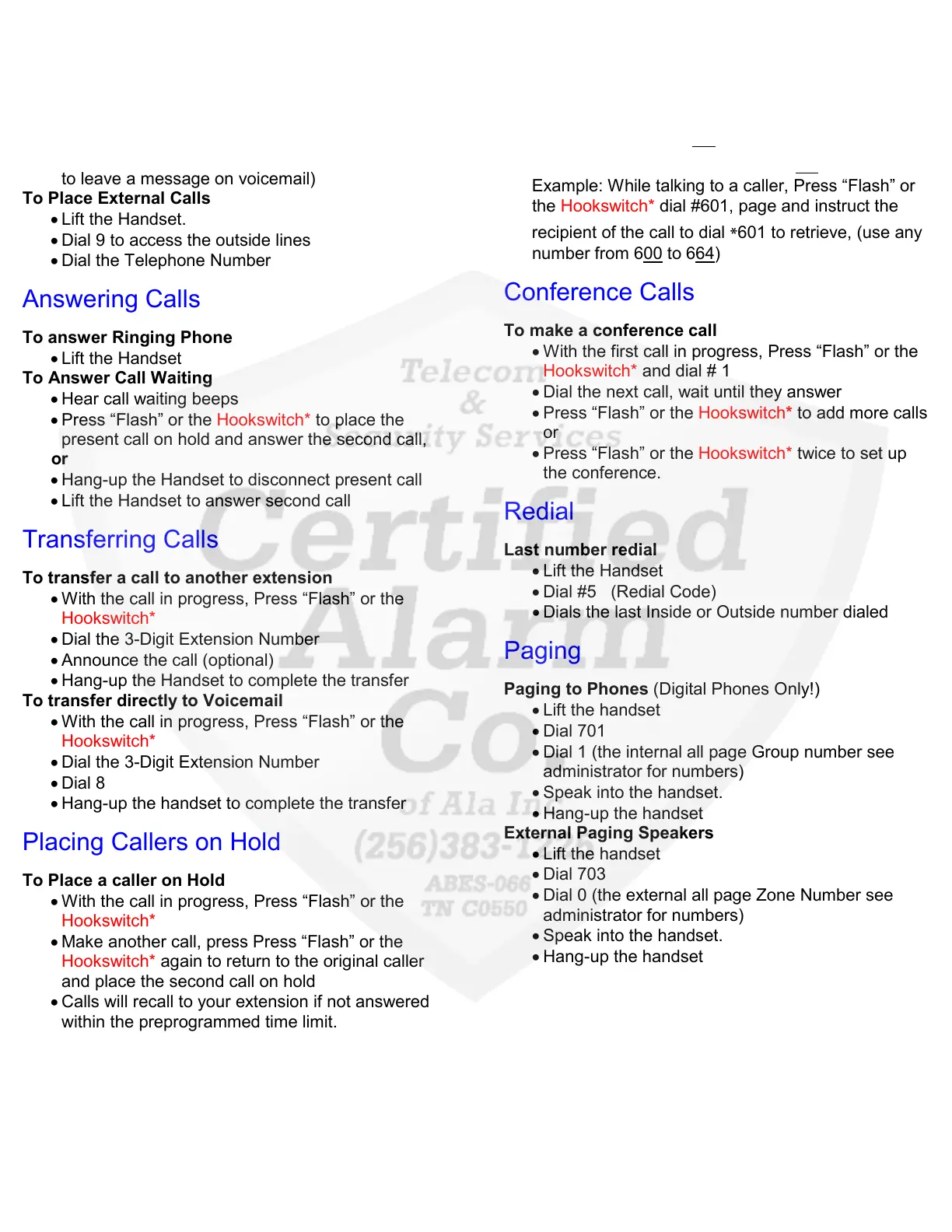© Jerry W. Sharp 2008-2009, Revised 06/11/2009
Page 2 of 4
Making Calls
To place Internal calls
• Lift the Handset
• Dial the 3-Digit Extension Number. (When calling a
Multiline phone, dial 1 to toggle ring/voice or dial 8
to leave a message on voicemail)
To Place External Calls
• Lift the Handset.
• Dial 9 to access the outside lines
• Dial the Telephone Number
Answering Calls
To answer Ringing Phone
• Lift the Handset
To Answer Call Waiting
• Hear call waiting beeps
• Press “Flash” or the Hookswitch* to place the
present call on hold and answer the second call,
or
• Hang-up the Handset to disconnect present call
• Lift the Handset to answer second call
Transferring Calls
To transfer a call to another extension
• With the call in progress, Press “Flash” or the
Hookswitch*
• Dial the 3-Digit Extension Number
• Announce the call (optional)
• Hang-up the Handset to complete the transfer
To transfer directly to Voicemail
• With the call in progress, Press “Flash” or the
Hookswitch*
• Dial the 3-Digit Extension Number
• Dial 8
• Hang-up the handset to complete the transfer
Placing Callers on Hold
To Place a caller on Hold
• With the call in progress, Press “Flash” or the
Hookswitch*
• Make another call, press Press “Flash” or the
Hookswitch* again to return to the original caller
and place the second call on hold
• Calls will recall to your extension if not answered
within the preprogrammed time limit.
*Hookswitch = Press the Hookswitch down for
1-Second and Release.
Call Park
To Park/Retrieve callers.
• To place a caller in park, Press “Flash” or the
Hookswitch* dial #6XX (00-64)
• To retrieve a parked caller dial
*
6XX (00-64)
Example: While talking to a caller, Press “Flash” or
the Hookswitch* dial #601, page and instruct the
recipient of the call to dial
*
601 to retrieve, (use any
number from 600 to 664)
Conference Calls
To make a conference call
• With the first call in progress, Press “Flash” or the
Hookswitch* and dial # 1
• Dial the next call, wait until they answer
• Press “Flash” or the Hookswitch* to add more calls
or
• Press “Flash” or the Hookswitch* twice to set up
the conference.
Redial
Last number redial
• Lift the Handset
• Dial #5 (Redial Code)
• Dials the last Inside or Outside number dialed
Paging
Paging to Phones (Digital Phones Only!)
• Lift the handset
• Dial 701
• Dial 1 (the internal all page Group number see
administrator for numbers)
• Speak into the handset.
• Hang-up the handset
External Paging Speakers
• Lift the handset
• Dial 703
• Dial 0 (the external all page Zone Number see
administrator for numbers)
• Speak into the handset.
• Hang-up the handset
