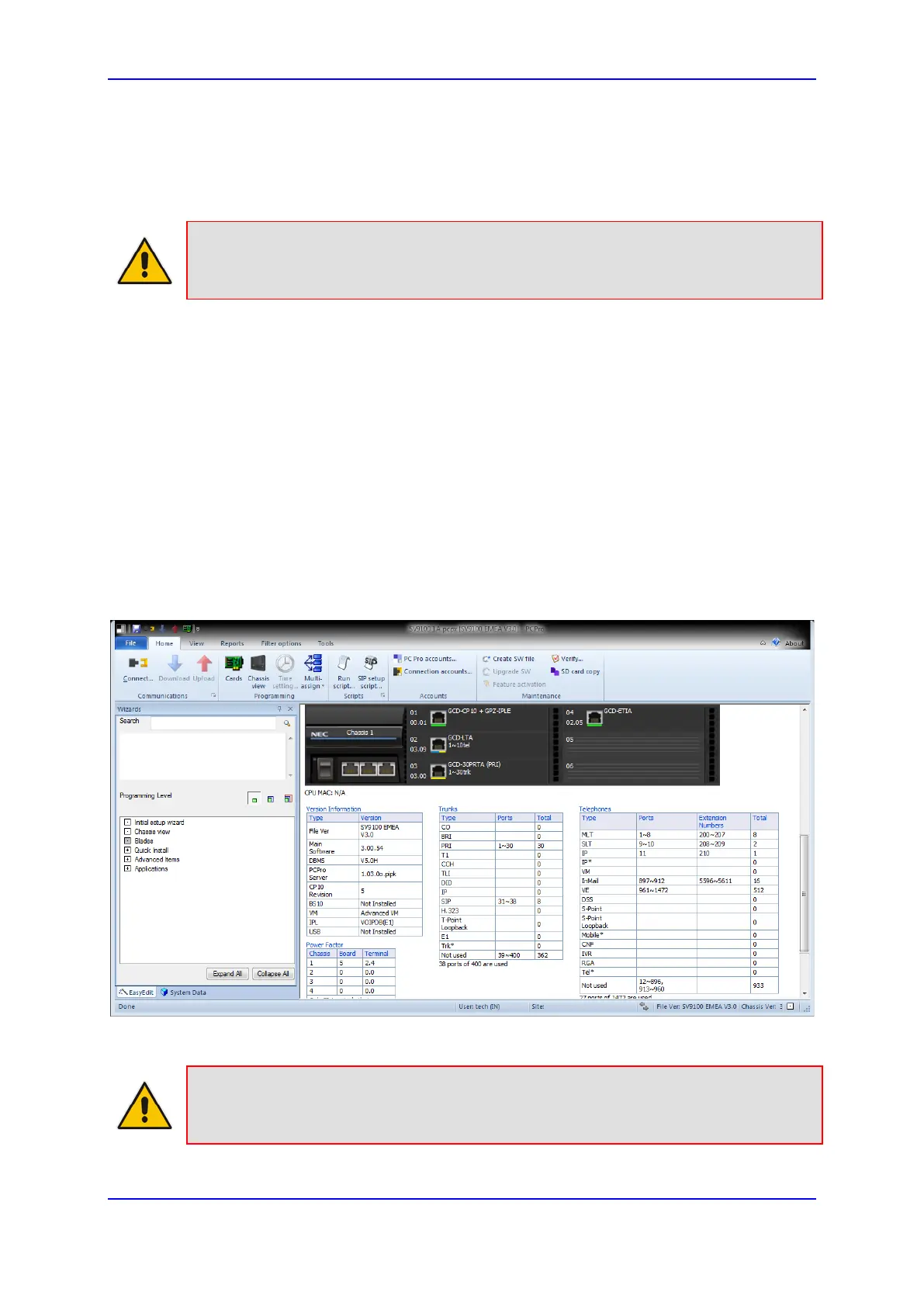Configuration Note 3. Configuring NEC SV9100 IP-PBX
Version 7.0 13 AudioCodes Mediant E-SBC
3 Configuring NEC SV9100 IP-PBX
This chapter describes how to configure basic parameters of the NEC SV9100 IP-PBX to
operate with AudioCodes E-SBC.
Note: For more complicated configuration parameters please refer to User Manual of
each IP-PBX.
3.1 Basic Configuration Parameters
The figure below displays the main parameters which should be configured on the NEC
SV9100 IP-PBX to operate with the AudioCodes E-SBC.
Standard Trunk routing or ARS/F-Route can be used to select the SIP trunks for outgoing
calls.
DID/DDI Routing is used for incoming calls.
To configure NEC IP-PBX:
1. Connect to the NEC IP PBX Using the PCPro Configuration tool and download the
current configuration:
Figure 3-1: Blade configuration of NEC SV9100 viewed in PC Pro
Note: Save your current configuration file before proceeding.
