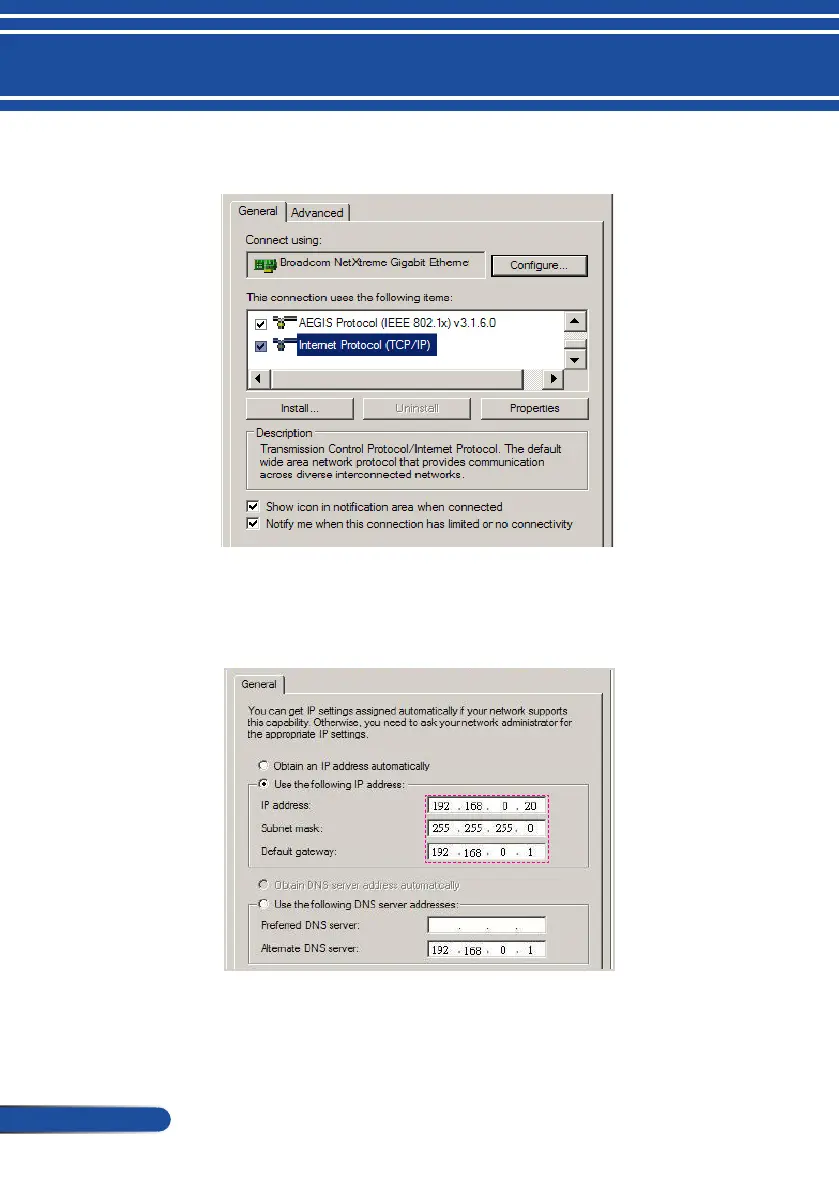66
English ...
User Controls
Step 4: On the
General
tab, under
This connection uses the following items
, click
Internet Protocol (TCP/IP)
, and then click “Properties.”
Step 5: Click
Use the following IP address
, and type in as below:
1) IP address: 192.168.0.20
2) Subnet mask: 255.255.255.0
3) Default gateway:192.168.0.1
Step 6: To open Internet Options, click IE web browser, click Internet Options, click the
Connections tab
and click “LAN Settings...”