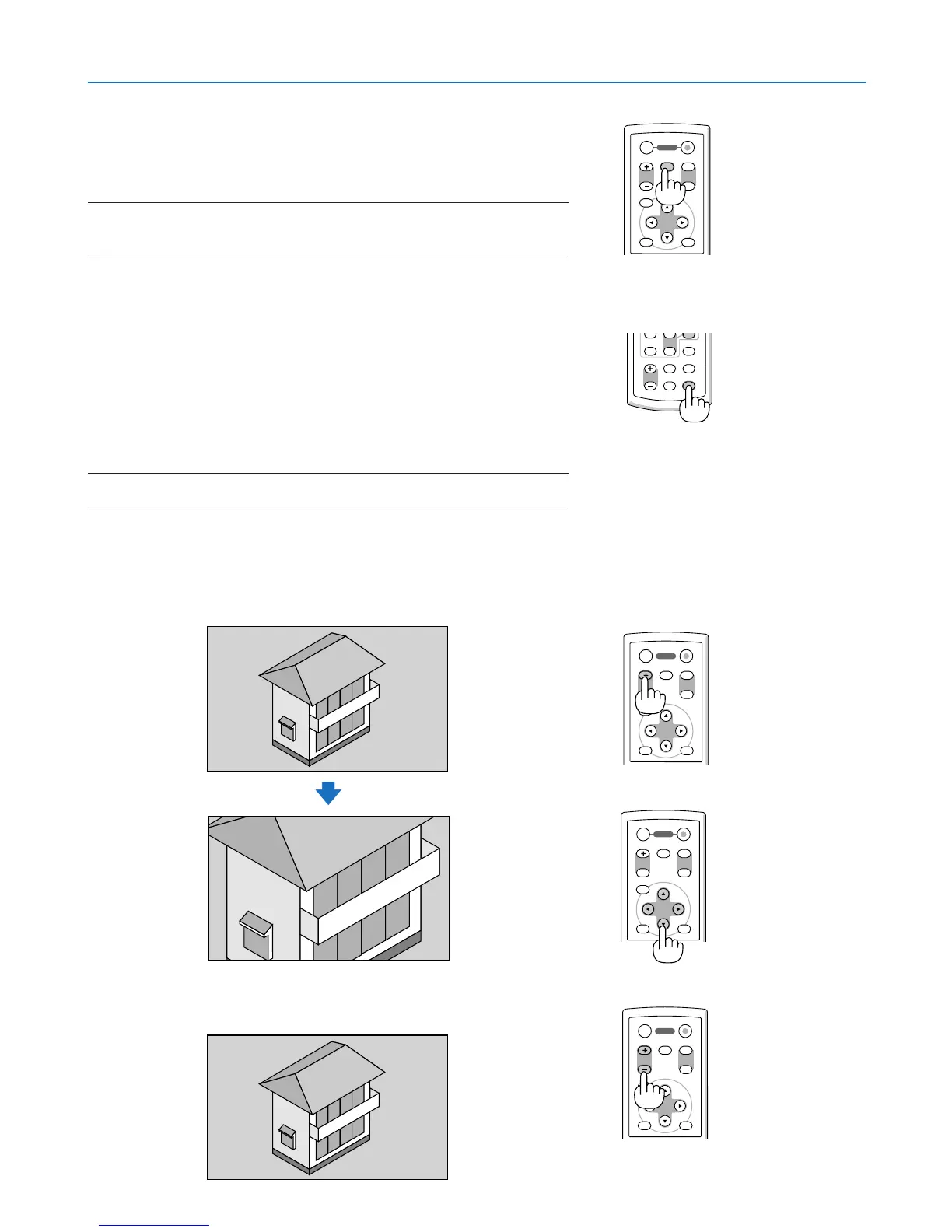29
Turning off the Image and Sound
Press the PIC-MUTE button to turn off the image and sound for a short
period of time. Press again to restore the image and sound.
NOTE:
Sound from the AUDIO OUT jack (Stereo mini) on the VT580/VT480 can be
turned off.
Freezing a Picture
Press the FREEZE button to freeze a picture. Press again to resume
motion.
Enlarging a Picture
You can enlarge the picture up to four times.
NOTE: The maximum magnification may be less than four times depending on a
signal.
To do so:
1. Press the MAGNIFY (+) button to magnify the picture.
To move the magnified image, use the SELECT
,
,
or
button.
2. Press the MAGNIFY (-) button to return the image to the
original size.
4. Convenient Features
ENTER
EXIT
MENU
UP
MAGNIFY PAGE
OFF
POWER
ON
PIC-MUTE
DOWN
ENTER
EXIT
MENU
UP
MAGNIFY PAGE
OFF
POWER
ON
PIC-MUTE
DOWN
ENTER
EXIT
MENU
UP
MAGNIFY PAGE
OFF
POWER
ON
PIC-MUTE
DOWN
ENTER
EXIT
MENU
UP
MAGNIFY PAGE
OFF
POWER
ON
PIC-MUTE
DOWN
VOLUME ASPECT HELP
FREEZEPICTURE
S-VIDEO
LAMP MODE
