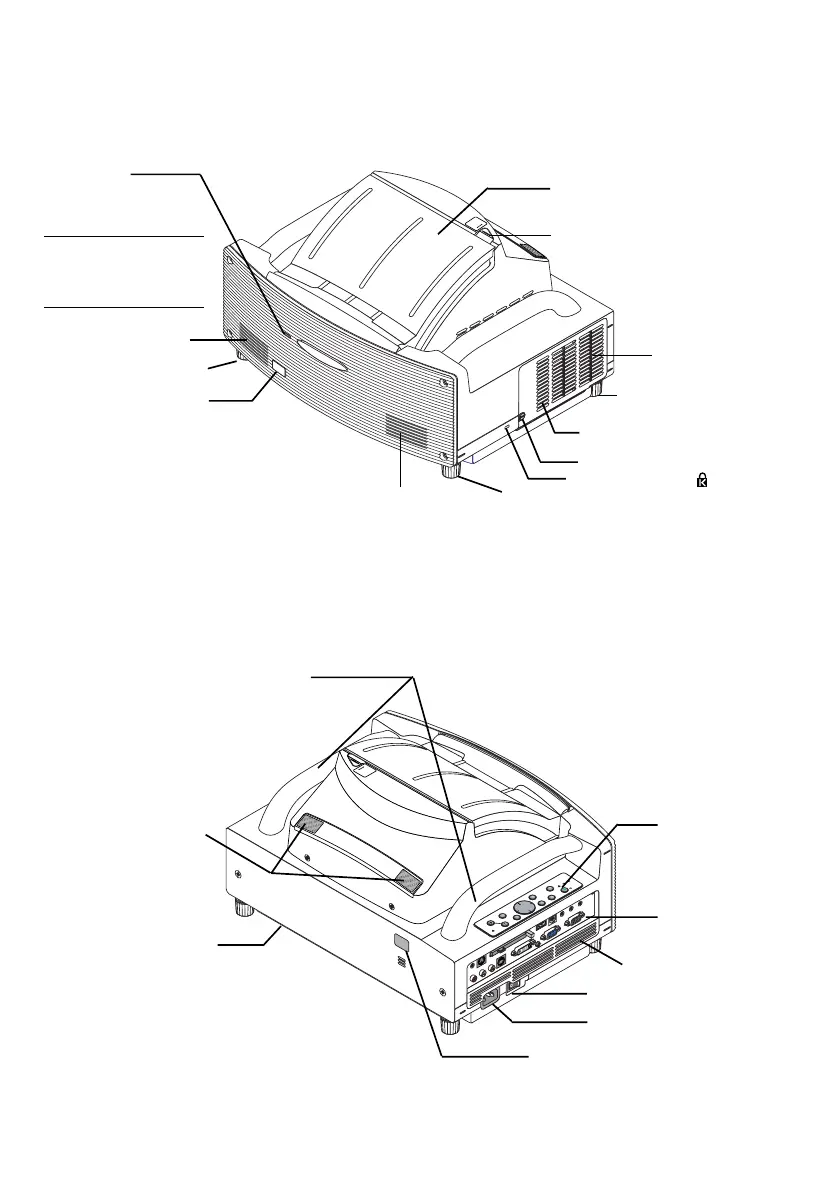E-1
Part Names of the Projector
* This security slot supports the MicroSaver® Security System. MicroSaver® is a registered trademark of
Kensington Microware Inc. The logo is trademarked and owned by Kensington Microware Inc.
U
N
L
O
C
K
M
IR
R
O
R
L
O
C
K
Ventilation (outlet)
Mirror cover (E-5)
Speaker
Mirror cover lock switch
Foot
Lamp cover screw
Lamp cover
Foot
Speaker
Remote sensor
Front indicator
Lights blue to indicate that
the projector is turned on
or in the Standby mode.
NOTE: When [Standby Mode]
is set to “Power-saving”, this
indicator lights blue only with
power on.
Foot
Built-in Security Slot ( )*
P
O
W
E
R
E
N
T
E
E
R
M
E
N
U
S
O
U
R
C
E
F
O
C
U
S
P
C
C
A
R
D
E
X
IT
S
T
A
T
U
S
L
A
M
P
O
N
/
S
T
A
N
D
B
Y
A
U
T
O
A
D
J
U
S
T
3
D
R
E
F
O
R
M
S
E
L
E
C
T
UNLOCK
MIRROR
LOCK
PC CARD
R-AUDIO IN-L/MONO
VIDEO IN
S-VIDEO IN
DVI-I IN
DVI-I
AUDIO IN
AUDIO OUT
PCCONTROL
REMOTE
IN
COM
PUTER IN
MONITOR OUT
COMPUTER
USB
Remote sensor
Ventilation (inlet)
Controls (E-6)
Te r minal panel (E-5)
Main Power Switch (E-6)
AC Input (E-5)
Carrying handle
Ventilation (outlet)
Sensor for Electronic pen
(WT615 only)