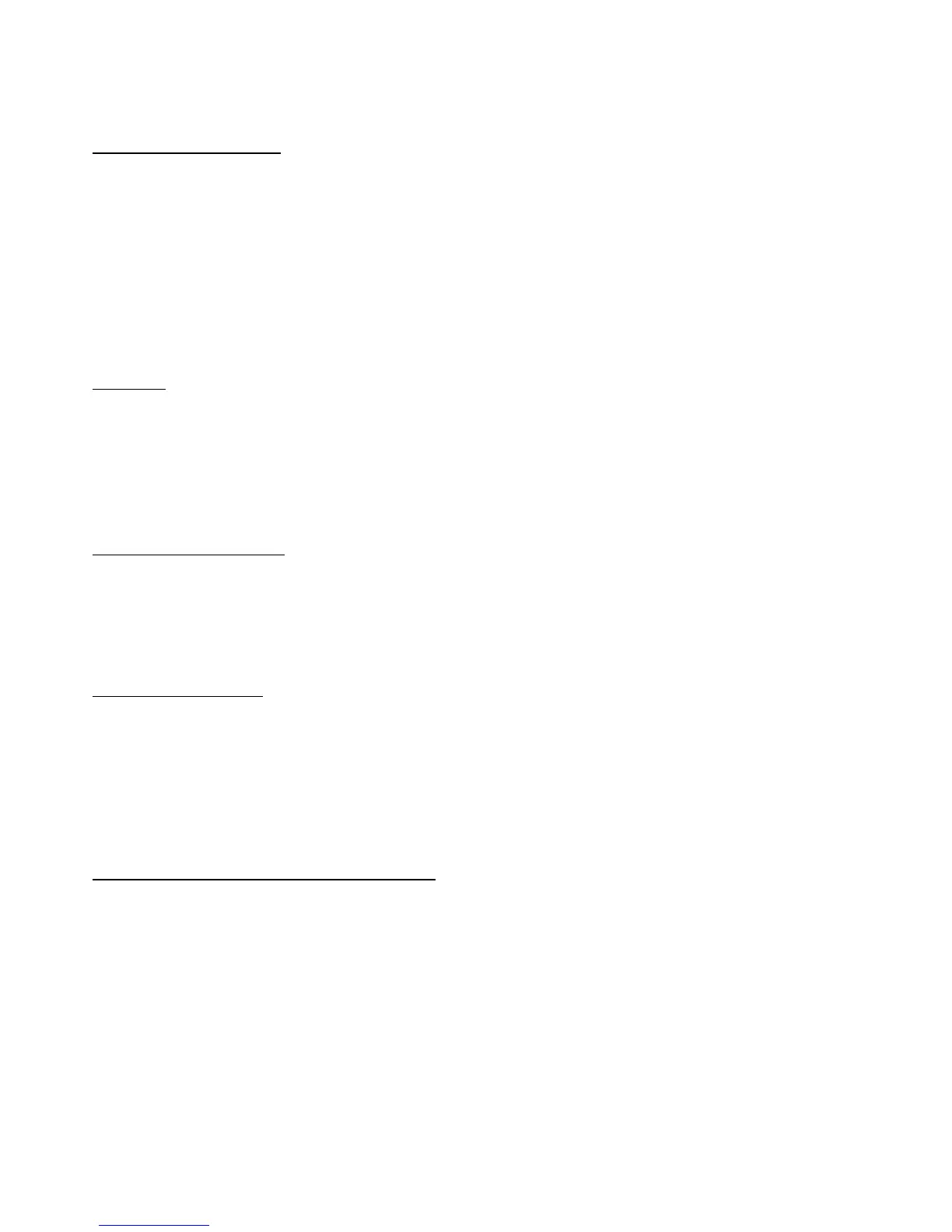NEC Xen Master/Axis - Quick User Guide
CONFERENCE CALLS:
To make a conference call:
• Answer or make a call as above.
• Press Conf key.
• Make another call (internal – 101,102 etc. or external – “ 0 ” + phone number).
• Announce the conference
• Press Conf key to establish the conference.
NB: To add more parties, repeat the above procedure (maximum 2 outside parties). For an unsupervised
conference, press the Conf key once more after establishing the conference and the parties can converse in
private. To return to the conference, press the flashing Conf key.
PAGING:
To page all extensions:
• Lift handset
• Dial “ 51 ”.
• Make announcement.
• Press receiver down with hand then hang up.
BACKGROUND MUSIC:
To turn background music on/off (where available):
• DO NOT lift handset.
• Press Feature key
• Dial “ 26 ”.
VOLUME CONTROL:
To set ringing volume at your handset:
• Press Speaker
• Dial “ 60 ”.
• Dial “ 1 ”.
• Press ▲ or ▼ to set level.
• Press Speaker.
PROGRAMMING SPEED DIAL NUMBERS:
To program speed dial numbers:
• Press Feature key.
• Press Redial key.
• Dial location number (00-79 for system numbers, 80-99 for personal numbers).
• Dial “ 0 ” + telephone number to be stored.
• Press Hold key
• Key in Name using the alpha keys on the dial pad. (Ie: For “A” press the number 2
button once, for “B” press it twice and so on).
• Press Feature key.
