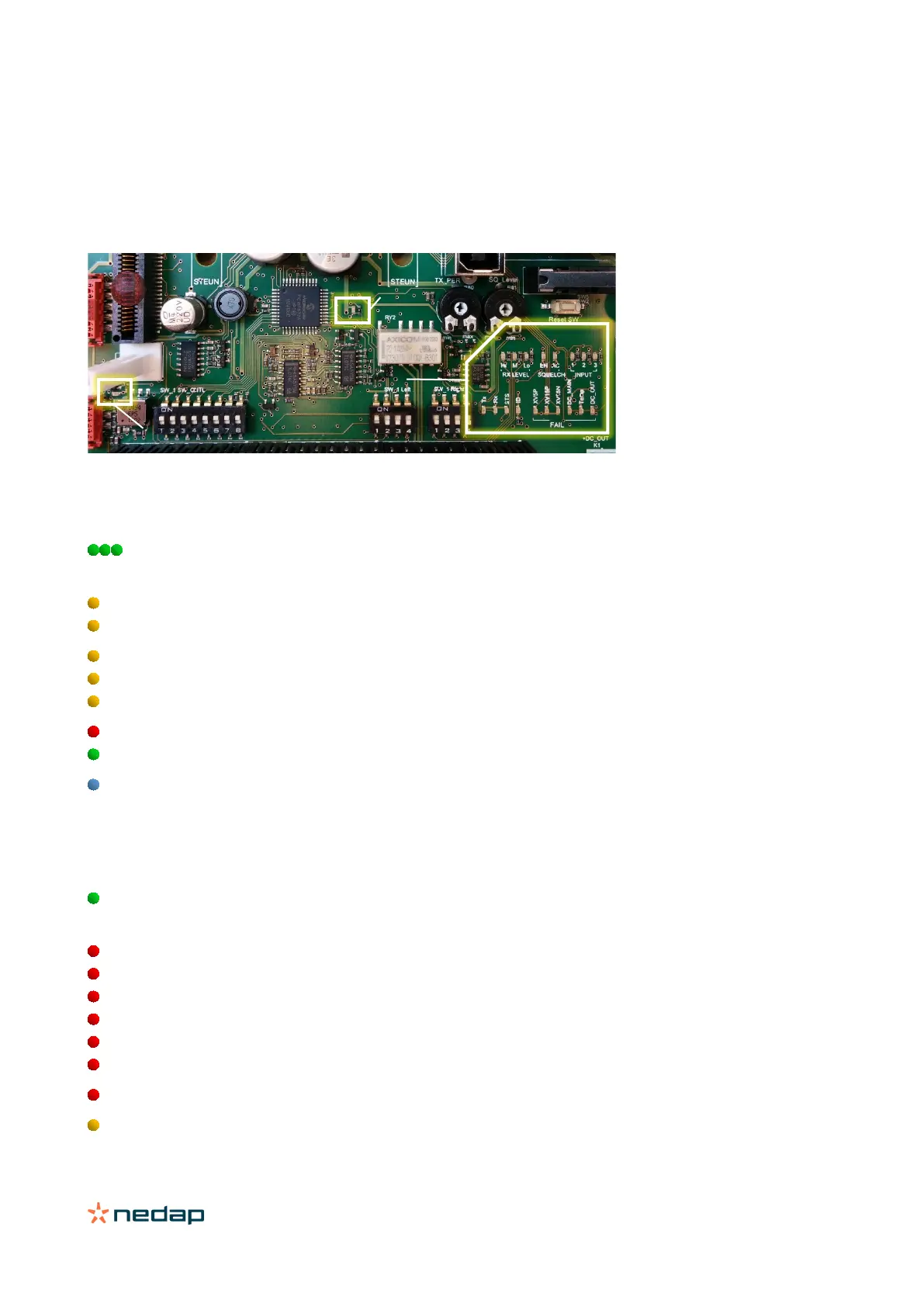TRANSIT Ultimate | installation guide
34/
7 LED indications
7.1 Main board LED indications
A number of LEDs on the main board of the TRANSIT Ultimate indicate the status of the reader. The list below describes
the function of each LED.
Figure 29: LED indications main board
Led Description
RX_LEVEL LED bar indicating the received tag signal strength. This LED bar also indicates the presence of radio
interference. In case of interference, try switching to a different frequency. See chapter 6.4.
SQ-EN Squelch enabled. Reduced read range. See chapter 6.5.
SQ-ACT Squelch active. Tag signal below squelch threshold level.
INPUT-1 Input 1 status. On when contact is closed. See chapter 4.4.4.
INPUT-2 Input 2 status. On when contact is closed.
INPUT-3 Input 3 status. On when contact is closed.
Tx Transmit serial data (USB, I/F-board). See chapter 4.3.
Rx Receive serial data (USB, I/F-board).
STS-LED TRANSIT firmware status LED (PIC)
Slow blinking: Heartbeat (0.8s on / 0.8s off)
Fast blinking: Boot loader active. Indicated after restart.
Twice blinking: Configuration menu active.
Off: Abnormal situation.
ID-LED TRANSIT identification. Blinks fast upon valid tag.
When no identification check dip-switches and customer-code.
FAIL-XV5P Power supply failure +5V.
FAIL-XV15P Power supply failure +15V.
FAIL-XV15N Power supply failure -15V.
FAIL-DC_MAIN Power supply failure DC-MAIN.
FAIL-Temp Temperature critically high.
FAIL-DC_OUT DC OUTPUT overload. See chapter 4.2.3.
Unlocked PLL unlocked. Check flat cable connections. Try switching to a different frequency. See chapter 6.4.
Read disable Read disable LED. On when RDIS input active and reading disabled. See chapter 4.4.2.
disable
