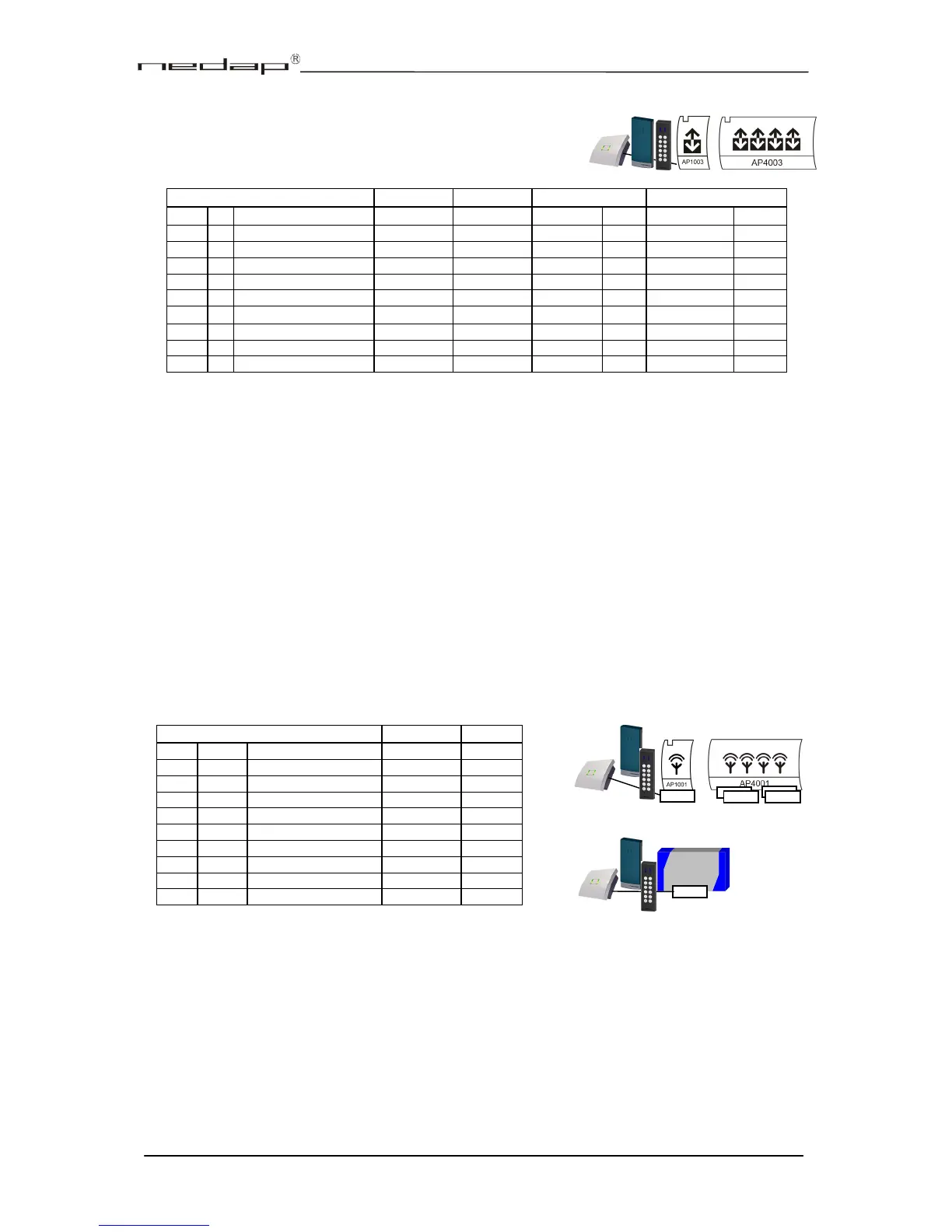© Nedap N.V.
Nedap Readers Installation Guide
Page 14 of 21
4.4. Connections using RS485
Convexs/Invexs connected to Nedap AEpacks using RS485: For those
AEpacks not having RS485 on board use the additional AX1012 (RS485
to RS232 converter)
Remarks:
1 On AP1003 the RS485 is available on Upper Row connector points 13 - 16, only from PMS D or higher
2 For AP1003 with PMS below D use the additional AX1012 to convert RS232 from AP1003 to RS485 for
Convexs
3 Power for Convexs can be supplied by
- External Power Supply
- AEpack, check correct voltage and current at given AEpack output
4 Beeper on Convexs can be optional controlled
- on AP6003 this can be done by pin 16
- on other AEpacks use Relais output
5 LED control is supplied over the RS485 communication, so no additional wiring is needed
6 Cable shield must be connected to Power GND of Convexs (A2) and GND of external device or metal
case of the external device (at housing of AP6003, AP4x03x, AEbox)
7 If Convexs replaces e.g. DC130 antenna the existing cabling of the DC130 antenna (4 x 0,25qmm) can be
reused for RS485 and Power only if cable length not exeeds 50 meters and cable shield is correct
connected.
8 PIN code for the Invexs reader is transmitted using the RS485 communication.
4.5. Connections using RF output
Remarks:
1 For Nedap reader AEpacks the AX1014 must be applied to
each AEpack
2 For the Accessor III / SimpleXS / AC3/2TR the AB350 must be applied
3 Existing cabling can be re-used when the Nedap antenna is replaced by the Convexs
4 Power is supplied to the Convexs by the RF signals on A1 and A2, no additional Power Supply is needed.
5 Beeper can be controlled optional by making the correct configuration settings or hardware connection.
6 Cable shield must be connected to Power GND of Convexs (A2) and GND of external device or metal
case of the external device (at housing of Accessor, AP4x01, AEbox)
7 PIN code for Invexs readers is NOT possible
8 Invexs 190 to AX1014 or AB350 needs additional connection between GND (for UL and NA) and
Antenna GND on the AX1014 / AB350 (Invexs 190 has no separate cable for this connection)
Accessor III /
SimpleXS
AC3/2TR
Convexs / Invexs AP6003 AP4x03x AP1003
AP1003+AX1012
A1 1 Power / XSMOD
Lower 1
1
Upper
1
Upper
1
A2 2 POWER GND/shield 14 14 Lower 1 Lower 1
A3 3 A (-) 8 8 Upper 13 AX1012 Rx+
A4 4 B (+) 10 10 Upper 16 AX1012 Rx-
A5 5 D0 -- -- --
A7 7 BEEP
16
-- -- --
A8 8 UL* -- -- --
A9 9 GND -- -- --
A10 10
NA* -- -- --
Convexs / Invexs AX1014 AB350
A1 1 Power / XSMOD 11 – ANT ANT
A2 2 POWER GND/shield 12 – GND GND
A3 3 A (-)
A4 4 B (+)
A5 5 D0 --
A6 6 D1 --
A7 7 BEEP relay relay--
A8 8 UL* 13 – UL* UL*
A9 9 GND
8
14 – GND GND
A10 10 NA* 15 – NA* NA*
