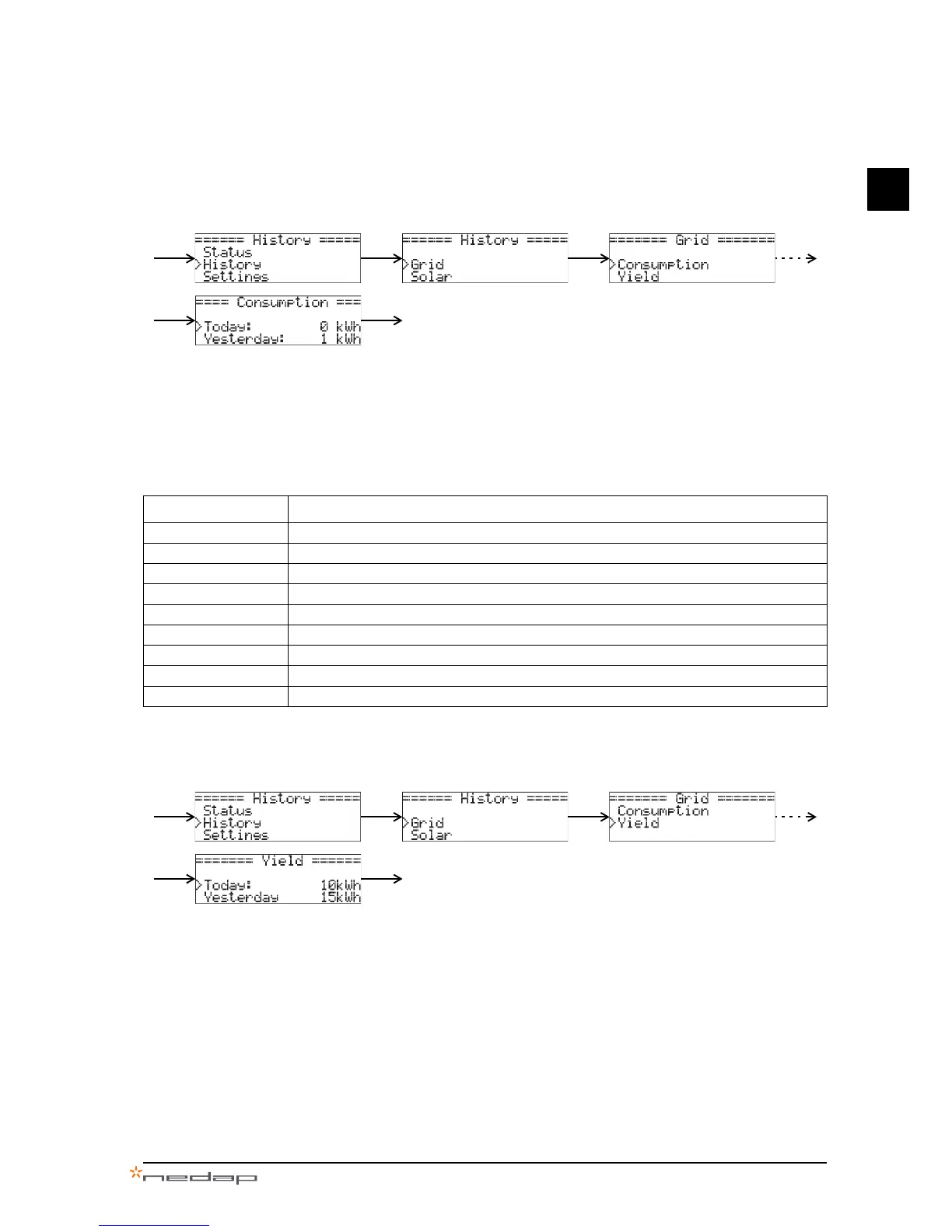PowerRouter • Solar Inverter • User Manual 5 Operation - check settings
13
EN
5.5 Check the grid consumption history
1. Press yes, and use up/down to select History.
2. Press yes, and use up/down to select Grid.
3. Press yes, and use up-down to select Consumption.
4. Press yes, and use up/down to navigate through the parameters.
5. When finished, press no several times to return to the to the status display.
5.6 Check the grid yield history
1. Press yes, and use up/down to select History.
2. Press yes, and use up/down to select Grid.
3. Press yes, and use up-down to select Yield.
4. Press yes, and use up/down to navigate through the parameters.
5. When finished, press no several times to return to the to the status display.
Parameter Description
Today Today's amount of kWh used from the grid.
Yesterday Yesterday's amount of kWh used from the grid.
This week This week's amount of kWh used from the grid.
Last week Last week's amount of kWh used from the grid.
This month This month's amount of kWh used from the grid.
Last month Last month's amount of kWh used from the grid.
This year This year's amount of kWh used from the grid.
Last year Last year's amount of kWh used from the grid.
Total Total amount of kWh used from the grid since installation.
