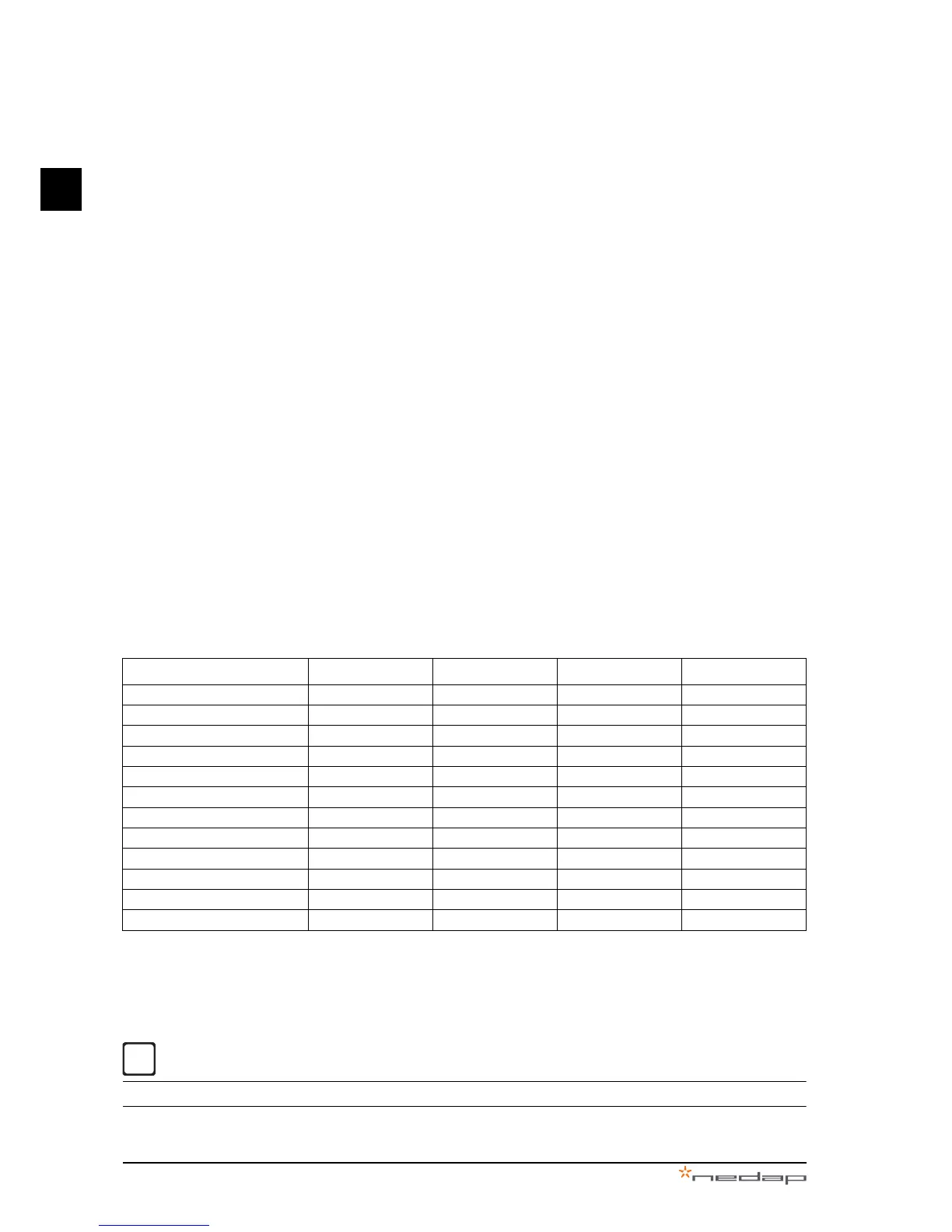7 Troubleshoot PowerRouter • Solar Inverter • User Manual
18
EN
7 Troubleshoot
7.1 Troubleshooting
If you encounter difficulty with the operation of your PowerRouter, follow the steps below:
• Check the LED status (section 7.2).
• Check the error message on the LCD display.
• If the difficulty remains, contact your installer/dealer.
Collect the following information before you contact your installer or dealer:
• PowerRouter part number.
• PowerRouter serial number.
• Brief description of the problem.
• LED status.
• Check the system revision information.
• Check the error history.
7.2 Check the LED status
When an error has occurred the LEDs will either be OFF or FLASHING as follows:
* The LED can be on, blinking, or off.
** The PowerRouter is receiving / installing an update, this process may last for 25 minutes. The display
will show a progress bar from 0% to 100%. During this time you must not do any other actions on the
PowerRouter.
The charging LED is only active if a battery extension module is installed.
PowerRouter state Operational (blue) Charging (blue) Grid (blue) Error (red)
Normal Operation on * * off
Standby blinking off off off
Not initialised blinking off off blinking
System check off on * off
Soft error on * * on
Hard error off off off blinking
Firmware update** off off * on
Validating the grid * * blinking *
Grid connected * * on *
Fast charging batteries * blinking * *
Charging batteries * on * *
Using battery power * off * *