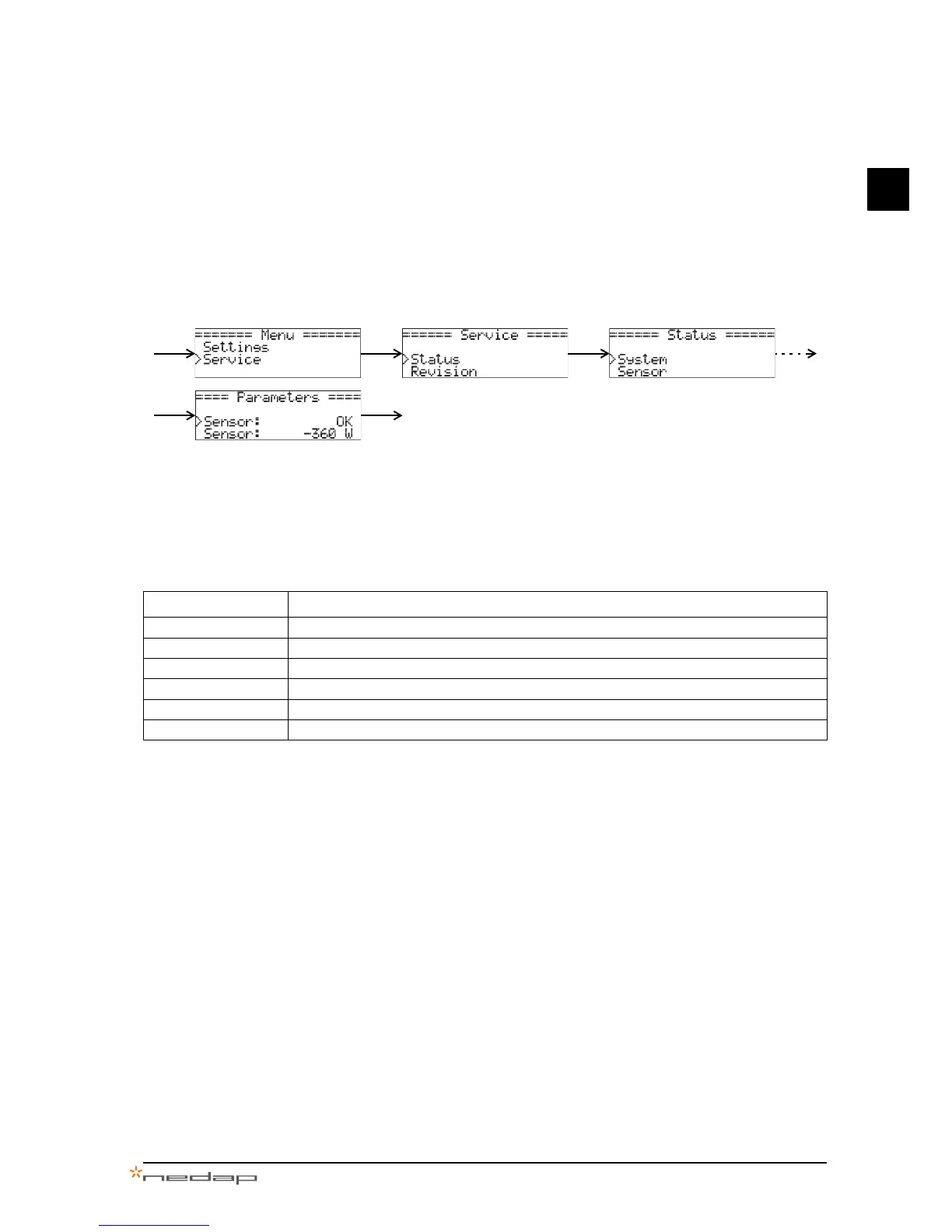PowerRouter • Solar Inverter • User Manual 6 Operation - advanced settings
15
EN
6 Operation - advanced settings
6.1 Check the service parameters
1. Press yes, and use up/down to select Service.
2. Press yes, and use up/down to select Status.
3. Press yes, and use up/down to select System.
4. Press yes, and use up/down to navigate through the parameters.
5. When finished, press no several times to return to the to the status display.
Parameter Description
Sensor 1-phase or 3-phase sensor is connected [OK / -].
Sensor Power [xxxxx W].
Internet Time when internet connection was verified.
OK? Internet connection [OK / error / 30s-0s].
IP IP-address of the PowerRouter given by DHCP server/internetrouter.
MAC Unique MAC-address of the PowerRouter.
